I’ve installed and configured openfire but the next time I wanted to log into the administration page surprise surprise – it did not recognize my root password.
The solution is quite simple (in case you are using the embedded database install):
a) shut down openfire
b) open the file openfire.script with your favorite plain text editor
c) set the PLAINPASSWORD to the text password you want (not forgetting to surround the text with apostrophes) and ENCRYPTEDPASSWORD column to NULL
d) restart server, login, then change your password.
e) restart again the server so that the plain text password is removed from the script file.
That’s it!


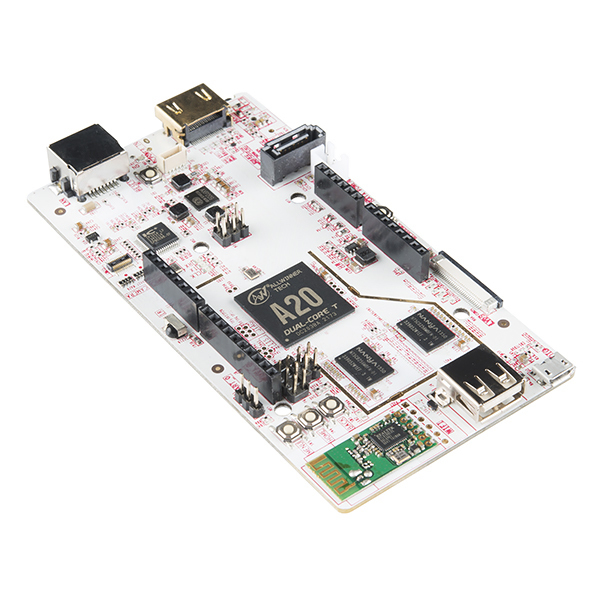
Visitor
Thank you for nearly nothing. You provide a lot of almost great information then you leave out where openfire.script is. WHY?!?!?!?!?!?!?!?!?!?
viulian
Well, isn’t this supposed be YOUR file with your details 🙂 ?