From time to time, Ubuntu reorders the sound cards on my system, and I always have to find the recording device where the TV Tuner outputs the sound.
This is to later use it in VLC on a line like:
~$ arecord -l **** List of CAPTURE Hardware Devices **** card 0: Intel [HDA Intel], device 0: ALC1200 Analog [ALC1200 Analog] Subdevices: 1/1 Subdevice #0: subdevice #0 card 0: Intel [HDA Intel], device 1: ALC1200 Digital [ALC1200 Digital] Subdevices: 1/1 Subdevice #0: subdevice #0 card 0: Intel [HDA Intel], device 2: ALC1200 Analog [ALC1200 Analog] Subdevices: 1/1 Subdevice #0: subdevice #0 card 1: SAA7134 [SAA7134], device 0: SAA7134 PCM [SAA7134 PCM] Subdevices: 1/1 Subdevice #0: subdevice #0 card 2: CinemaTM [Microsoft® LifeCam Cinema(TM)], device 0: USB Audio [USB Audio] Subdevices: 1/1 Subdevice #0: subdevice #0 card 3: Live [SB Live! 5.1 [SB0060]], device 0: emu10k1 [ADC Capture/Standard PCM Playback] Subdevices: 1/1 Subdevice #0: subdevice #0 card 3: Live [SB Live! 5.1 [SB0060]], device 1: emu10k1 mic [Mic Capture] Subdevices: 1/1 Subdevice #0: subdevice #0 card 3: Live [SB Live! 5.1 [SB0060]], device 2: emu10k1 efx [Multichannel Capture/PT Playback] Subdevices: 1/1 Subdevice #0: subdevice #0
From the output, the SAA7134 is the TV Tuner and it has only one device, the recording one (number: 0). Thus, the correct value to use for VLC is hw1,0


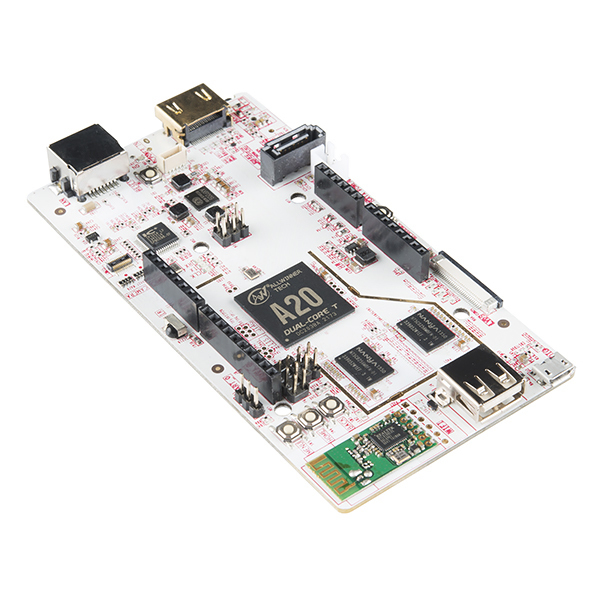
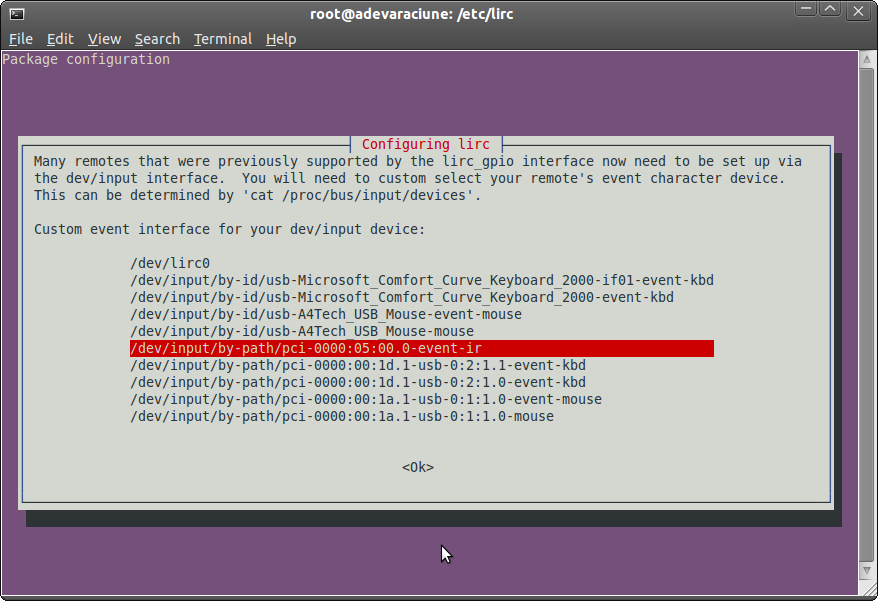
Leave a Reply