I am running Ubuntu for the past 3 years, both as hosting environment as well as home …
I want to keep a list of useless things in Ubuntu, as I see them being pushed upon the users creating more issues that solving.
1) AppArmor.
Although security paranoia would make someone reinforce everything in a production environment, on a home environment AppArmor does more bad than good when it comes to Lexmark drivers (or in fact other printer drivers). By default, cupsd daemon is locked by apparmor and thus will fail to load the additional Lexmark binaries. One could use the
sudo aa-complain cupsd
to enable cupsd to run in a more relaxed mode. But this only works until the first reboot. Fixing the configuration file brings no joy, more and more programs needed to be added to the exclusion list, etc.
The only solution ?
apt-get --purge remove apparmor
2) Network Manager
Good idea, poor implementation. It might work with the on what I assume the 2-3 laptops the developers are using to test it, but not with my Belkin USB adapter, which Network Manager fails to connect to Wireless. The adapter works OK, the module complies OK, since stopping Network Manager and configuring with ifup / ifdown works perfect. But Network Manager insists on disconnecting it every 2-3 seconds. Crap.
I thus removed and purged Network Manager and the nm-applet completely and switched to wicd which works perfect and it even has an applet of its own.
3) nouveau
Didn’t read much about nouveau, but I was scared that my videoboard (8800GT with Zalman VT1000 copper cooler) was always at 100% using Unity and thus hovering around 75C. Yes, the board can do 100C safely, but I just don’t feel right with something reaching water boiling temperature inside my PC.
Now this one was trickier. Driver is buggy and doesn’t allow overclocking (or underclocking which was my goal).
If you remove Unity and nouveau, Ubuntu 11.04 doesn’t boot into GUI anymore. You have to start it in a safe graphics mode (I did it using “single” as an argument to the kernel) and then use the Additional Drivers to activate “nvidia-current”. Then, with some “CoolBits” “1” inside xorg.conf I could tweak the board into Desktop mode.
Section "Device" Identifier "Default Device" Option "Coolbits" "1" Option "RegistryDwords" "PowerMizerEnable=0x1; PerfLevelSrc=0x2222; PowerMizerDefault=0x3; PowerMizerDefaultAC=0x1" Option "NoLogo" "True" EndSection
One thing to notice is that you also need to set the default login session to start without any effects (3D uses more power) and you do this by clicking on the “Power Off” button on the top right corner, select “System settings” and then on the “System” area you will find the “Login Screen” application. There, you need to unlock it and then select “Ubuntu Classic (no effects)”
4) pulseaudio
Unfortunately, I can’t remove this one since it became integrated with the whole system. But it still has issues after years of being live. Don’t know why my Soundblaster Live 5+1 still deactivates the subwoofer (and I always have to reselect the type).


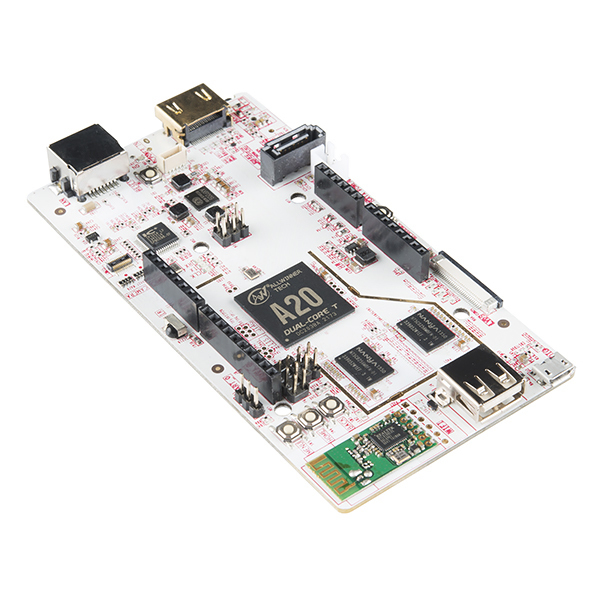
Leave a Reply