pcDuino3 boots Ubuntu from the internal NAND. This is very slow, since a harmless
sudo apt-get autoremove
took about 53 seconds to finish.
ubuntu@ubuntu:/media$ sudo time apt-get autoremove Reading package lists... Done Building dependency tree Reading state information... Done 0 upgraded, 0 newly installed, 0 to remove and 259 not upgraded. 12.88user 1.22system 0:53.23elapsed 26%CPU (0avgtext+0avgdata 100720maxresident)k 0inputs+91480outputs (21major+13544minor)pagefaults 0swaps
However, having it booting from the sdcard brings the autoremove operation down to about 3 seconds. Yey!
ubuntu@ubuntu:~$ sudo time apt-get autoremove Reading package lists... Done Building dependency tree Reading state information... Done 0 upgraded, 0 newly installed, 0 to remove and 1 not upgraded. 2.22user 0.07system 0:02.32elapsed 98%CPU (0avgtext+0avgdata 100272maxresident)k 0inputs+0outputs (0major+7746minor)pagefaults 0swaps
What puzzles me though is inconsistent hdtach outputs while booting from NAND vs booting from sdcard:
ubuntu@ubuntu:/media/nand$ sudo hdparm -t /dev/nandd /dev/nandd: Timing buffered disk reads: 48 MB in 3.11 seconds = 15.46 MB/sec ubuntu@ubuntu:/media/nand$ sudo hdparm -t /dev/nandd /dev/nandd: Timing buffered disk reads: 90 MB in 3.01 seconds = 29.92 MB/sec ubuntu@ubuntu:/media/nand$ sudo hdparm -t /dev/nandd /dev/nandd: Timing buffered disk reads: 132 MB in 3.07 seconds = 43.00 MB/sec ubuntu@ubuntu:/media/nand$ sudo hdparm -t /dev/nandd /dev/nandd: Timing buffered disk reads: 172 MB in 3.11 seconds = 55.36 MB/sec ubuntu@ubuntu:/media/nand$ sudo hdparm -t /dev/nandd /dev/nandd: Timing buffered disk reads: 210 MB in 3.09 seconds = 68.04 MB/sec ubuntu@ubuntu:/media/nand$ sudo hdparm -T /dev/nandd /dev/nandd: Timing cached reads: 786 MB in 2.00 seconds = 392.77 MB/sec ubuntu@ubuntu:/media/nand$ sudo hdparm -T /dev/nandd /dev/nandd: Timing cached reads: 808 MB in 2.00 seconds = 403.17 MB/sec ubuntu@ubuntu:/media/nand$ sudo hdparm -T /dev/nandd /dev/nandd: Timing cached reads: 800 MB in 2.00 seconds = 399.87 MB/sec ubuntu@ubuntu:/media/nand$
SD Card:
ubuntu@ubuntu:/media/nand$ sudo hdparm -t /dev/mmcblk0p2 /dev/mmcblk0p2: Timing buffered disk reads: 40 MB in 3.02 seconds = 13.22 MB/sec ubuntu@ubuntu:/media/nand$ sudo hdparm -t /dev/mmcblk0p2 /dev/mmcblk0p2: Timing buffered disk reads: 42 MB in 3.12 seconds = 13.48 MB/sec ubuntu@ubuntu:/media/nand$ sudo hdparm -t /dev/mmcblk0p2 /dev/mmcblk0p2: Timing buffered disk reads: 42 MB in 3.11 seconds = 13.51 MB/sec ubuntu@ubuntu:/media/nand$ sudo hdparm -T /dev/mmcblk0p2 /dev/mmcblk0p2: Timing cached reads: 716 MB in 2.00 seconds = 357.50 MB/sec ubuntu@ubuntu:/media/nand$ sudo hdparm -T /dev/mmcblk0p2 /dev/mmcblk0p2: Timing cached reads: 718 MB in 2.00 seconds = 358.58 MB/sec
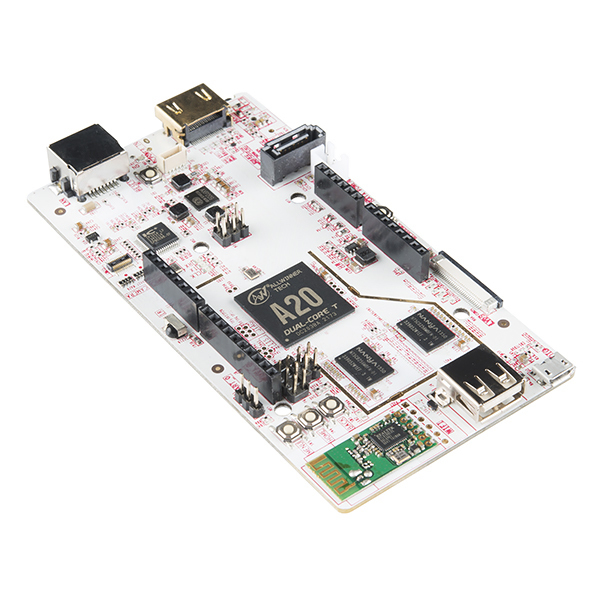


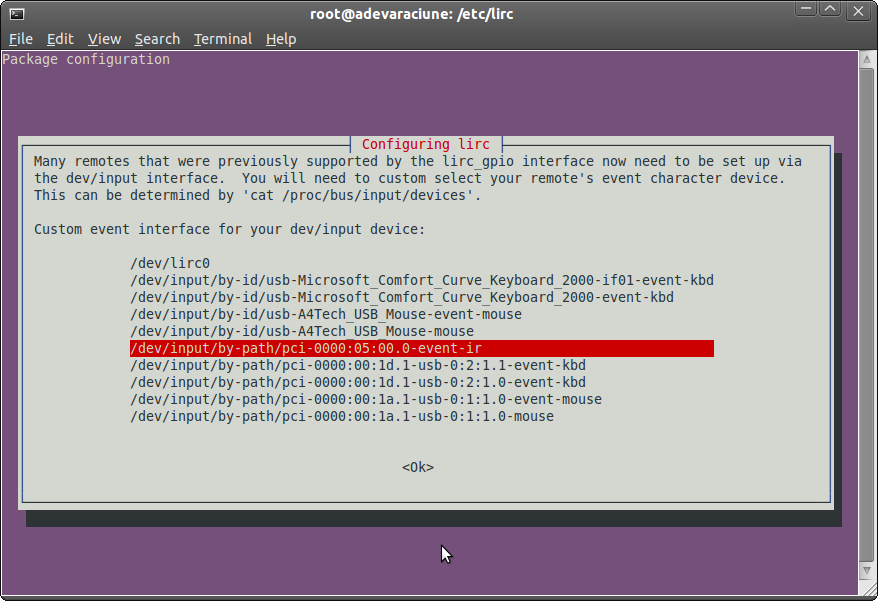
fruit-bat
I’d be ever so grateful if you would tell me how you made your board boot from mmc. I’ve tried what feels like a 100 different ways now and always the same… Nada.