I probably use it since I have no time to upgrade it to a more sane distribution.
Do you remember the days of IRQ conflicts when a random ISA board could break the functionality of an unrelated one just because of a misplaced jumper ? That’s Ubuntu status now. New video board breaks line-out of the TV tuner. The whole story unraveled below:
So I discovered that I have lost the sound to my TV tuner – I could not stream anymore and the configuration I’ve been using for a long time doesn’t work.
The details:
1. vlc fails to start streaming, since the input-slave=alsa://hw:1,0 is not available anymore. However, for 1 year at least, the hw:1.0 was actually the saa7134_alsa (the audio module of my tuner).
2. checking the alsa modules – surprise surprise:
root@adevaraciune:/var/log# cat /proc/asound/modules 0 snd_hda_intel 1 snd_hda_intel 2 snd_emu10k1
Checking with aplay -l, I can see that the first board is the onboard one the second board is some audio of my new NVidia card and then the Soundblaster Live 5+1 board.
So where’s my saa7134 audio ??
Let’s bring it back:
3. modprobe saa7134_alsa index=0
Mar 23 23:45:40 adevaraciune kernel: [291137.902328] saa7134 ALSA driver for DMA sound loaded Mar 23 23:45:40 adevaraciune kernel: [291137.902334] cannot find the slot for index 0 (range 0-2), error: -16
Ahaaa
Aparently no place for the sound module / board, no resources for it! You know, in 2012, with GB of RAM, super-fast CPUs, and my Ubuntu system has no place for some buffers ?
I decided that I don’t want to loose time anymore with it. Since I’m not using the onboard sound nor the HDMI of the video board, I’ve blacklisted the intel module by modifying /etc/modprobe.d/blacklist.conf by adding the line:
# viulian -> http://www.hydrus.org.uk/journal/ati-card.html blacklist snd_hda_intel
Now finally I got my card back ….. and I can watch TV. I will never upgrade this Ubuntu.
root@adevaraciune:/var/log# cat /proc/asound/modules 0 snd_emu10k1 1 saa7134_alsa


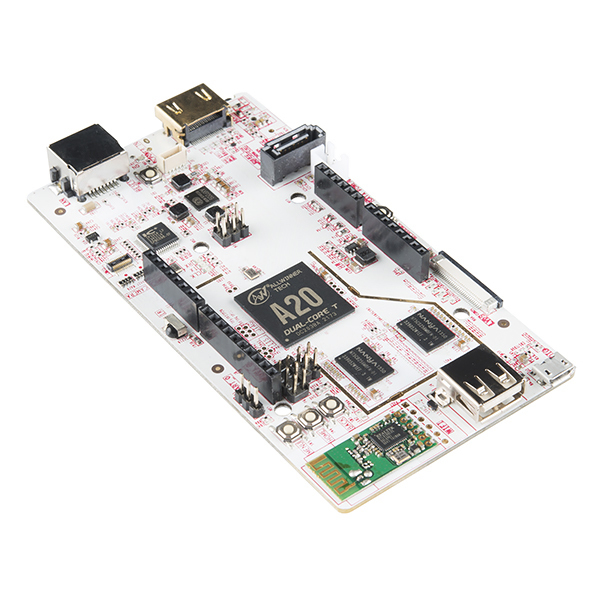
lynxjedi
in /etc/modprobe.d/alsa.conf (or equivalent for your distribution), increase the number of sound cards:
alias snd cards_limit=8
and reboot