The seller listed this “as-is, for parts or repair”. As the case looked a bit rough in the photos, I was hoping to just get some parts for my other Spectrums. No cables, no power adapter, the computer only.
Table of Contents
Evaluation

Visually, the face place was dented here and there, scratched. The ominous household white paint spots on the top of the case.
Decided to power it on from current limited desk bench power supply:
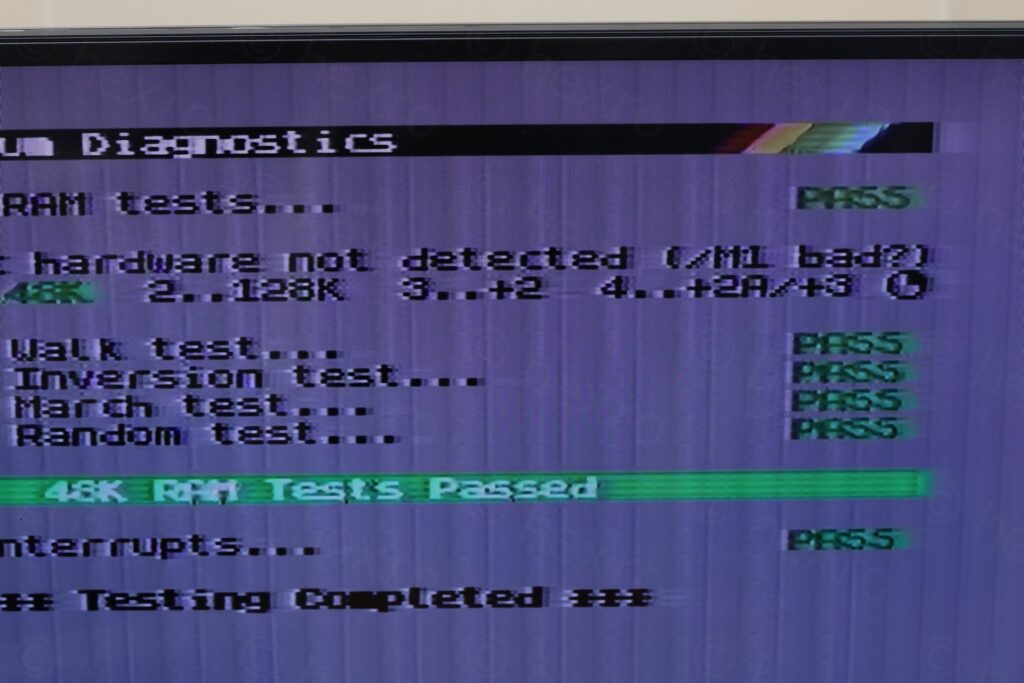
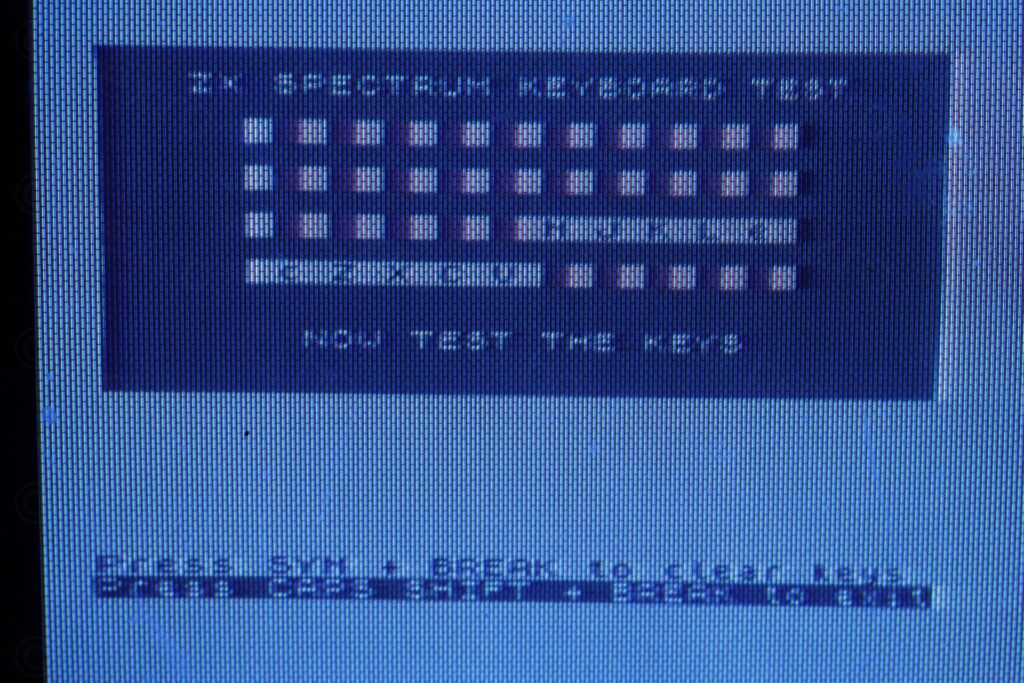
Surprising, but this thing runs good. Only downside, the keyboard membrane seems broken, some keys were not reacting – H J K L Enter on one row and Caps, Z X C and V on the bottom row.
Repairs
Straightening of the face plate
Before getting to investigate the membrane, the first step was to take out the face plate and hopefully trying to mend it a bit.
While thankfully it is possible to swap the face plate with a brand new one, I’d only do it if the original one is too badly scratched / bent, or awful in general. This one was still acceptable.
To bend back the tabs, I supported them with a little piece of wood while prying underneath with a plastic tool to prevent scratches:
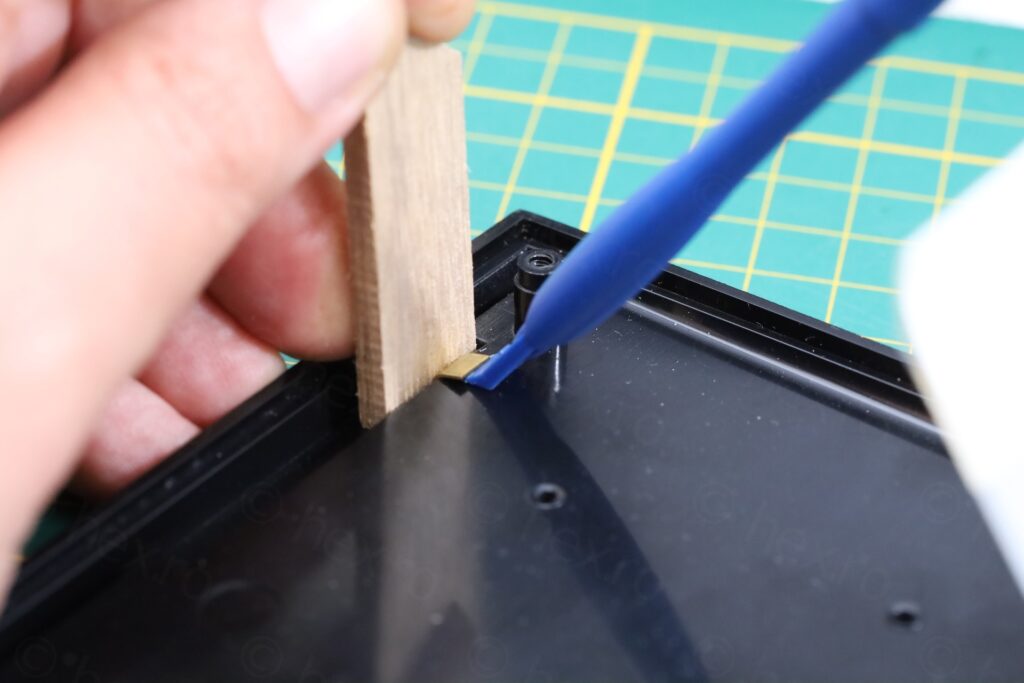
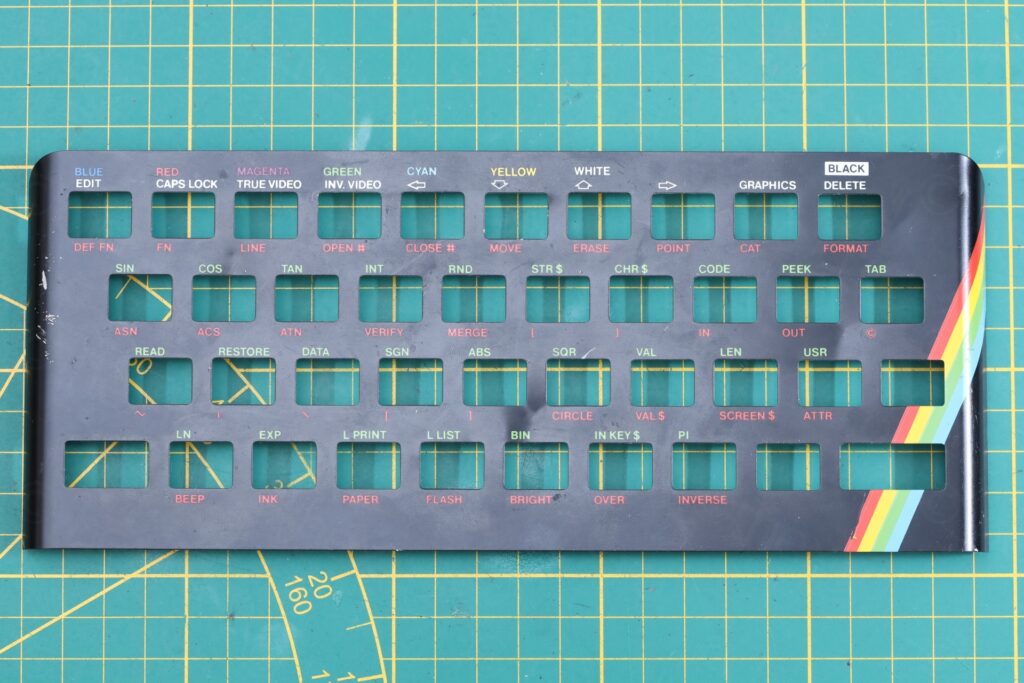
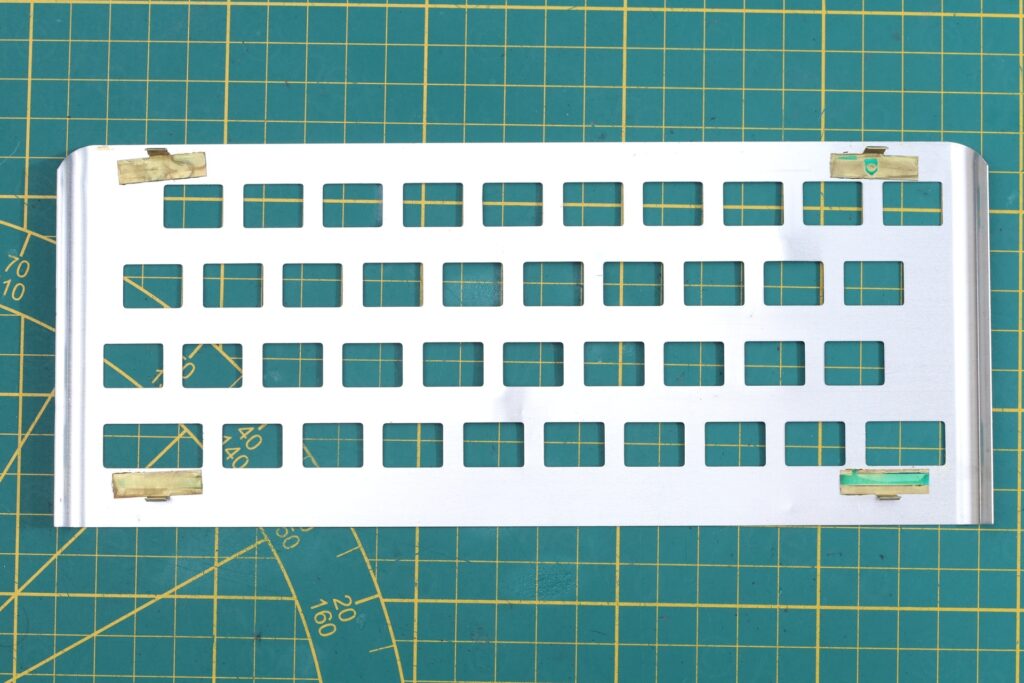
I used the same wood piece to put downwards pressure on the kinks and bends, paying attention to only have vertical down force. Otherwise the face plate would slide and get scratched:
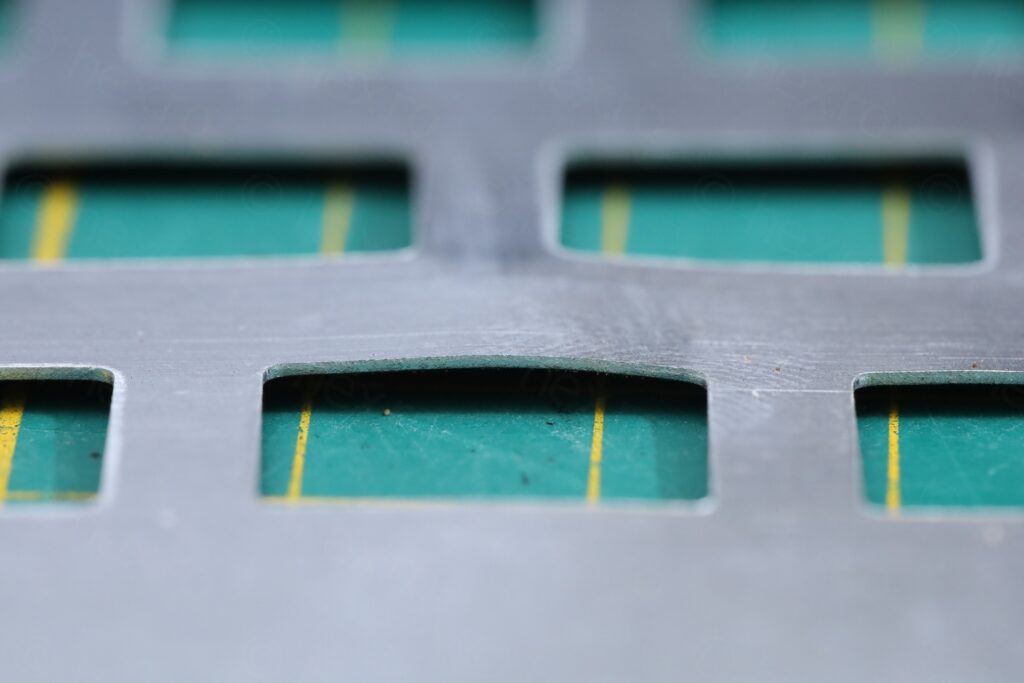

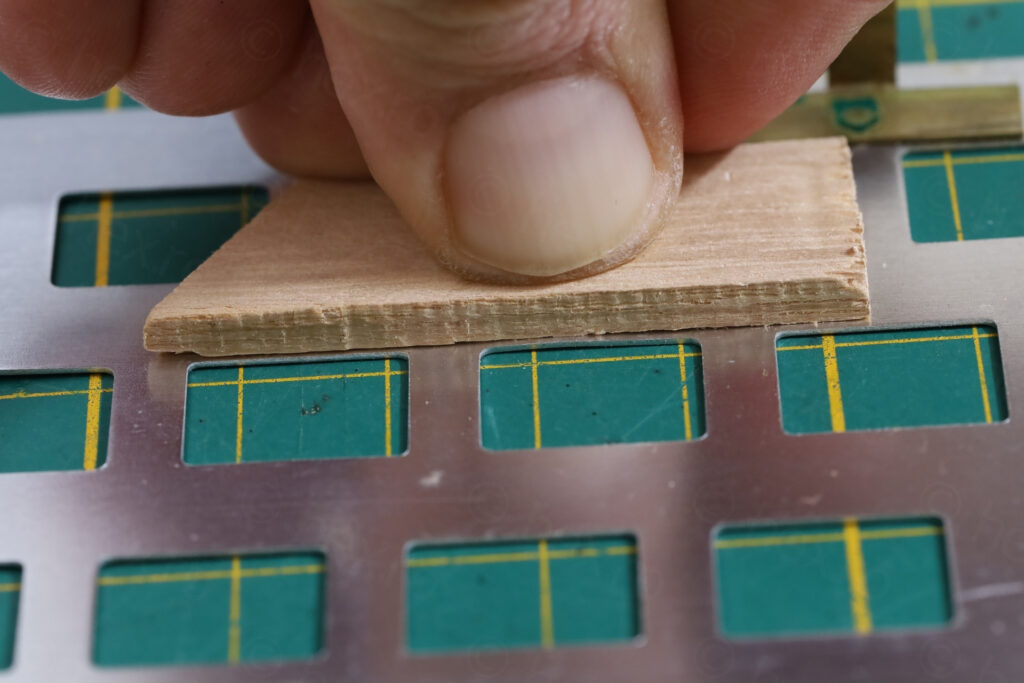
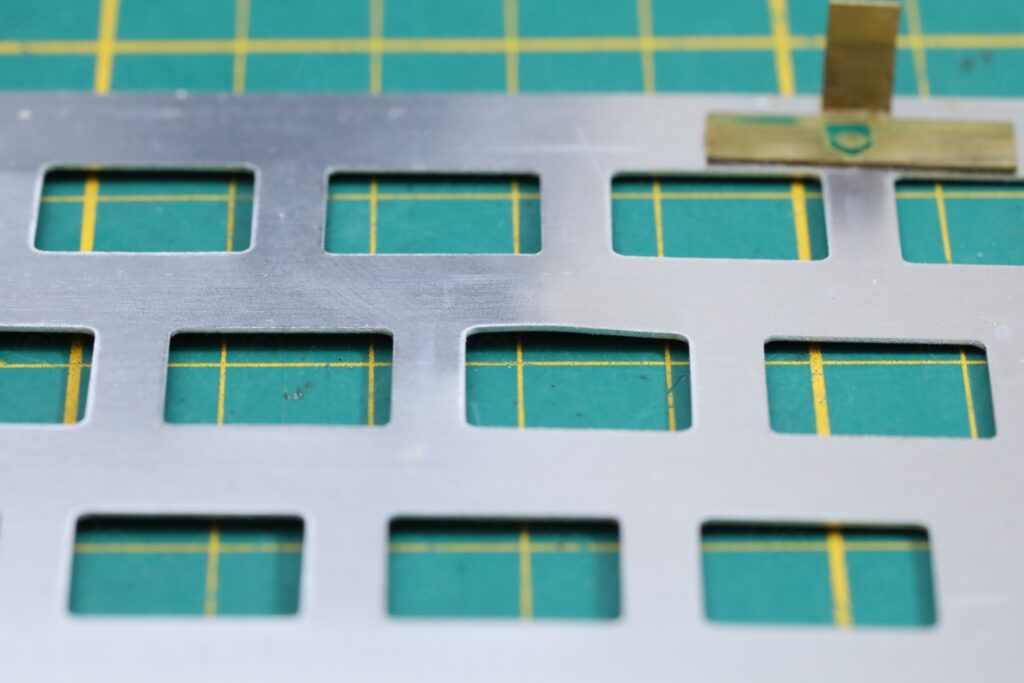
After going around to the few that existed, it looks a little better, especially the one between BIN and CIRCLE:
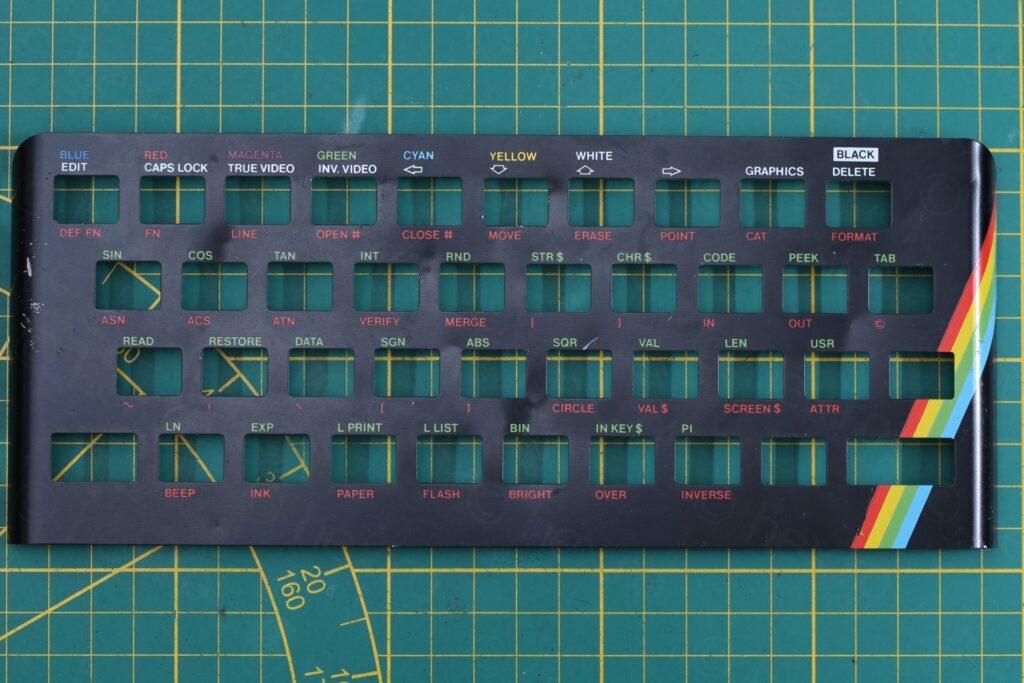

Keyboard membrane replacement
A quick visual inspection revealed the source of the Keyboard issue, the flat ribbon cable cracked – some tracks did not have continuity anymore:
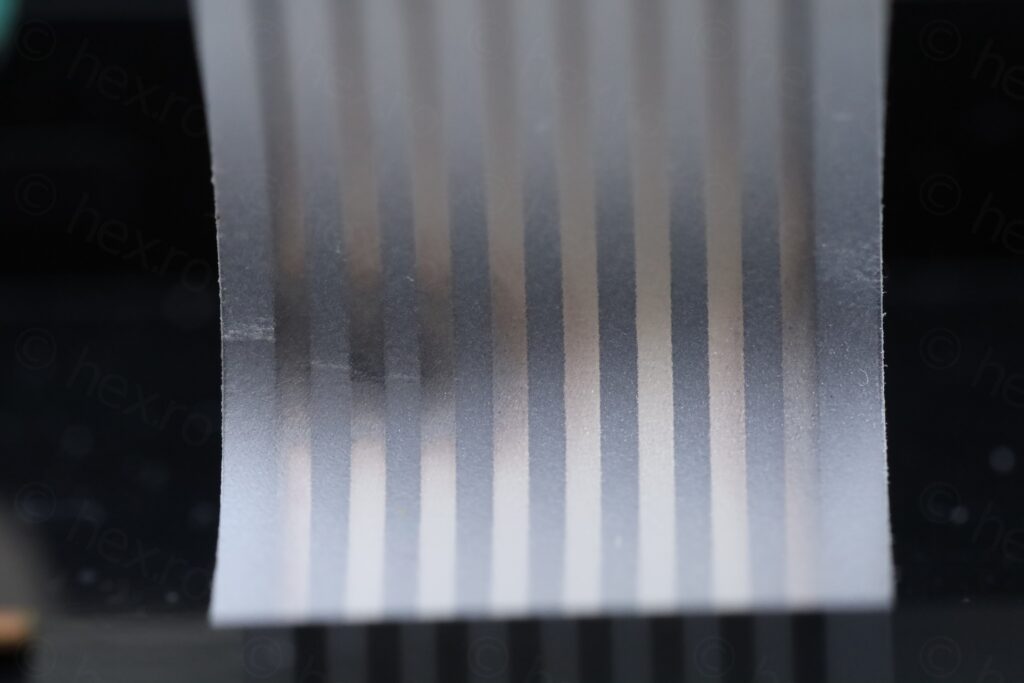
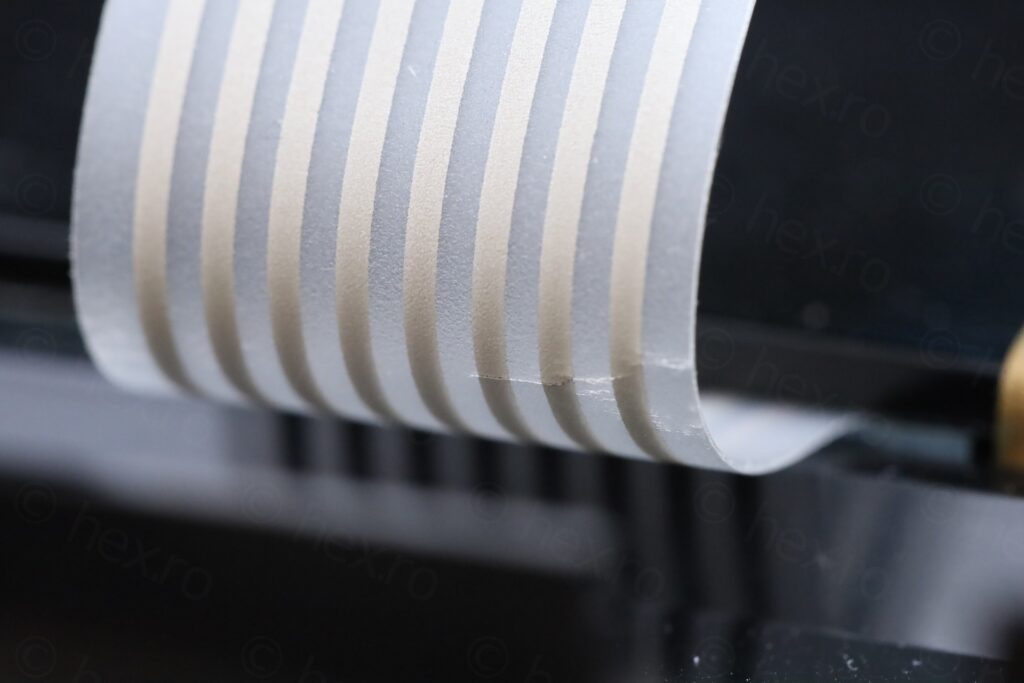
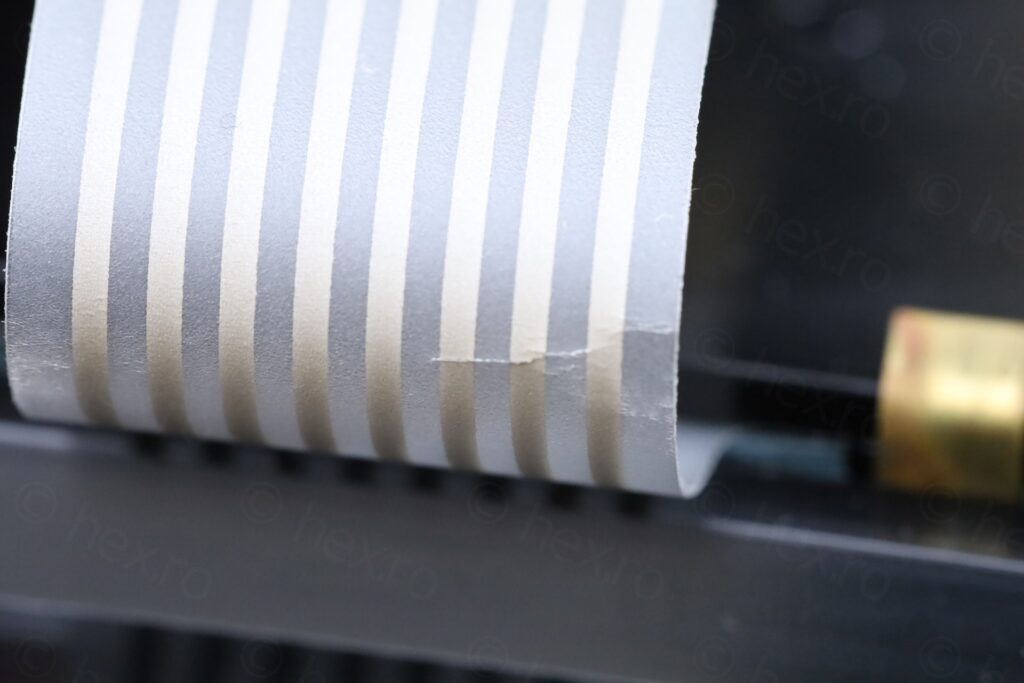
This should have been an easy fix. But the Sinclair Spectrum replacement membrane (ordered new) was in fact in poor quality. A quick test after having it reinstalled and it turns out that Caps / Space keys are fiddly, they don’t register the key presses.
Problem is that the new membrane has too wide cut-outs and is pulled upwards, thus the two lower extremes end up not aligning themselves under the respective buttons:
By comparison, I put back the old membrane to check and here’s how that one is done:
Thus, I ended up having to fix new poorly made membrane. Pff.
I needed a sort of rigid plastic with the thickness of the membrane. After a while, I realized I could use bits cut to fit, from a medicine blister pack:


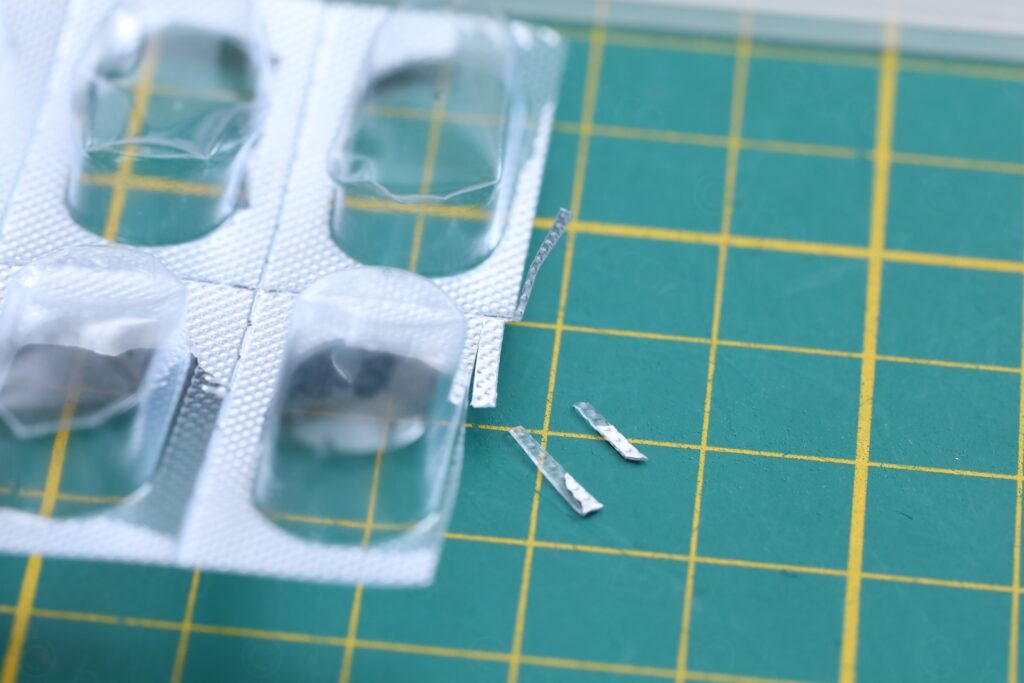
I used a bit of Scotch tape to hold the thin plastic in position, while the superglue hardens:
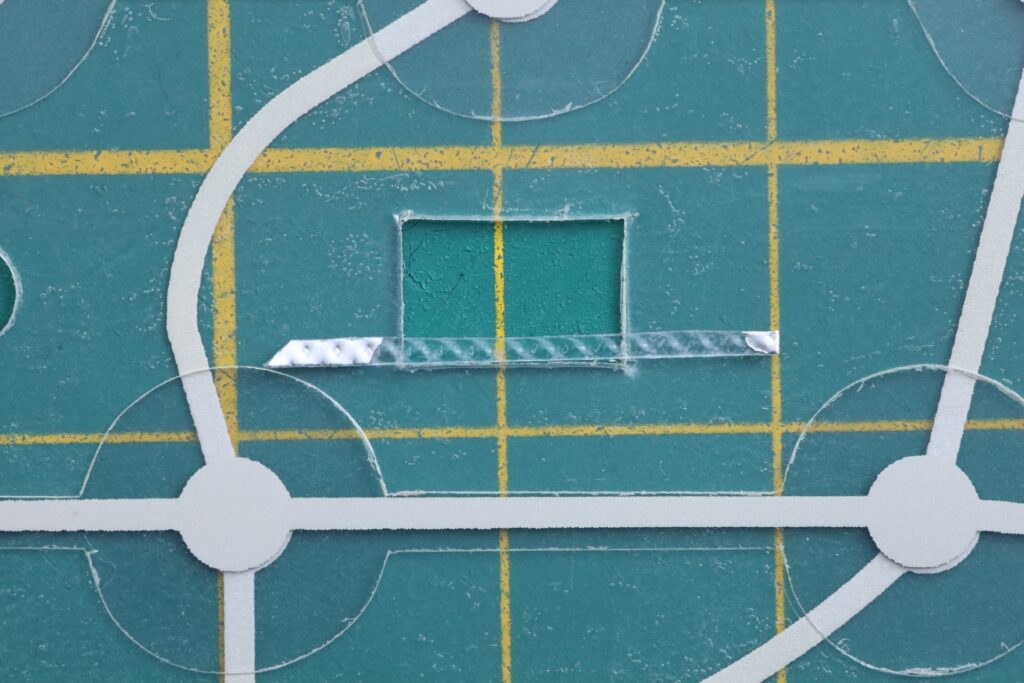
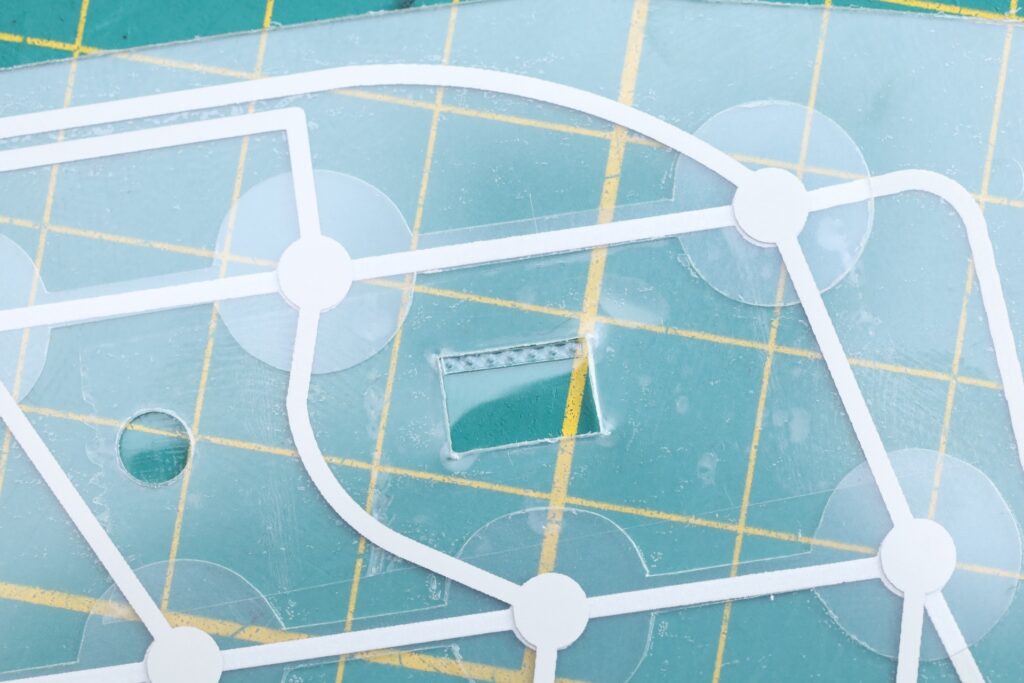
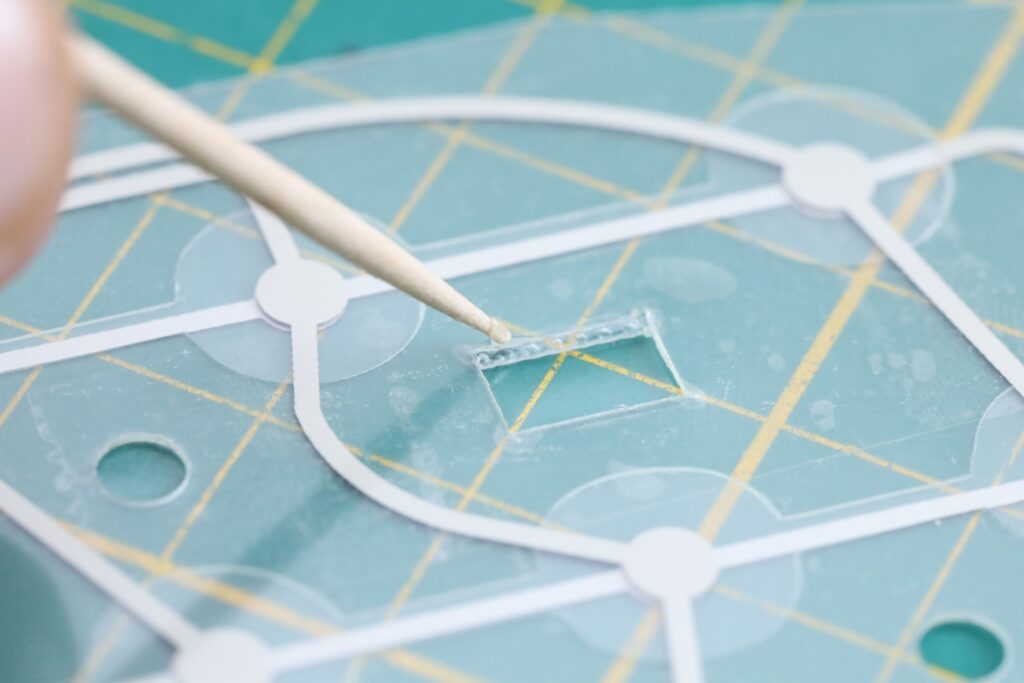
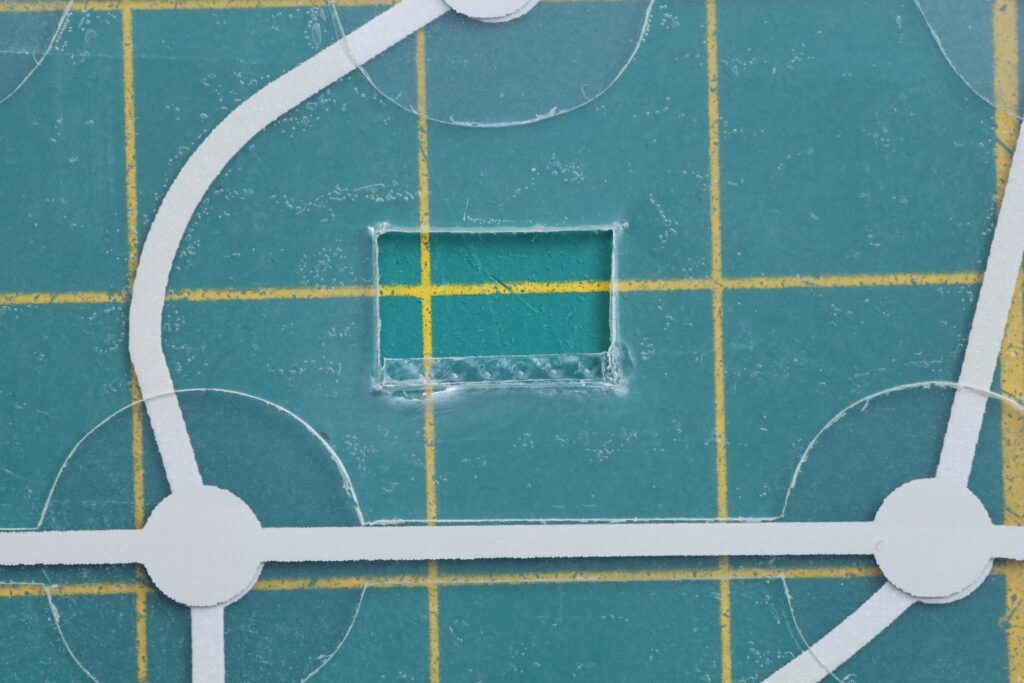
I was not in a rush to to try to put it back on, waiting a while to make sure it is completely dry before reassembly:
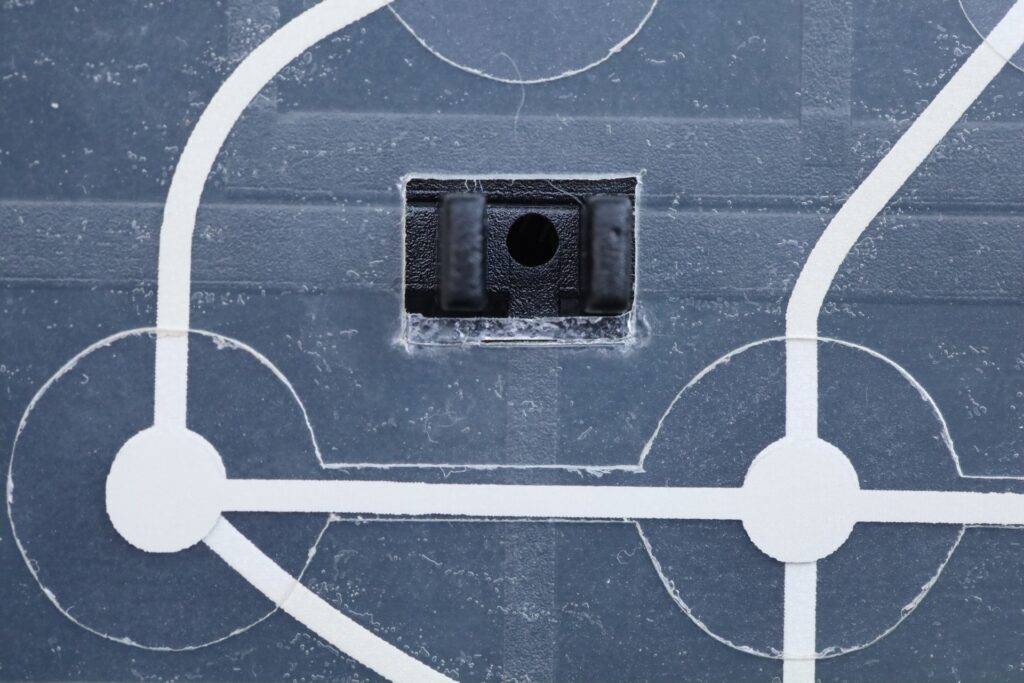

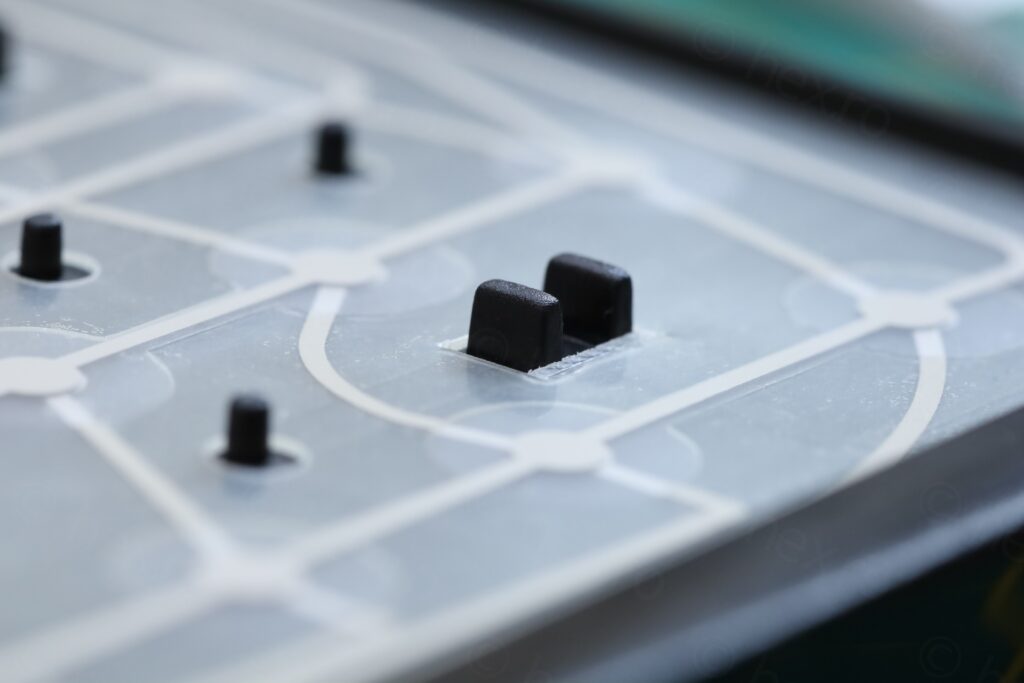

Keyboard mat cleanup
The keyboard map was very dirty – looks like the poor computer was used in the sand ?
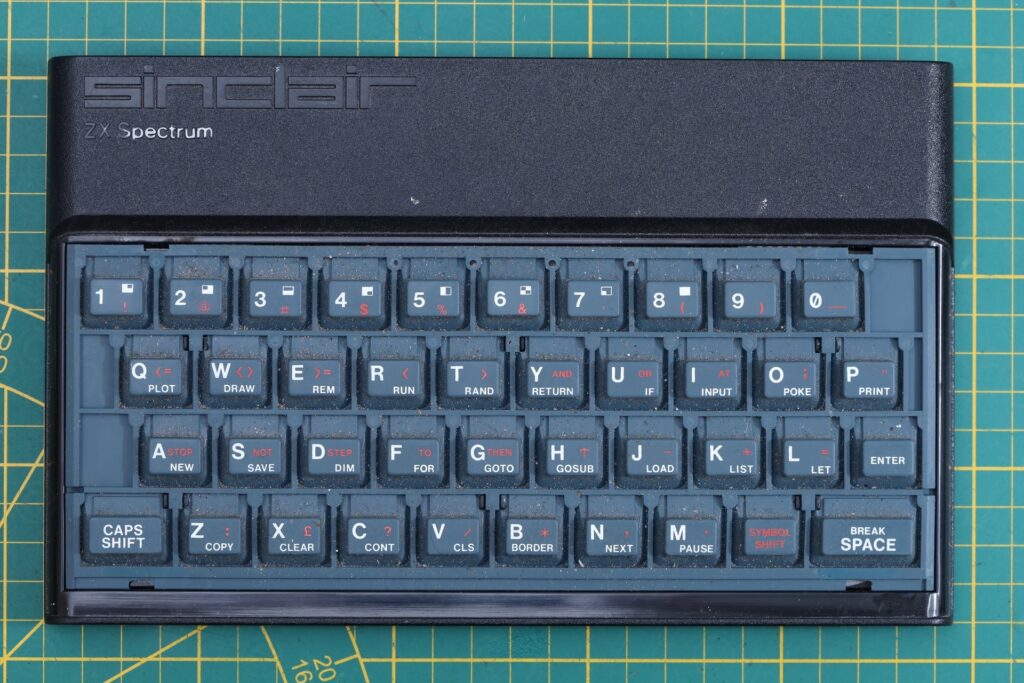



After washing it with Dishwasher soap + a gentle paintbrush, it looked much better. Some little particles were actually buried into the rubber, I did not insist in scooping them out – I may create more troubles:

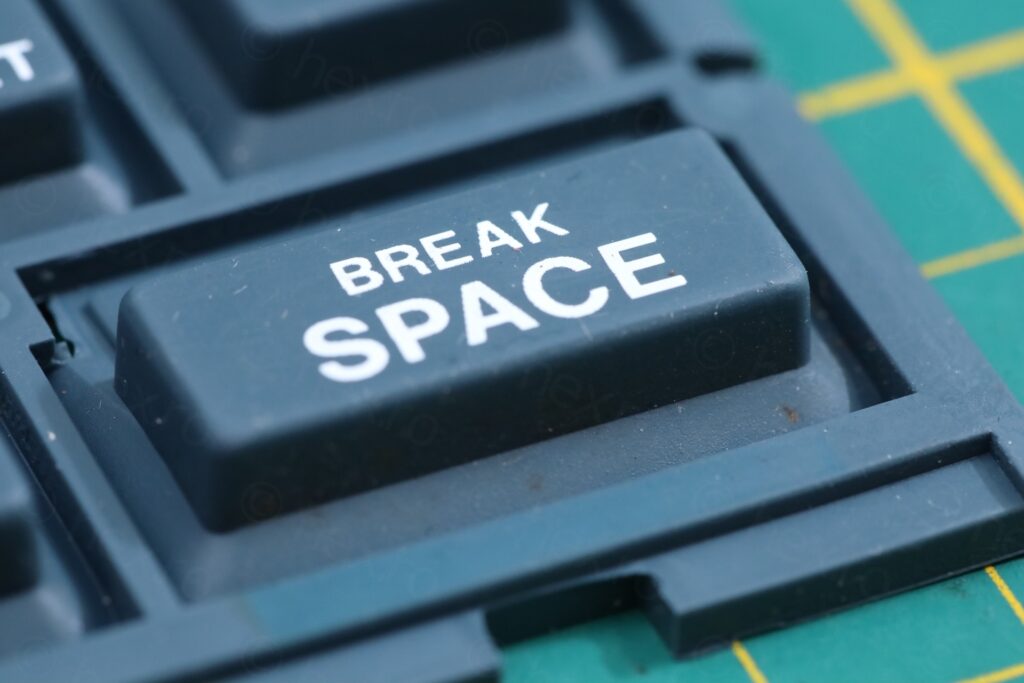


Case cleanup
The case was more stubborn, as those old white paint spots were very hard to take out:


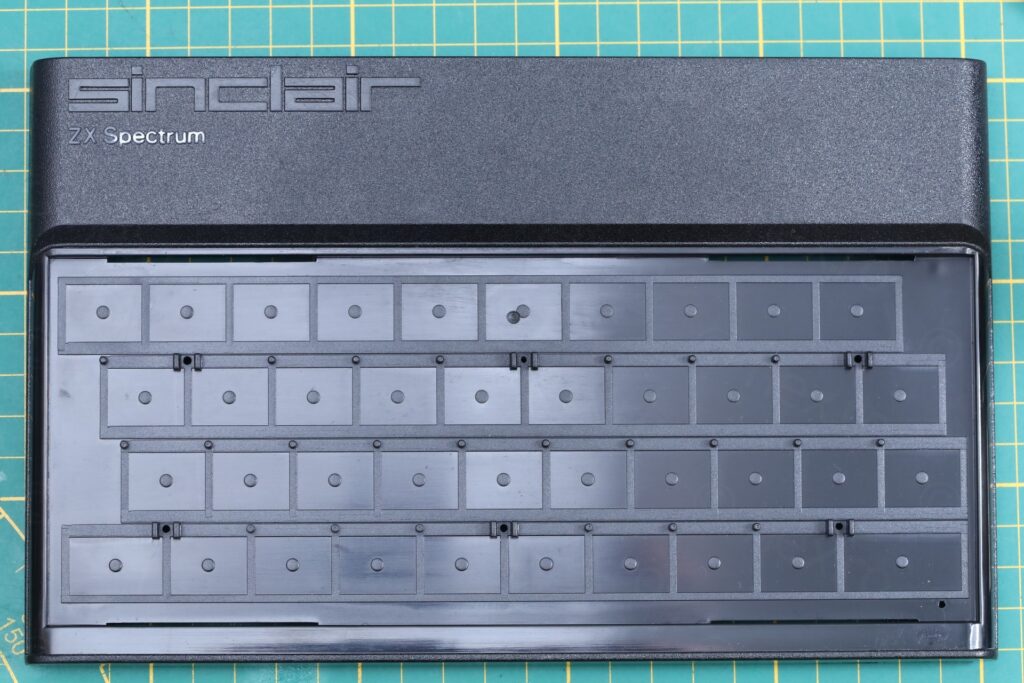
Insides
Here I didn’t do anything, thus, I’m just putting some photos for documentation purposes:
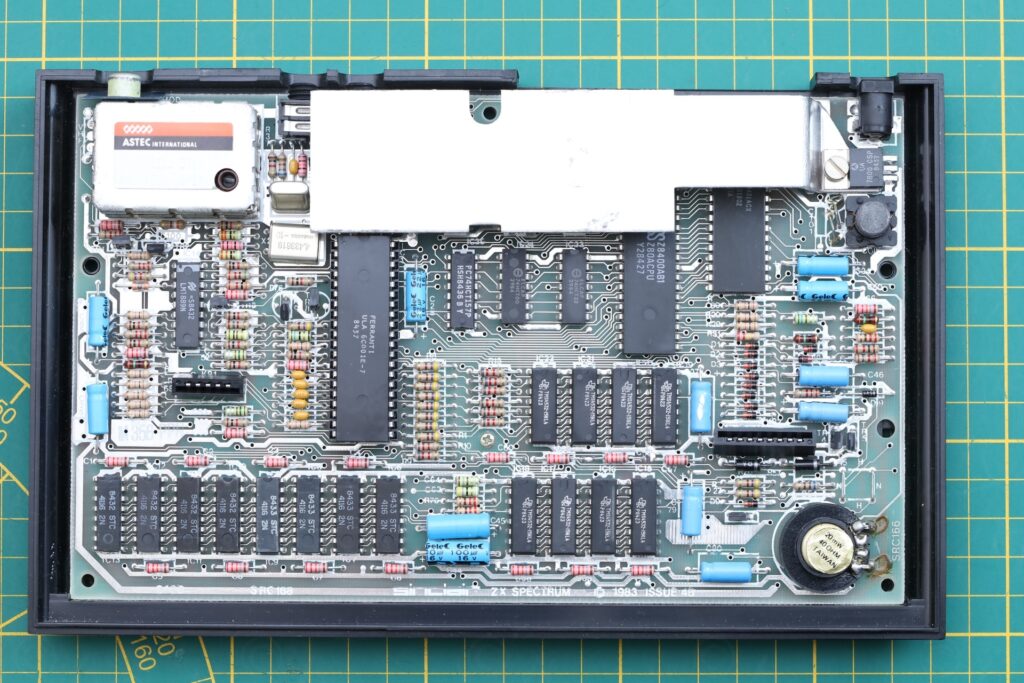
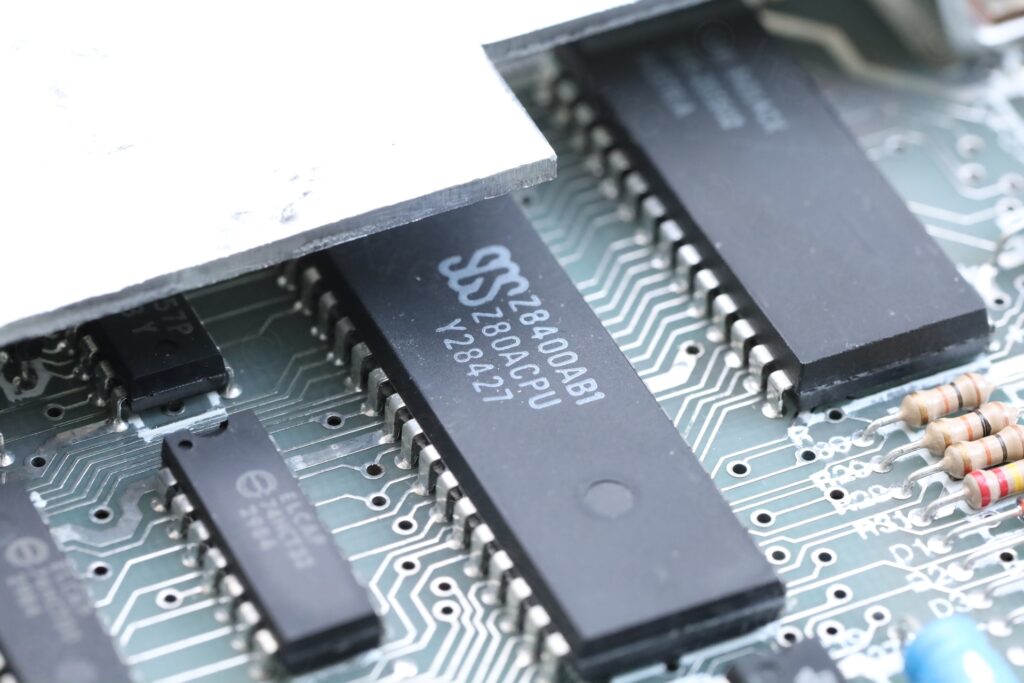
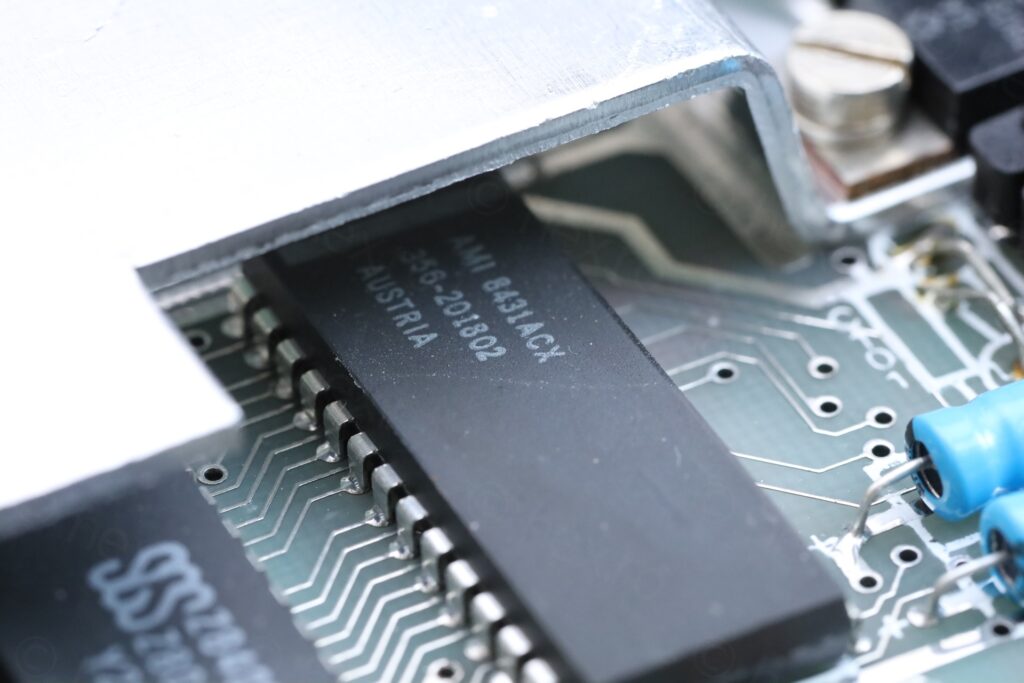
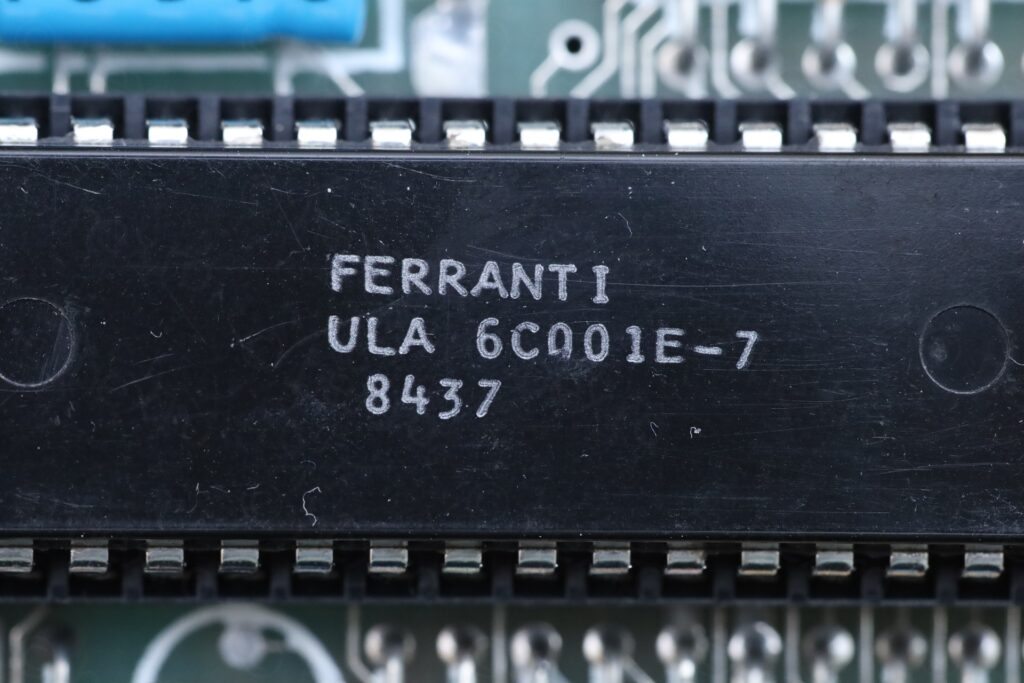
The computer doesn’t get hot and draws about 4.68W of power (9V @ 0.52A). Temperatures for the CPU, ULA, etc, below:
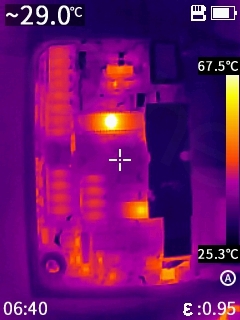

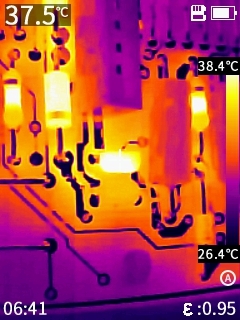
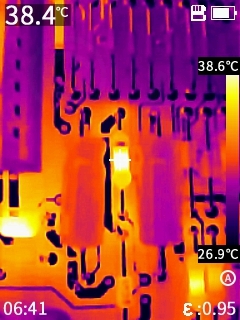
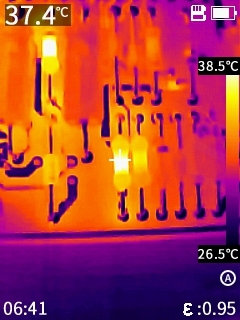


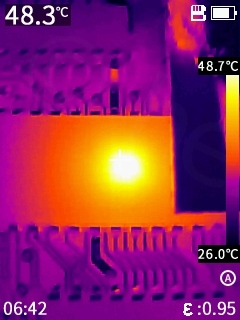
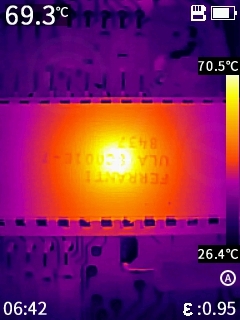
I like to add some Silicone grease before putting any screws back into plastic:

Results
Before and After:


A cleaner Sinclair ZX Spectrum, Made in Portugal, Serial number: 145-417459
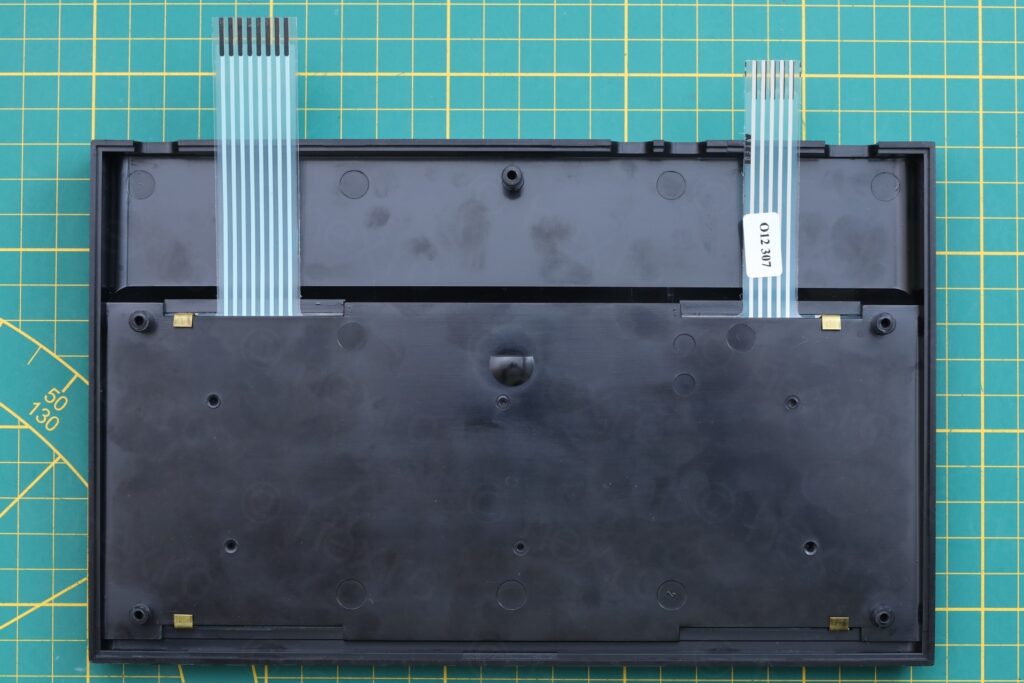

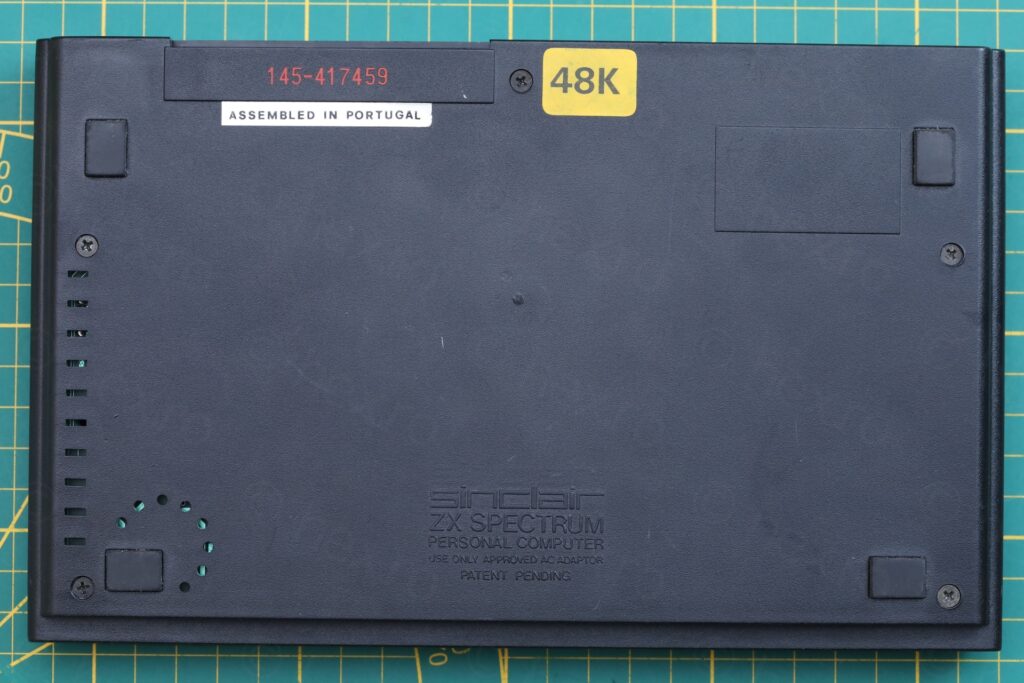



In conclusion, a rewarding purchase, soured by having to fix a brand new keyboard membrane.

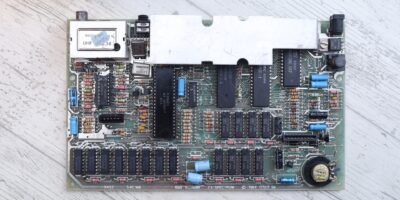


Leave a Reply