Introduction
Passion for CRTs drove me to buy this cute little Black and White 5” TV, Realistic Portavision Cat. No. 16-9110 that I found at a flea-market.
Surprisingly, there are very few details online about this specific model, although, from what I was able to see, it looks identical to RadioShack Portavision Cat. No. 16-121A. It also looks very similar to Realistic Portavision Cat. No. 16-7066 , although the 16-7066 model only seems to have the UHF band, while the 16-9110 has VHF-LO, VHF-HI and UHF.
Photos
Time to unpack it and have a look at more details:
Manual
The manual also contained text in French and in Flemish, as most likely the TV was sold in Belgium.
I was curious about the InterTAN company and I found that in Belgium it closed down in June 1993 (source: lesoir.be):
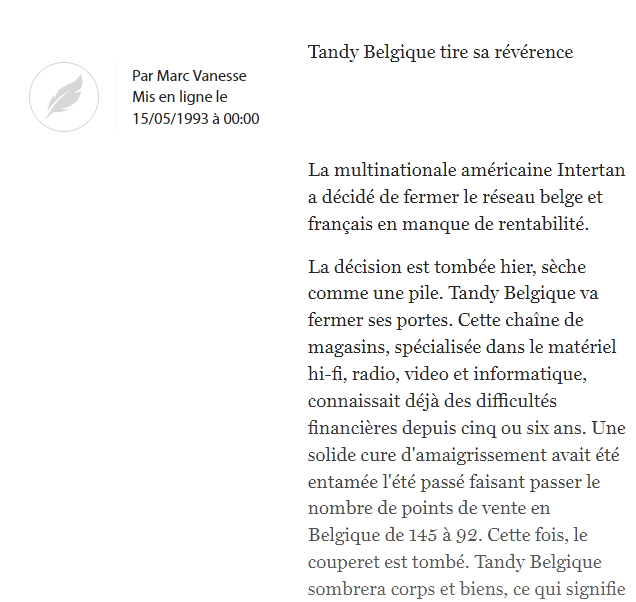
Also, according to Wikipedia, Intertan was created in 1986 by Tandy Corporation to operate Radio Shack stores in Canada, Europe and Australia.
The TV does have a Date Code marked on it – Date Code 7A1 as you can see in the photos above, which means, according to forums.radioreference.com that it was manufactured in July 1991 (7 is the month, A is a separator, 1 is the year).
Trying it out
To test the old TVs I am using a Raspberry PI 3B+ with a makeshift video cable that I put together from an old Nokia headset and few RCA male plugs. Since this specific TV doesn’t have a composite Video Input, I had to add the Digital Full Band Modulator Model: M69 in the loop:
By default, the image shown by the TV went way to the left – thus I had to fiddle with the overscan settings in /boot/config.txt. I eventually got centered, however the image looks a little distorted and egg-shaped. But is not too bad:
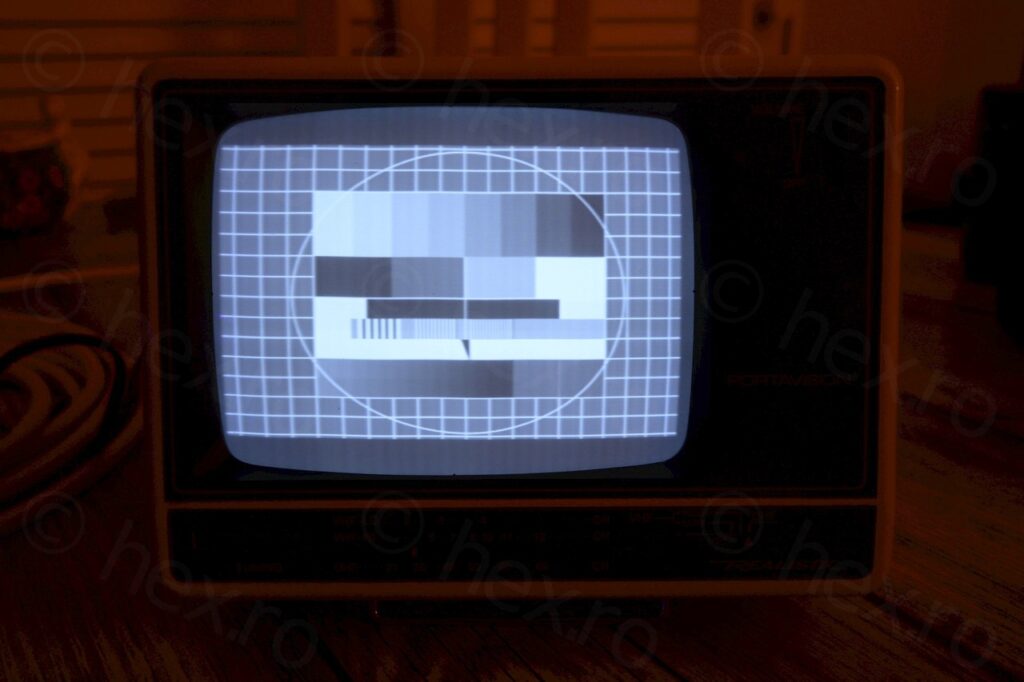
Decided to give it a go to Manic Miner using Fuse Emulator and who cares about distortions anymore ?! Please adjust your volume first – sound is coming directly from the little TV itself:
I will have to create a dedicated post about getting Fuse Emulator to start full screen.



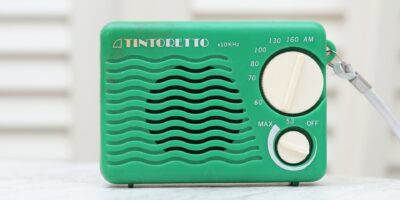



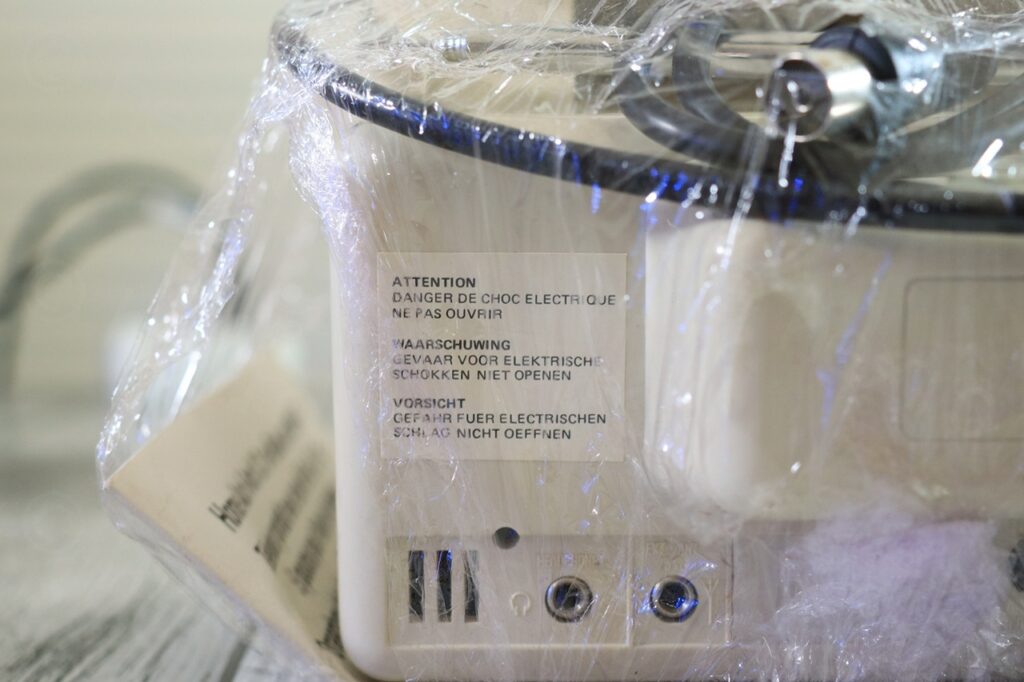
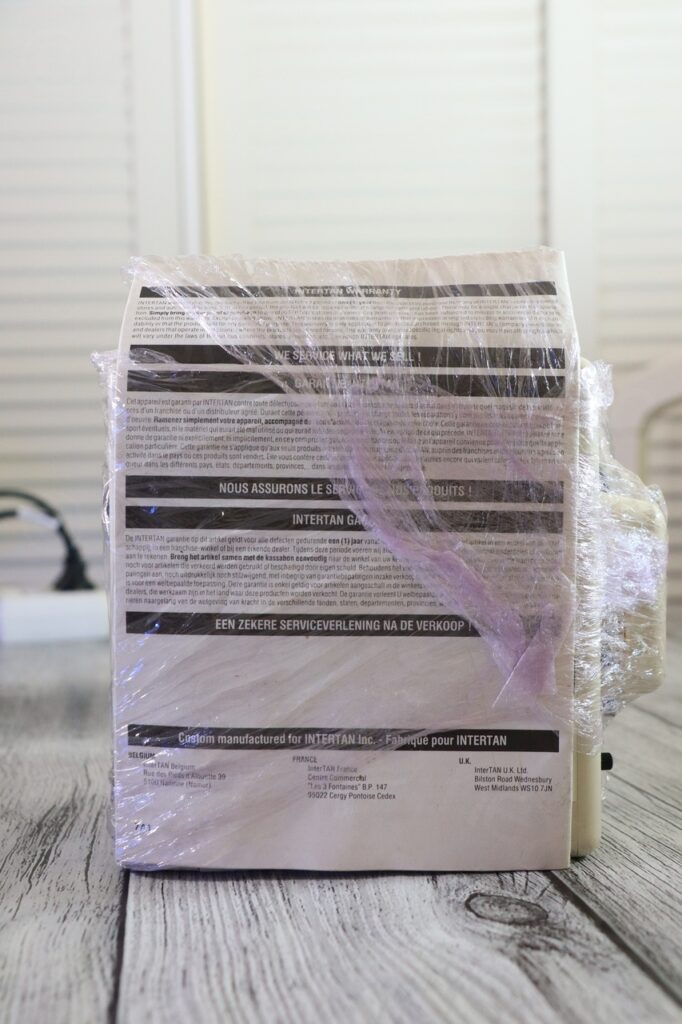
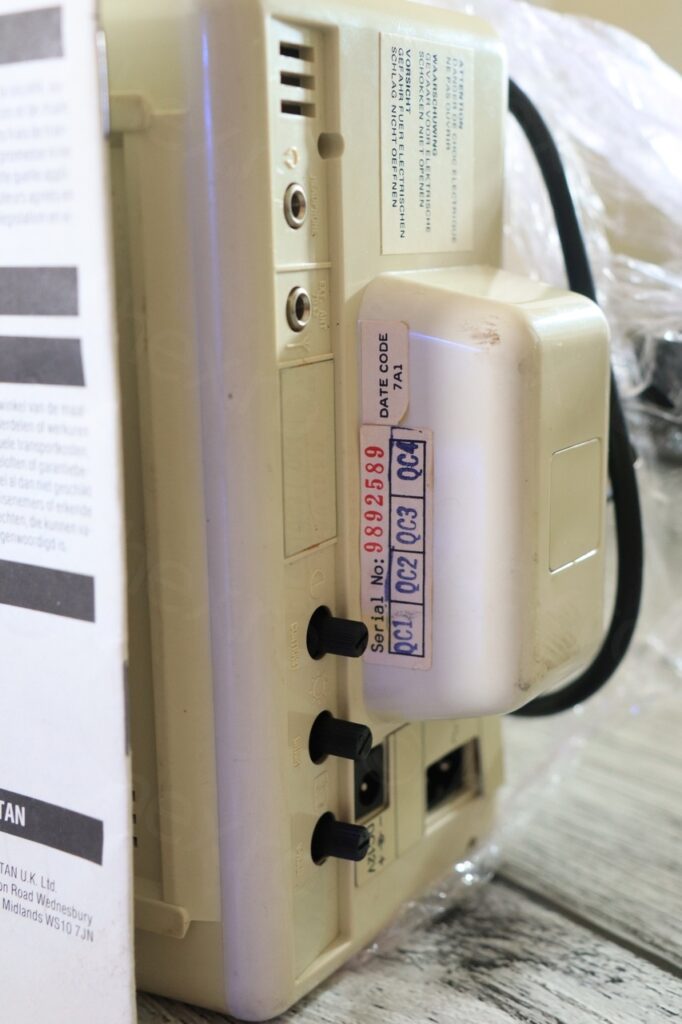
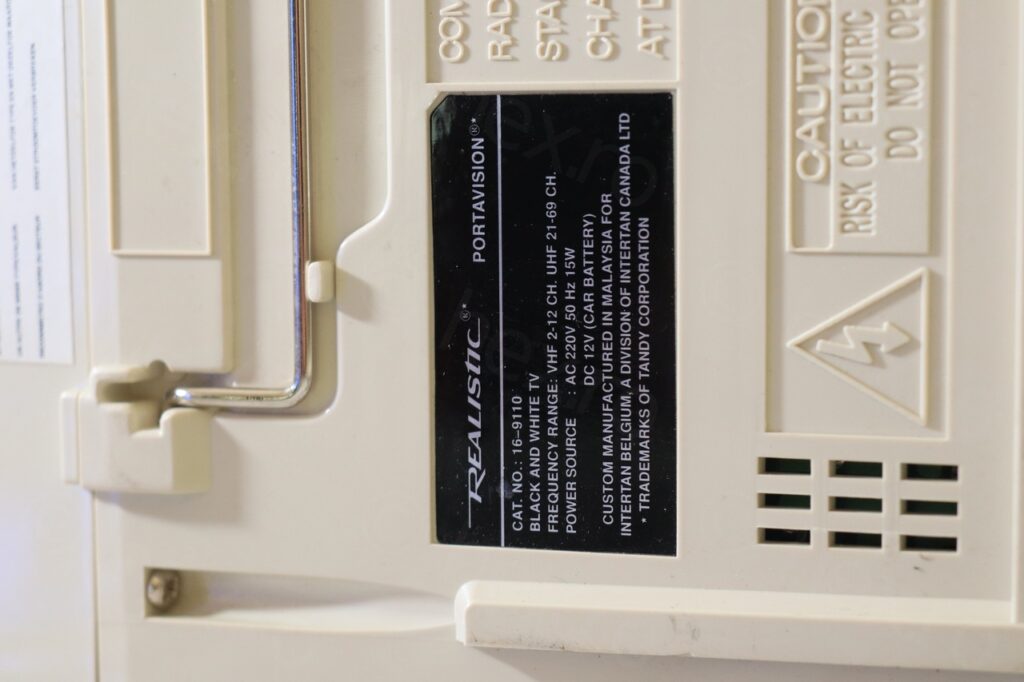






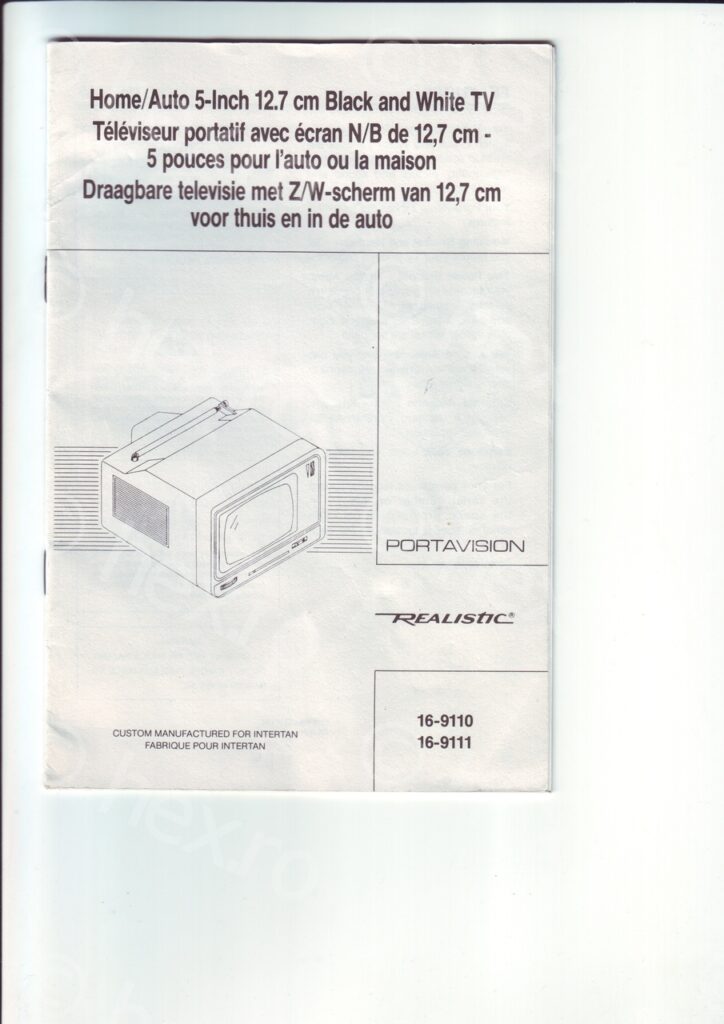
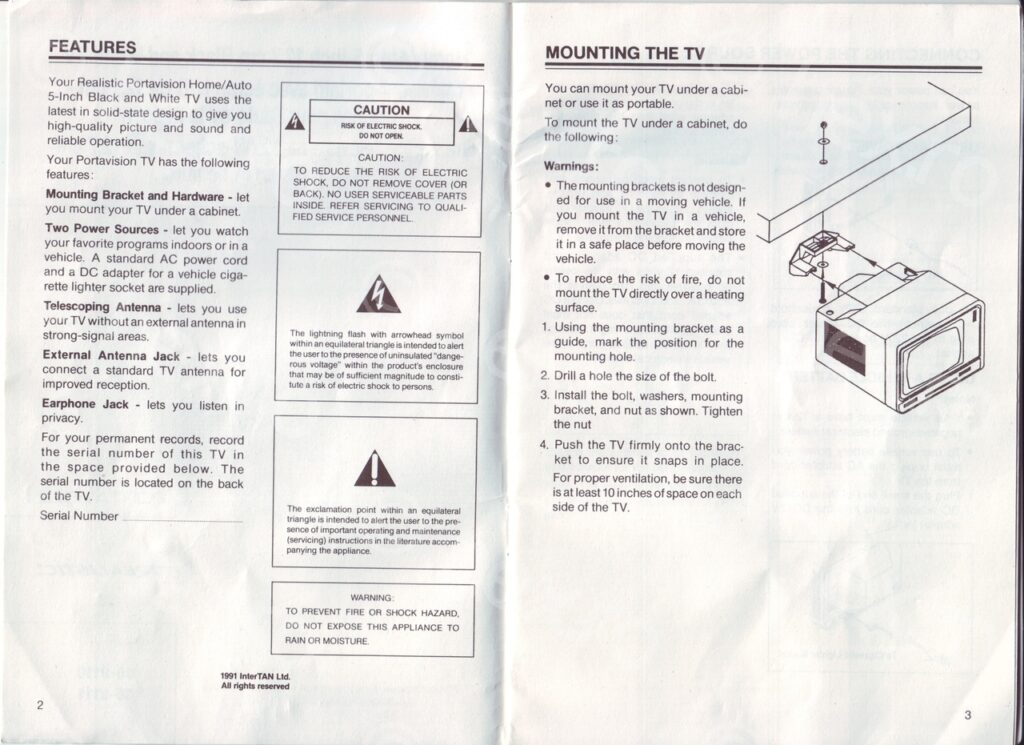
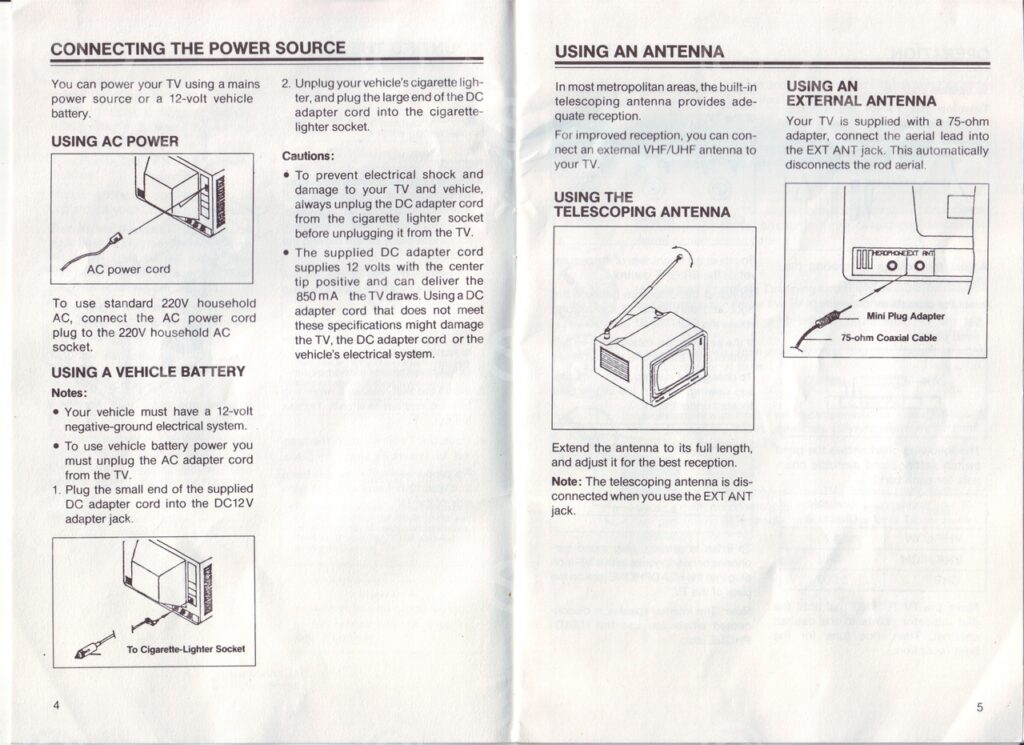
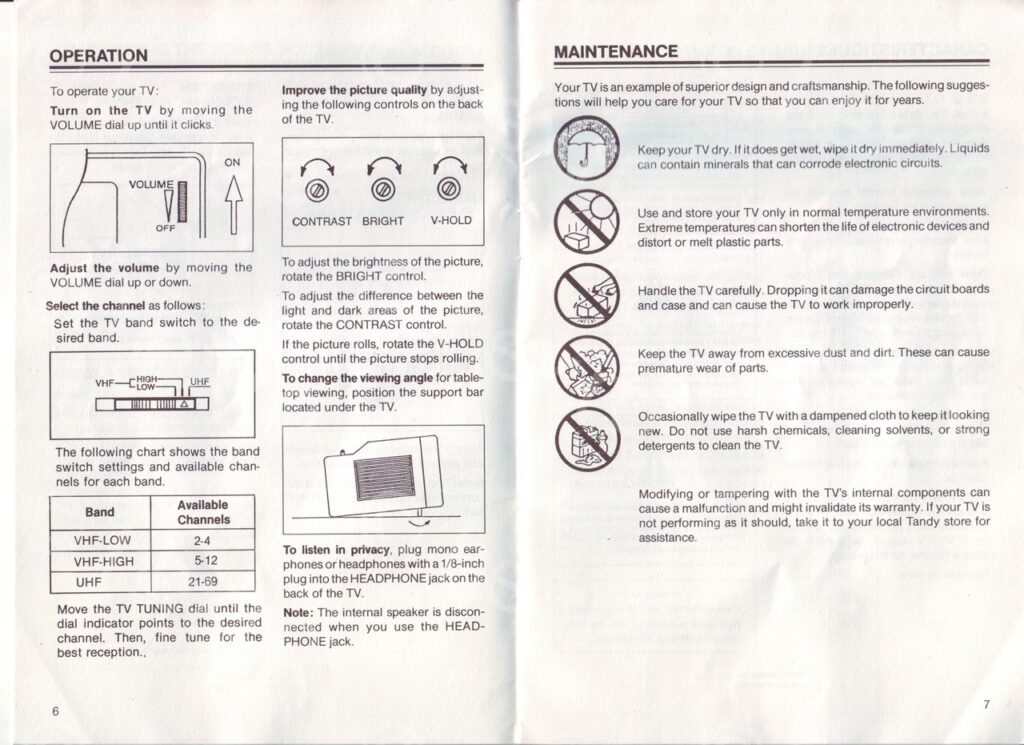
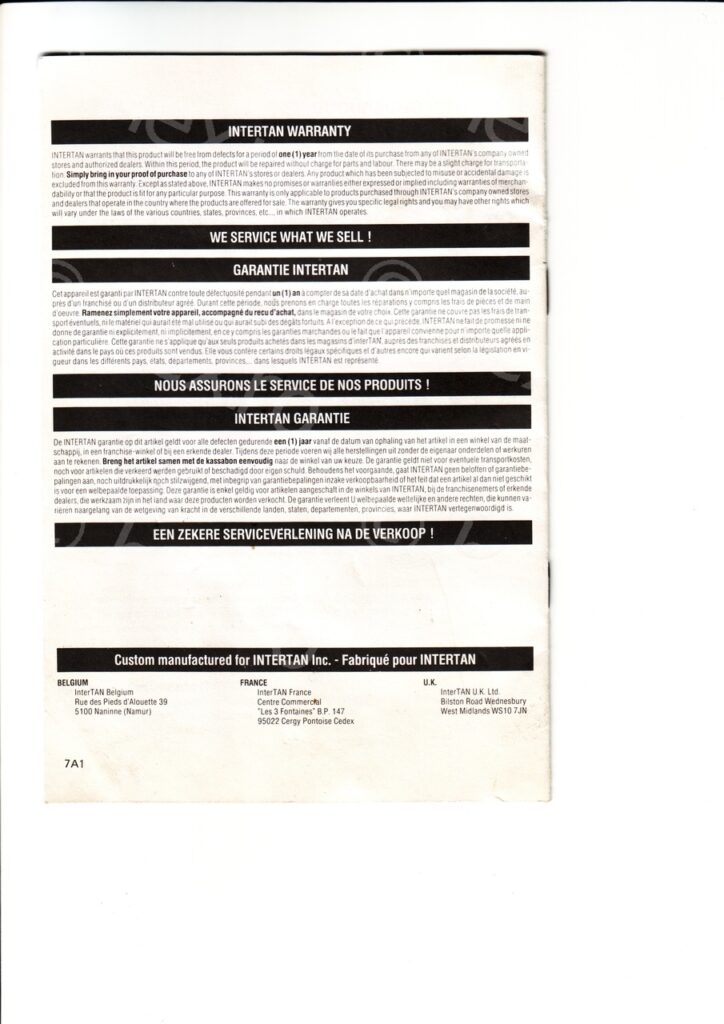
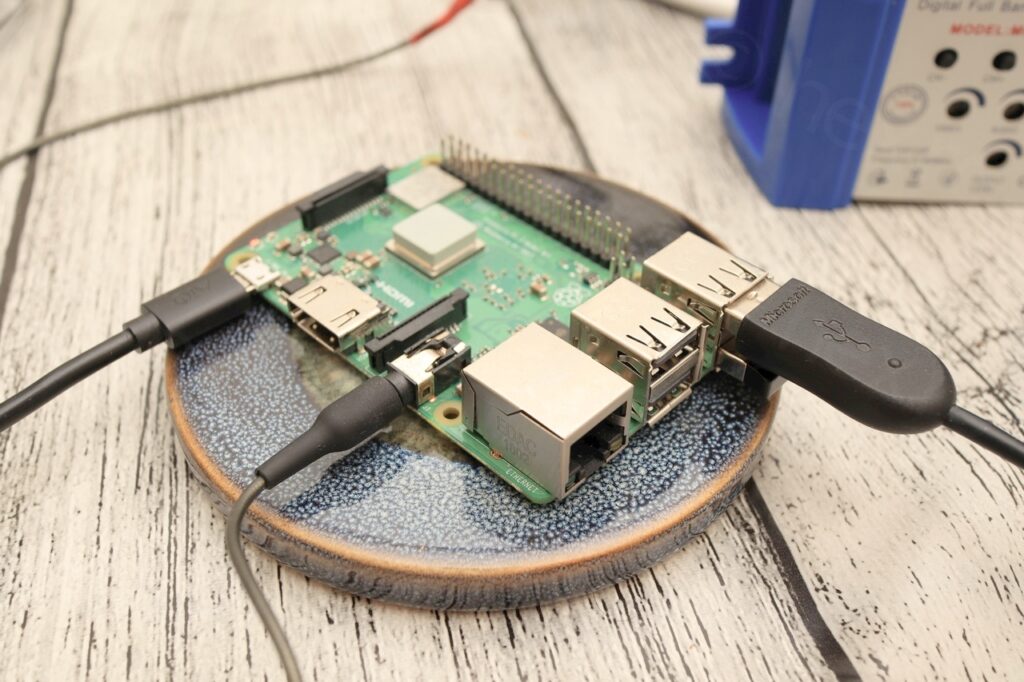


Leave a Reply