How come these days everybody wants your data in their cloud ?
To remove it you need to first remove the client, by following the instructions here: https://answers.launchpad.net/ubuntuone-client/+faq/778
1. Quit the Ubuntu One client
2. $ sudo rm -rf ~/.local/share/ubuntuone
3. $ rm -rf ~/.cache/ubuntuone
4. $ rm -rf ~/.config/ubuntuone
5. $ mv ~/Ubuntu\ One/ ~/Ubuntu\ One_old/
6. Open Applications->Accessories->Passwords and Encryption Keys, go to the Passwords tab, delete the Ubuntu One token
7. $ sudo apt-get purge ubuntuone-client* python-ubuntuone-storage*
However, there’s one step not listed there and you will notice since the UbuntuOne icon will still remain visible in your launch bar.
That’s the installer which also needs to be removed:
sudo apt-get purge ubuntuone-installer*
There will still be some leftovers which you can find using sudo updatedb; locate ubuntuone but to me they seem ok not to spend time to remove them (images, documentation and a python package related to ubuntuone-uploader).
Just to make another thorough check:
sudo apt-get purge ubuntuone* .... 0 upgraded, 0 newly installed, 0 to remove and 322 not upgraded.
Enjoy your Ubuntu!
Later edit:
Ubuntu 12.04 is still extremly slow on my netbook (EeePC 1005px). While checking the output of the top command, I noticed another ‘one’ related service that was using a lot of my CPU (not constantly).
oneconf-service
A quick:
sudo apt-get purge oneconf*
got rid of if, but apparently, it is linked to software-center too, and thus, it also removes Software Center. I’ve tried reinstalling Software Center, but it wants to bring back oneconf. So NOPE.
Since I disliked Software Center – it was offering the payed things first – I agreed with uninstall.


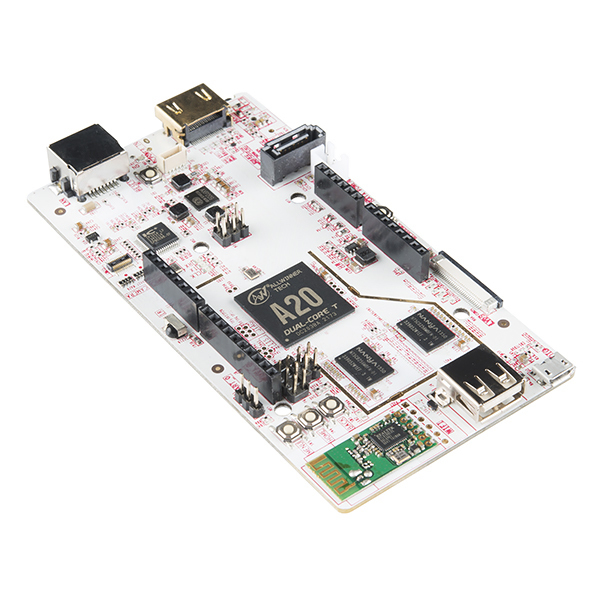
André
Tnx, works great.
localhorst
the removal worked but when but the ubuntuone packages reapear in updatemanager for automatical reinstall 🙁 – nope canonical if i remove packages i want them removed, not automaticly reinstalled 😛 …that reminds me of old windows times ..hopefully a bug
Albert
thanks
pedro
Gracias, me ha servido de gran ayuda!
chusiang
Thank your share, it`s work !
William Crighton
found another solution for disabling the oneconf thing which is to remove execute from the file (well, 3 files)
sudo chmod a-x /usr/share/oneconf/oneconf-service
sudo chmod a-x /usr/share/oneconf/oneconf-query
sudo chmod a-x /usr/share/oneconf/oneconf-update
Iuan
Great!!! i did all stuff but oneconf-service from original post and for that i did what William Crighton says, all works nice now, thanks!