This Sinclair ZX Spectrum Issue 3B motherboard was up for sale on EBay..
From experience, if the announcement says the board is not working, then you need to perform some due diligence checking if the seller has other Sinclair ZX Spectrum boards / computers for sale. If yes, then most likely the board has a dead ULA. Otherwise it will be sold as a working computer for a much higher price.
Table of Contents
- Overview
- Power on and Symptoms
- Debugging
- Replacing the bad IC3 / IC4 – SN74LS157N
- Is the Composite Video mod necessary ?
- Conclusions
Overview
The seller didn’t seem an electronics repair shop, so I decided to place a bid. It was described as in good looking condition. And that somebody seemed to have tried to do a composite video mod and that it is not producing an image. Okey.
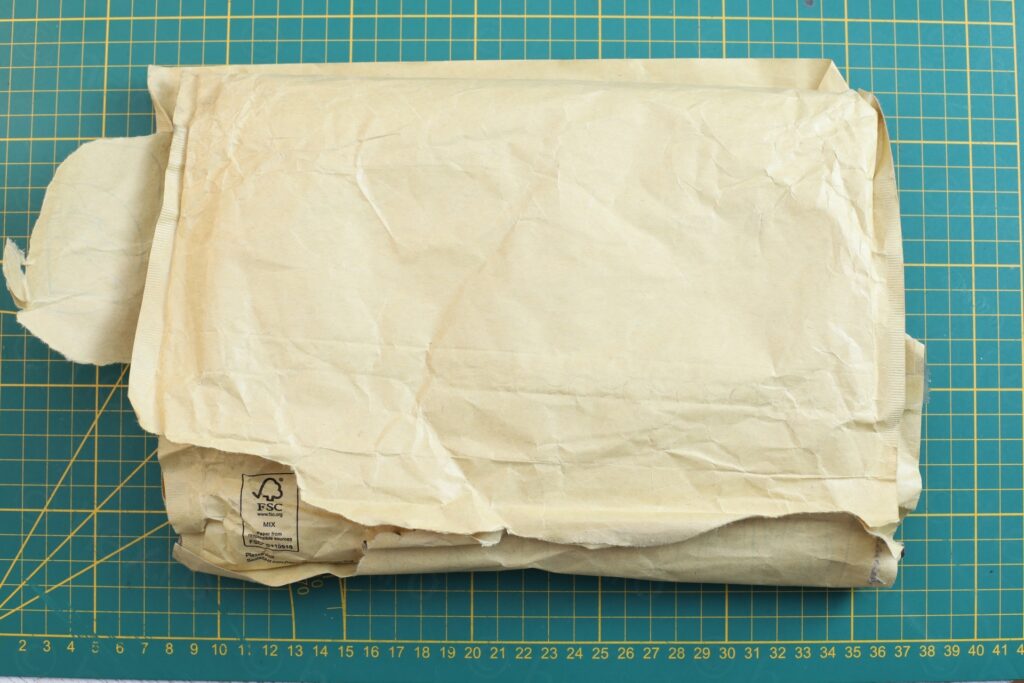

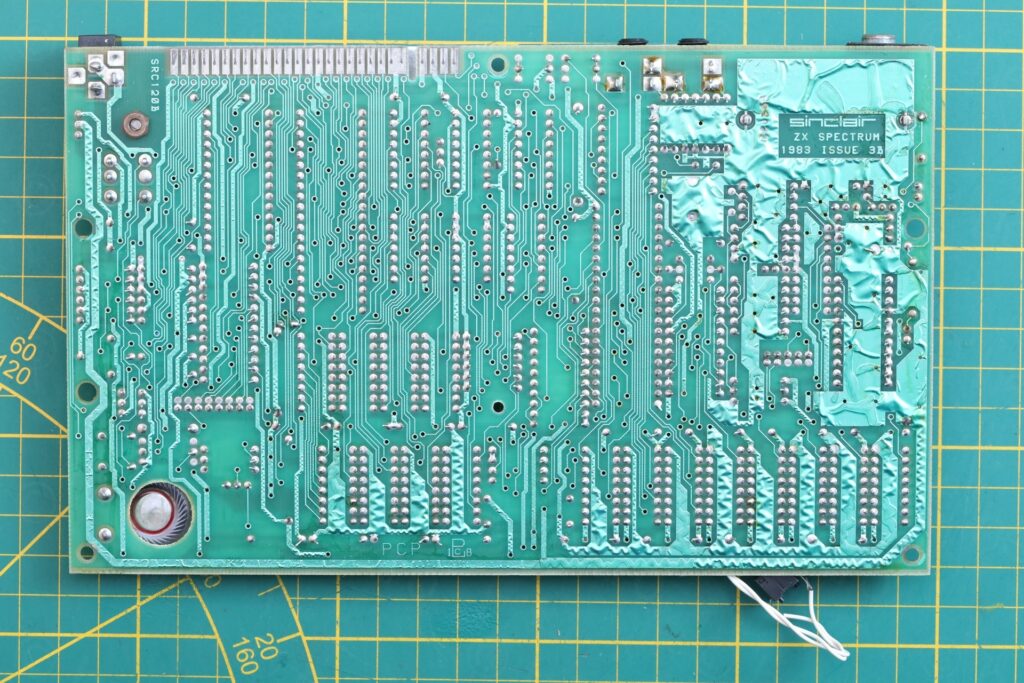
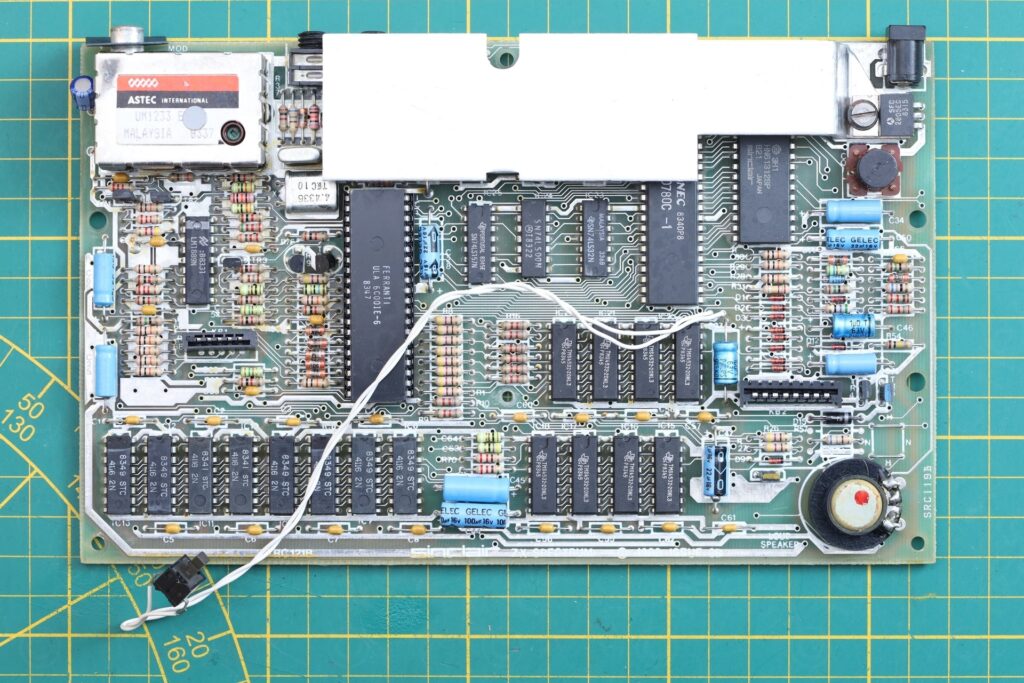
I proceed to do a quick visual inspection and indeed:
- Composite Video Mod is there, few scrape marks on the back.
- One of the Quartz crystals and the CPU are spotted; spots seem to be from a contact cleaner spray ?
- Transistors look original and untouched.
- The Reset button was soldered with a bit too much solder and flux was not cleaned. Not sure if this is original ?
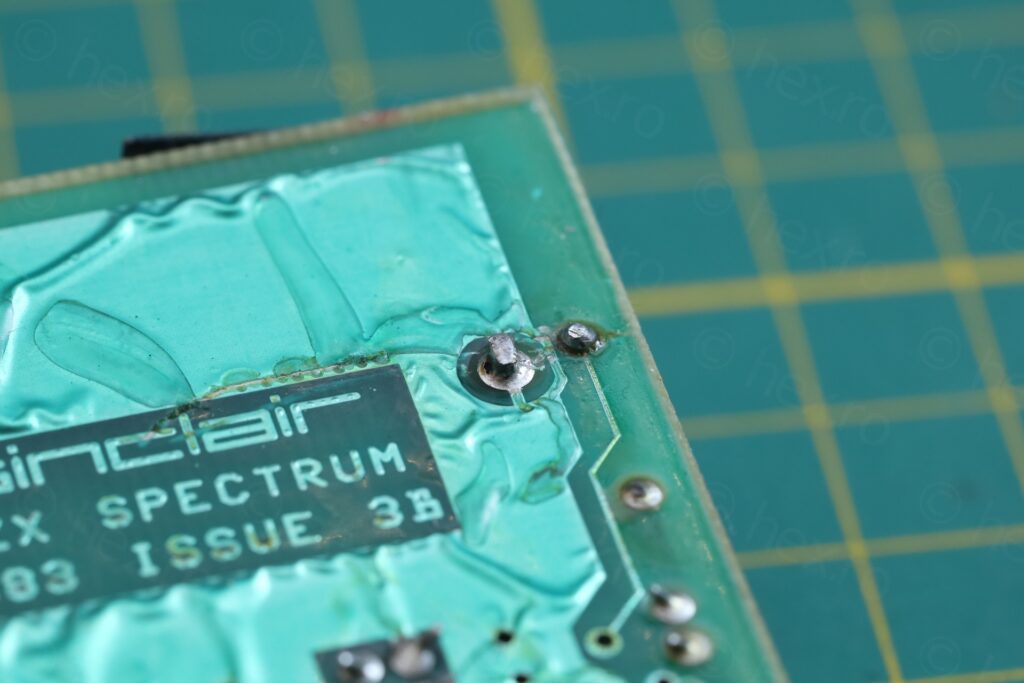
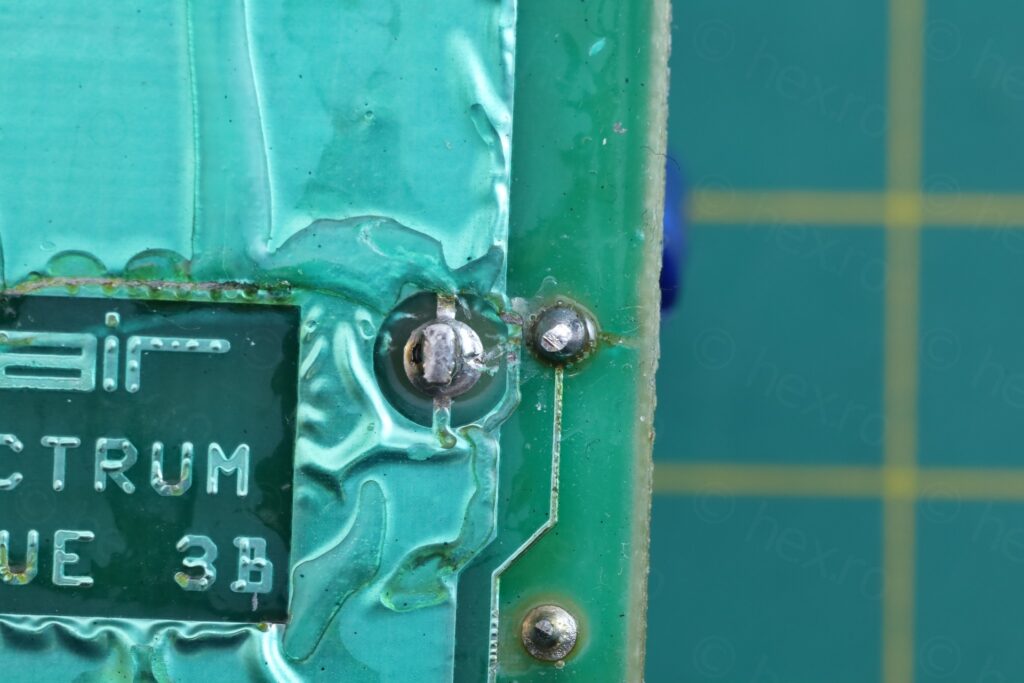
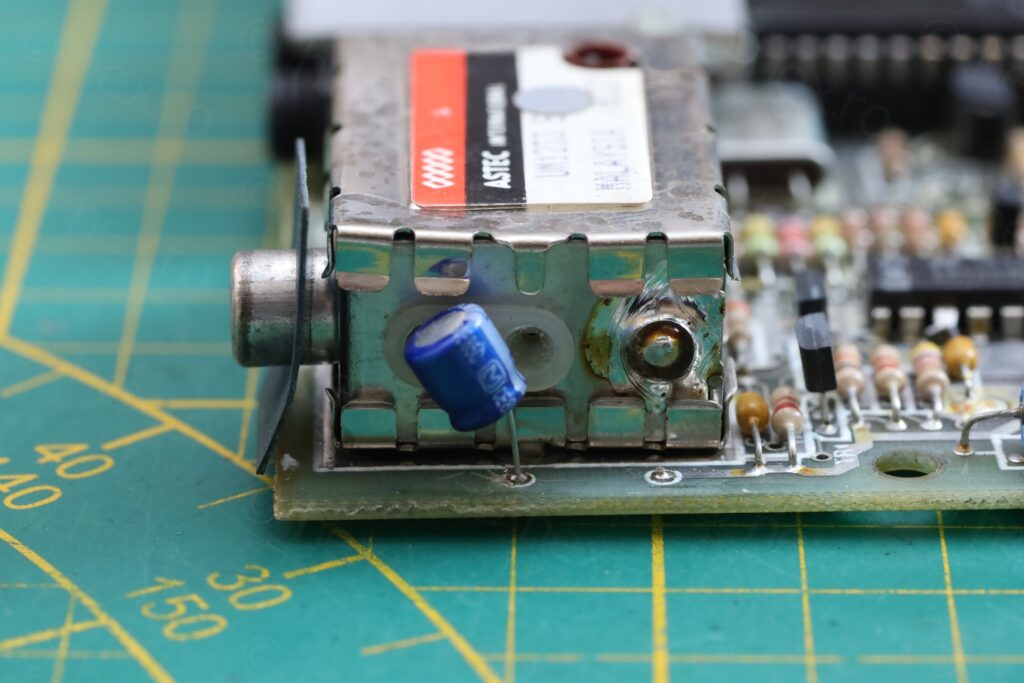




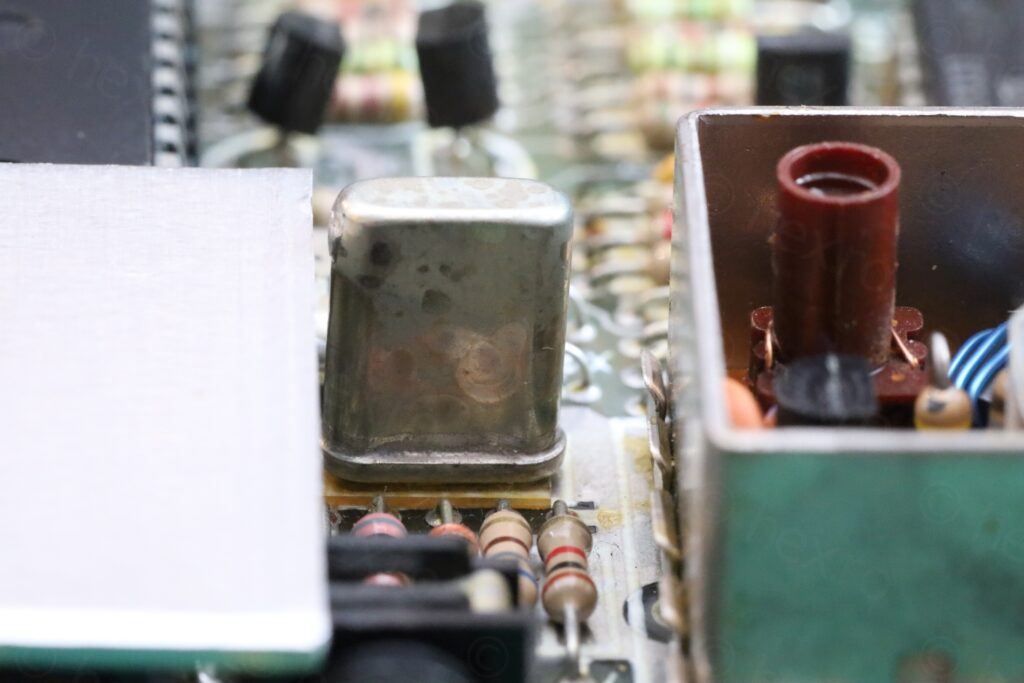

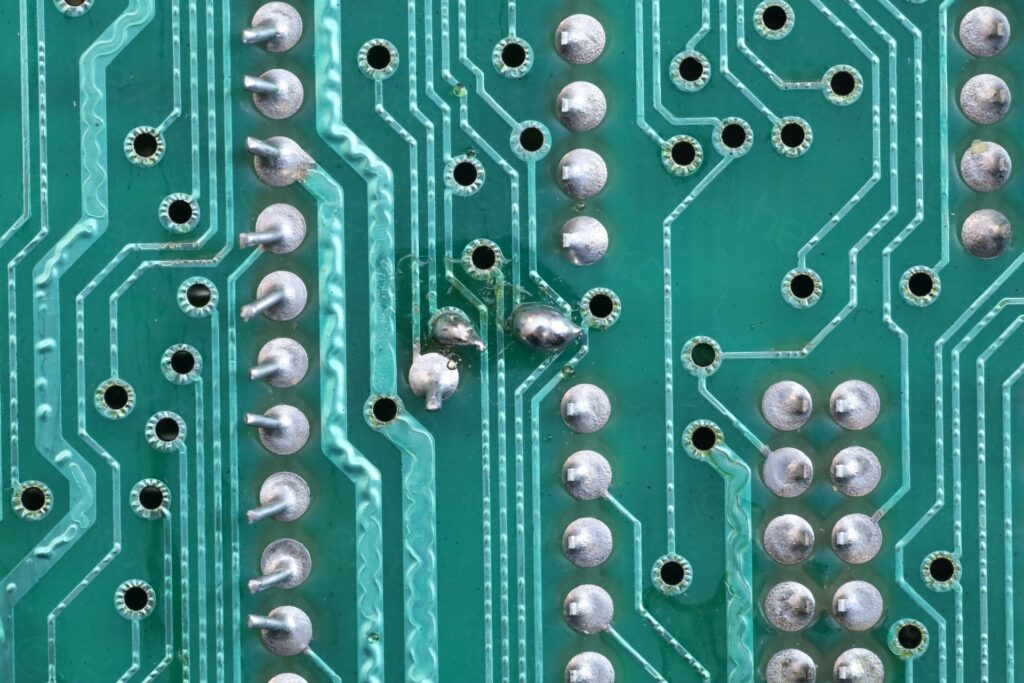
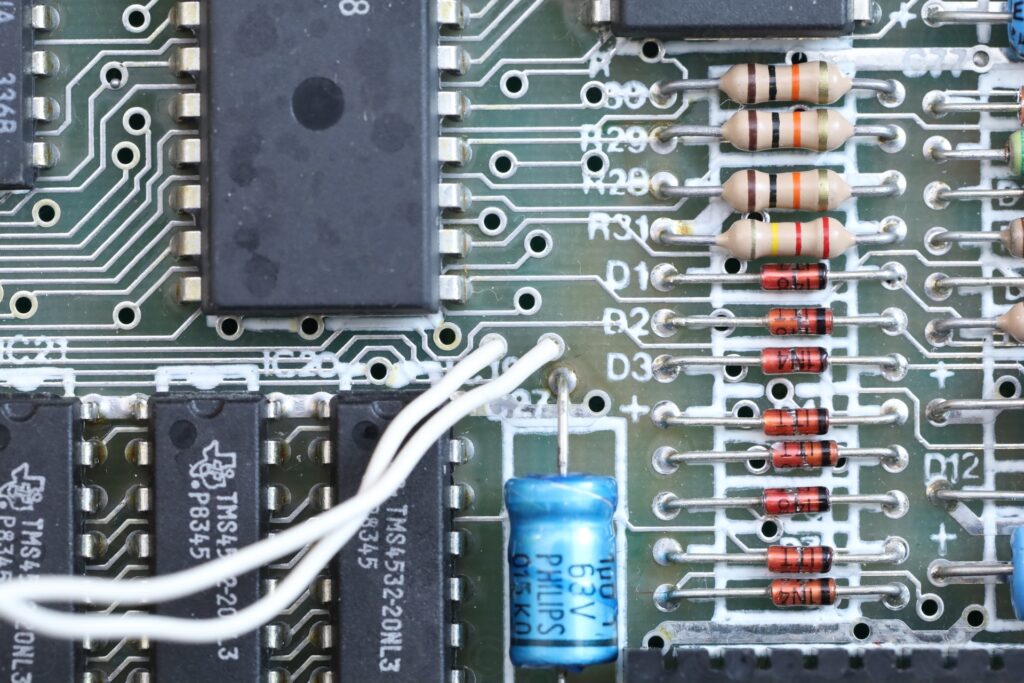
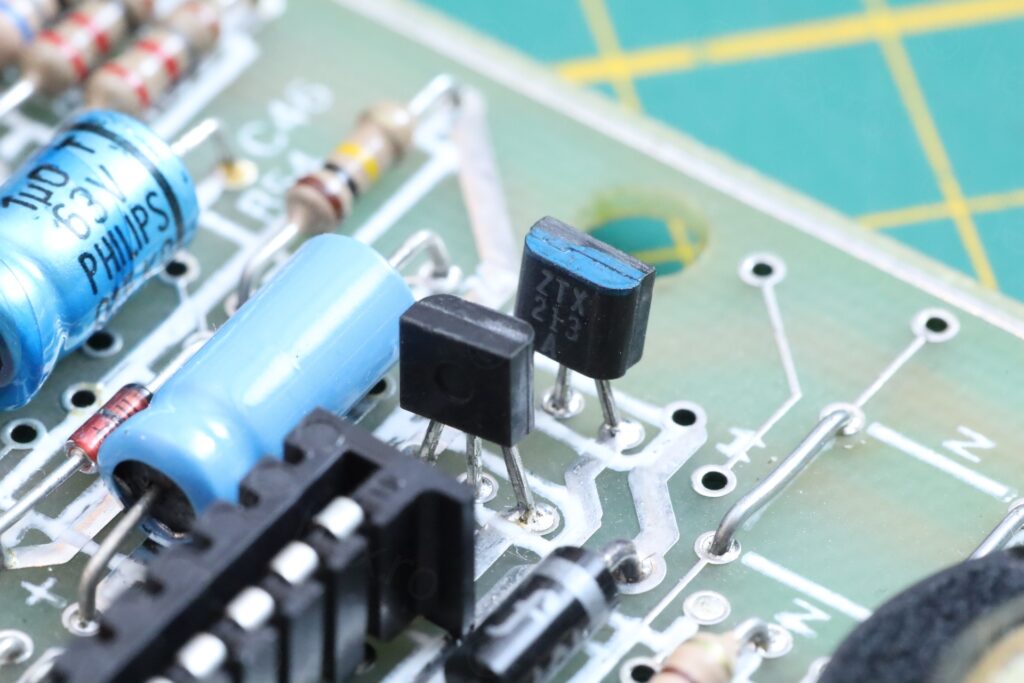
Power on and Symptoms
Decided to power it on; was ready with the infrared camera, while keeping an eye on the current draw:
There are black vertical blocks (with some random colored squares) and then computer freezes. The power consumption is in check. Temps are normal, but the top left IC of the upper RAM area is not getting warm.
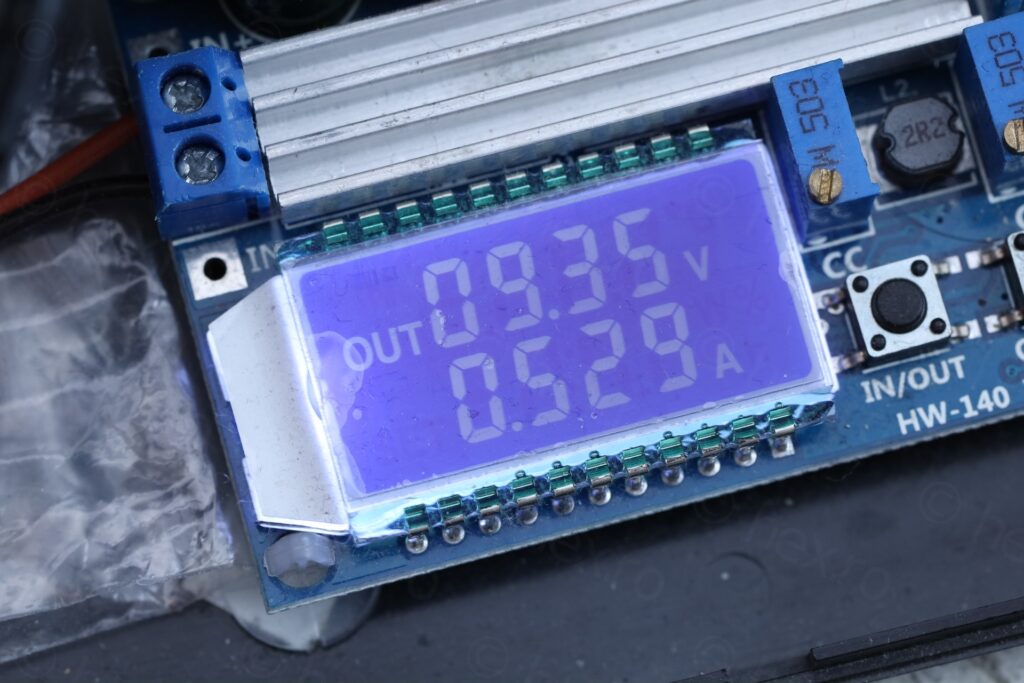
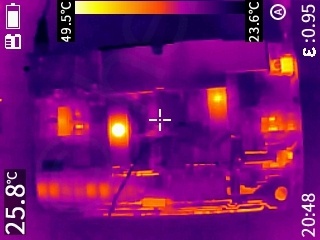
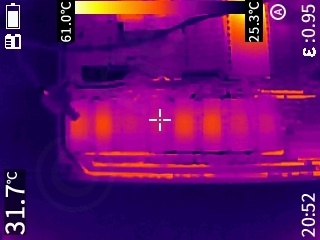

Debugging
First step was to run a diagnostic ROM. The Diagnostic ROMs were saying that both IC13 (lower RAM chip) and IC22 (the top left upper RAM chip) were bad:
Since IC22 is the IC that was not getting warm, bingo, I decided to take both ICs out.
But they were stubborn to let go, their pins were bent inwards at the solder point and I didn’t want to risk lifting any of the pads. I had to “cook” the board really well for them to let go, but they finally did:
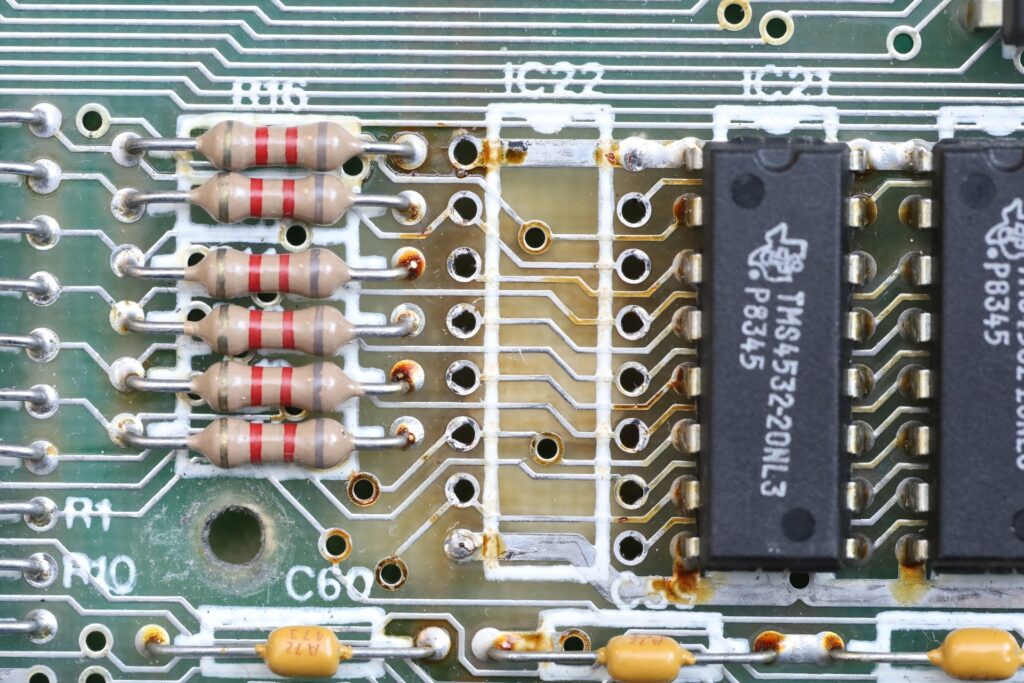
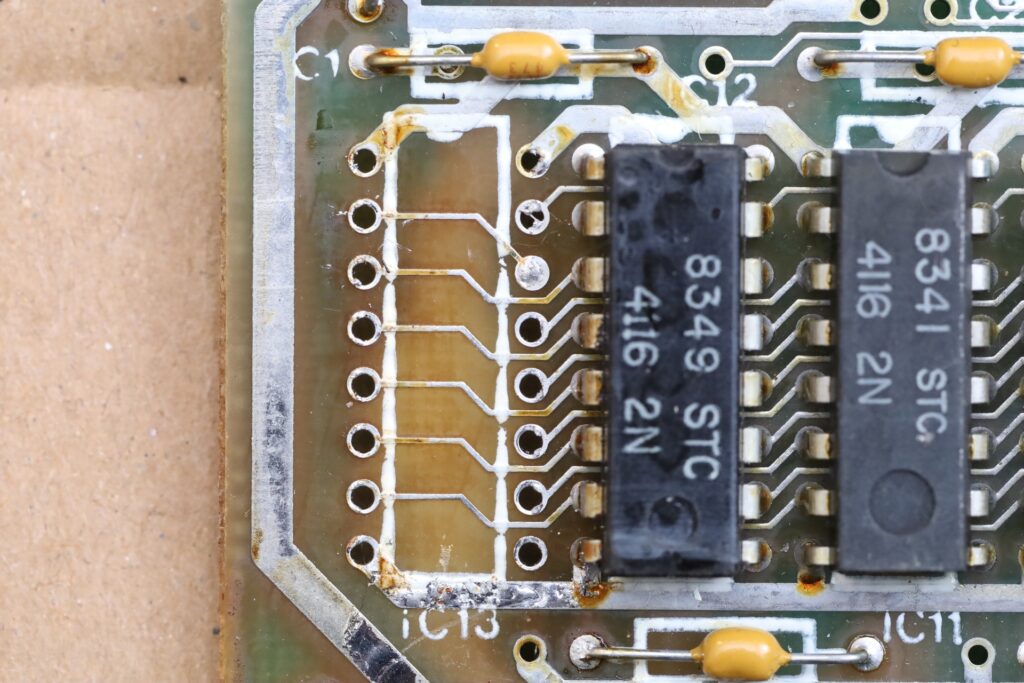
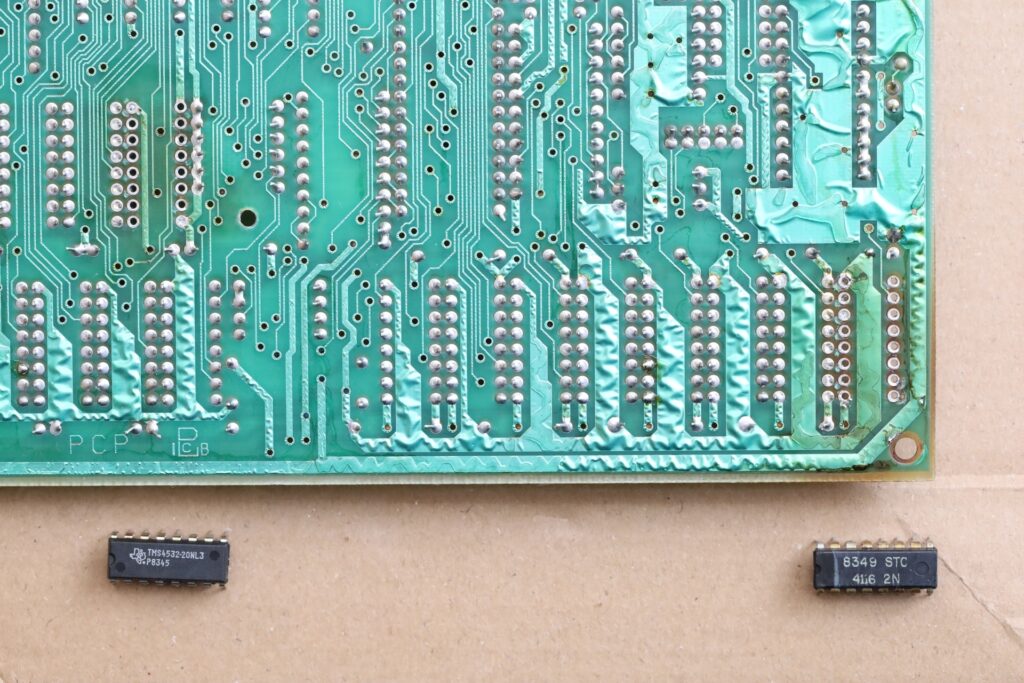
I used a desoldering electrical vacuum pump to take out most of the solder, then I had to heat the board with the heat gun to get the ICs to let go. Board is now brownish in those areas. The amount of needed heat was impressive and I really dislike bent pins.
I checked both ICs on the tester, and indeed, the IC22 was bad, but not so IC13! Here was my first problem .. although I was surprised the image is clean, I ignored that. Computers with defective lower RAM chips do show an unreadable image (where pixels aren’t drawn properly). In hindsight, most likely IC22 was interfering with IC13, and I should have not removed IC13 ?
Having both the lower and upper RAM ICs out, I decided to test again, putting back just a known good lower RAM IC. But the screen is corrupted now, and it reports ALL lower ram ICs as bad. So, without the new memory chip, it reports the existing 7 ones as good. With all 8 good, it reports them all bad.
In between these runs, I did manage to spot a message barely readable, saying Addr Error IC3, IC4. Hmm… A look at the schematic and yes, these are the addressable ICs. Having to choose between removing all other lower RAM ICs, or the two ones, I opted for the two 74N157N chips.

Replacing the bad IC3 / IC4 – SN74LS157N
Same procedure for removing the two SN74LS157N chips:
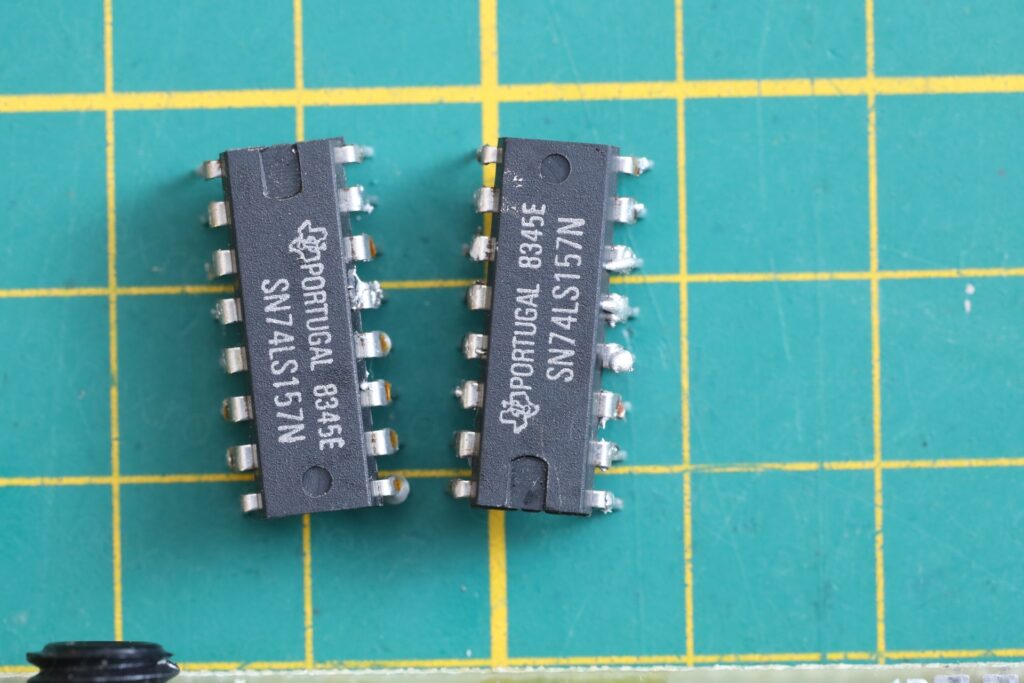
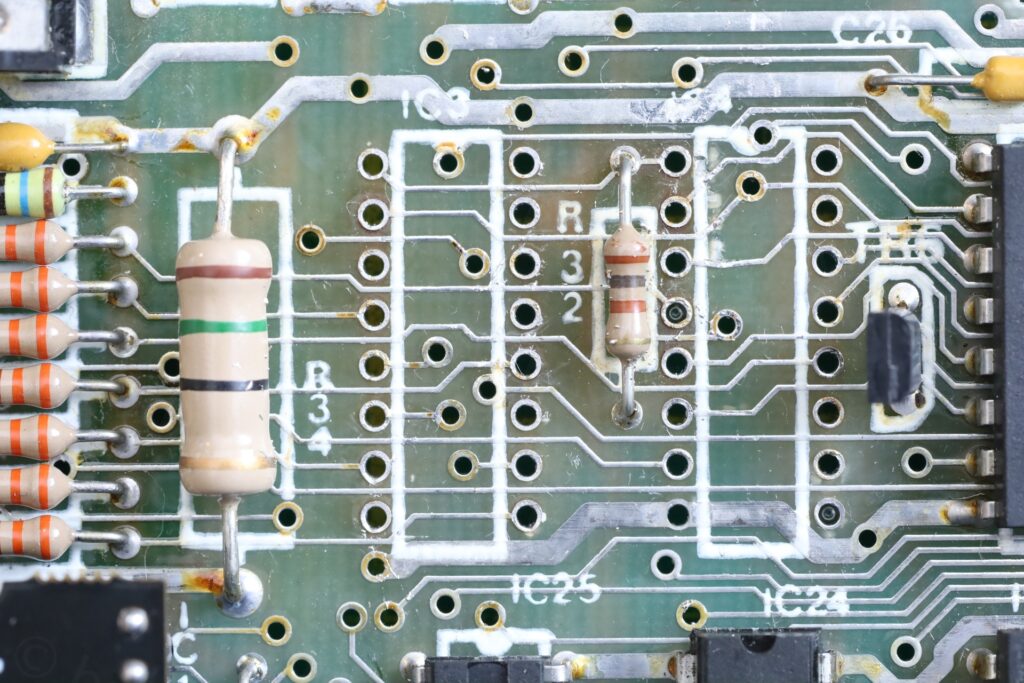
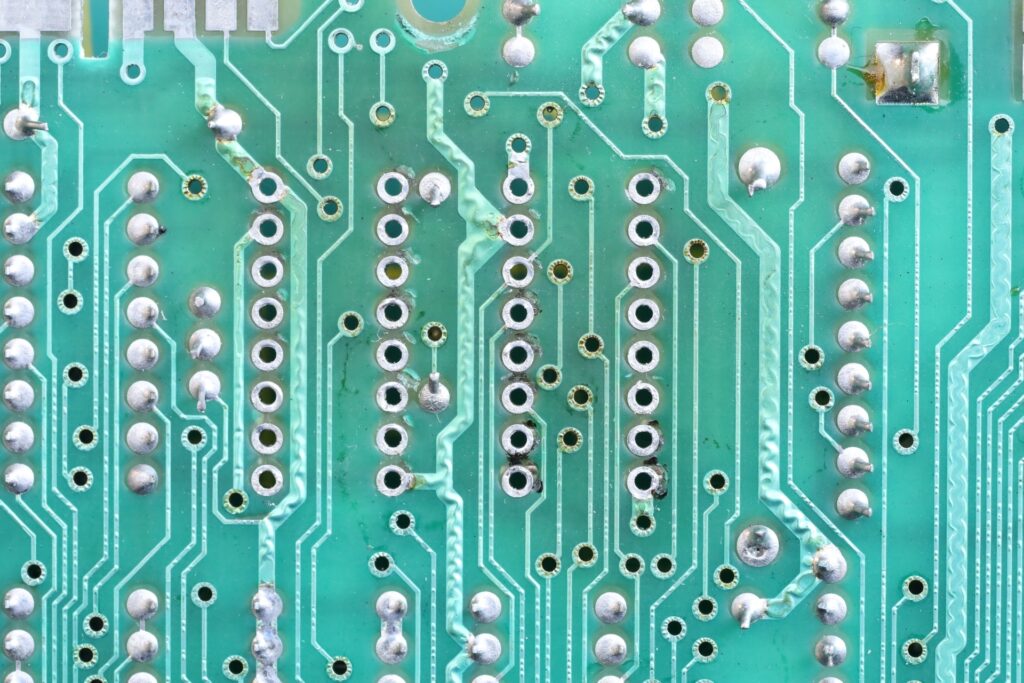

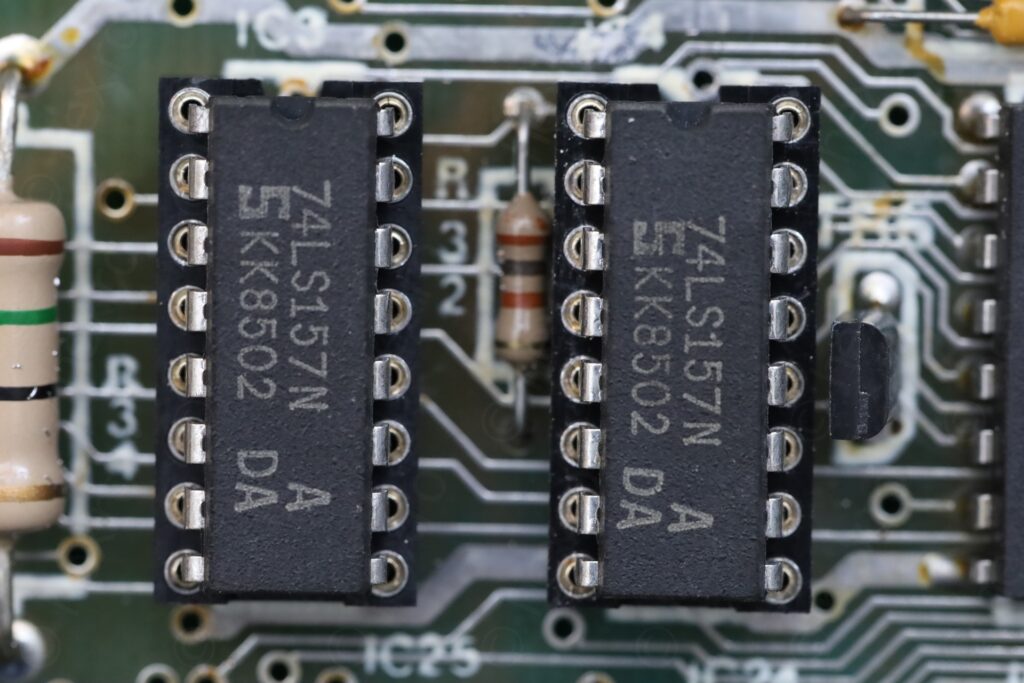
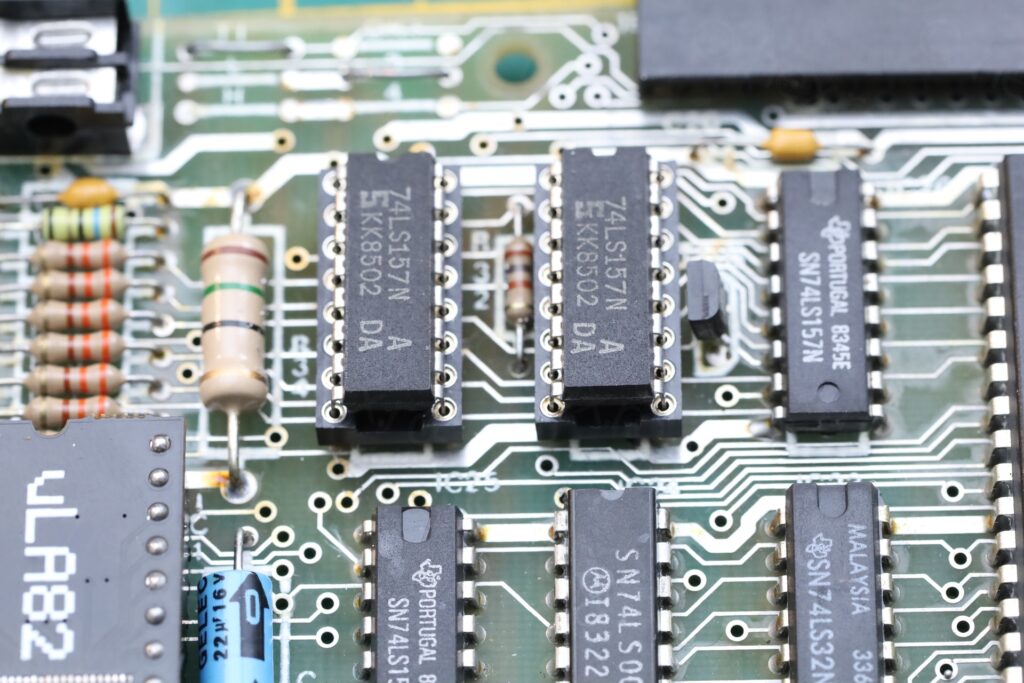
Swapping them proved they are the culprit. System behaves properly now 🙂
I feel ambivalent. It is nice I fixed the board, but this wasn’t a true diagnostic – I got a huge helping hand from Retroleum, the diagnostic ROM.
Is the Composite Video mod necessary ?
Remaining thing to do was to undo the Composite Video mod.
I really don’t get this mod. It is definitively easy to implement. I understand that in some corner cases, it may be the only way to get an image out to test the computer. But it is cheap to get a small CRT TV (with TV Antenna input) for that “real feel” nostalgia. Modding the board to see block-y pixels on large TV, while shortening the lifetime of the ULA sitting at +60C, is that really appealing ? I’d rather use Fuse / Raspberry PI. For me, the composite video mod is not necessary.


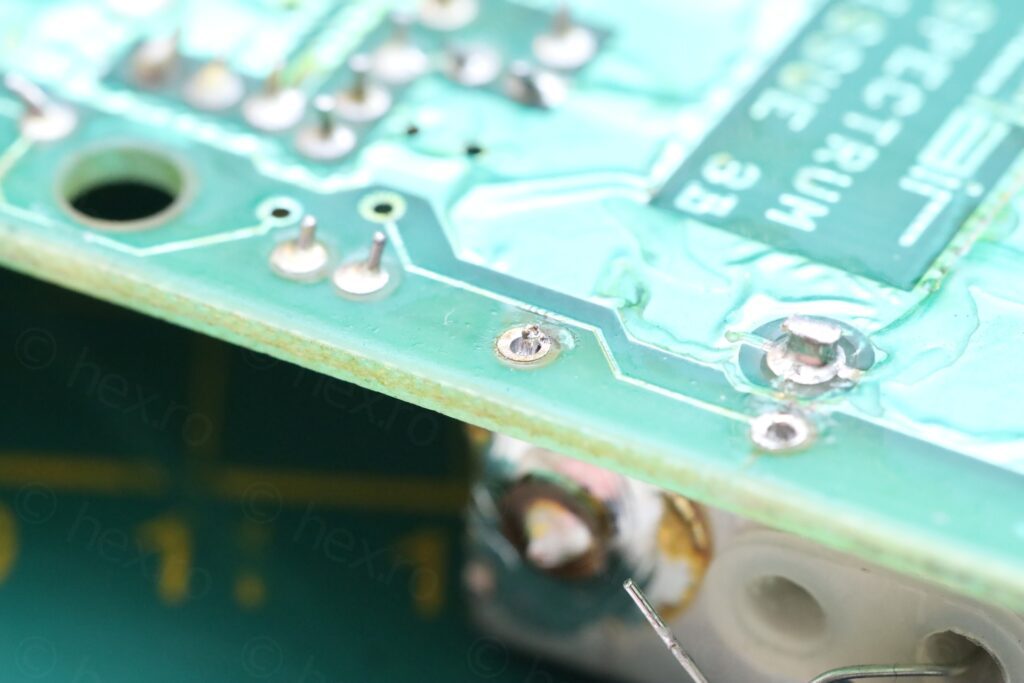

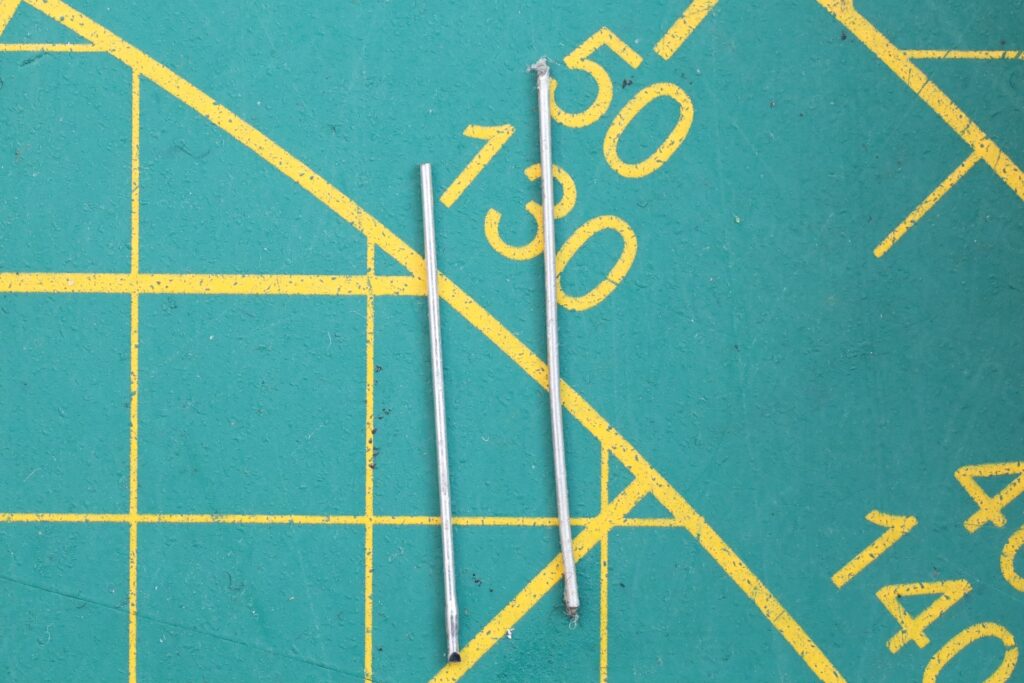

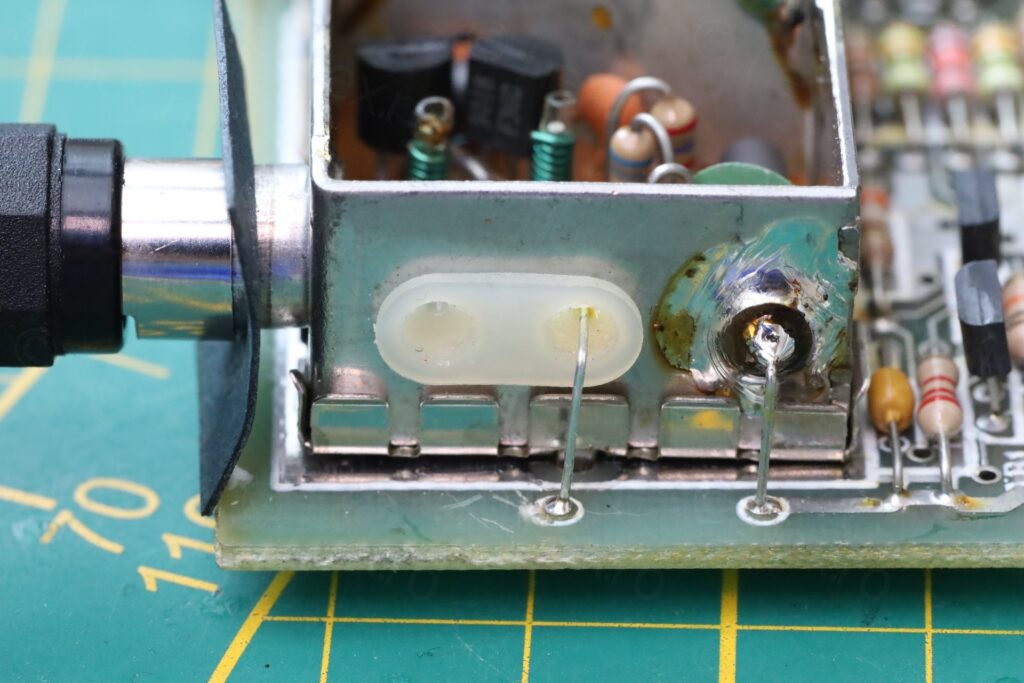
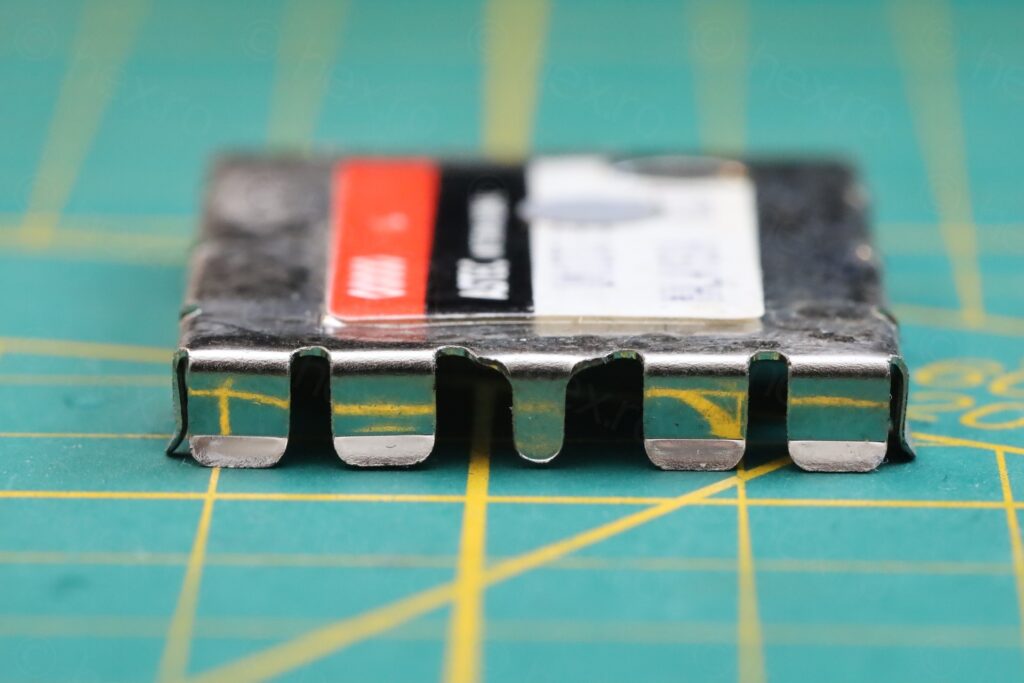

For the memory ICs, I remounted the original 8349 STC 4116 2N into a socket. Replaced IC22 with KM4164B-10, also socketed:
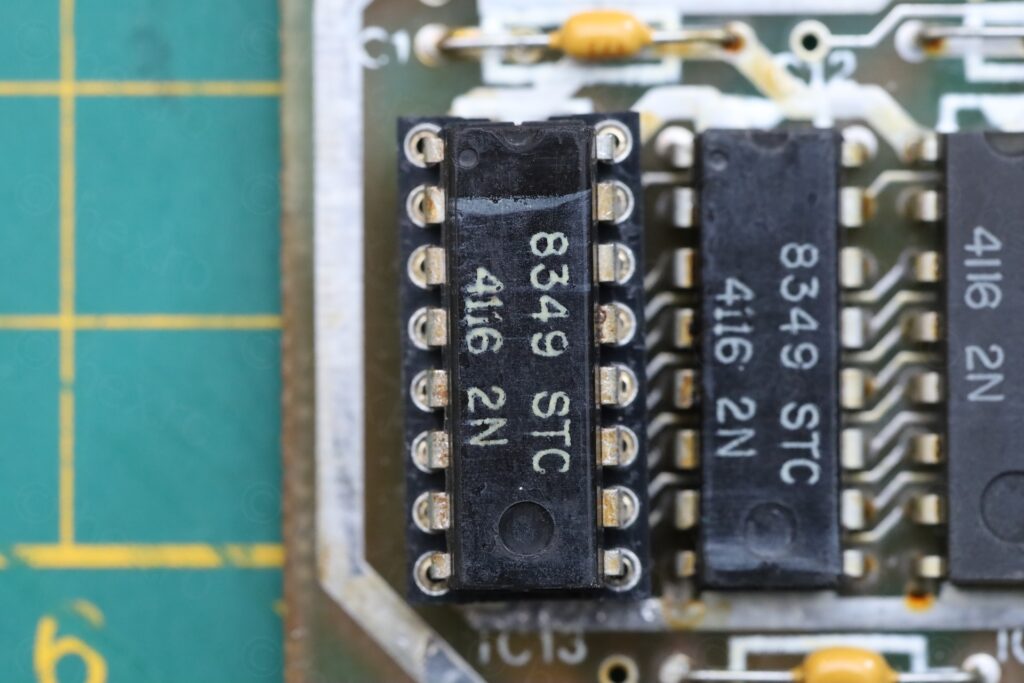
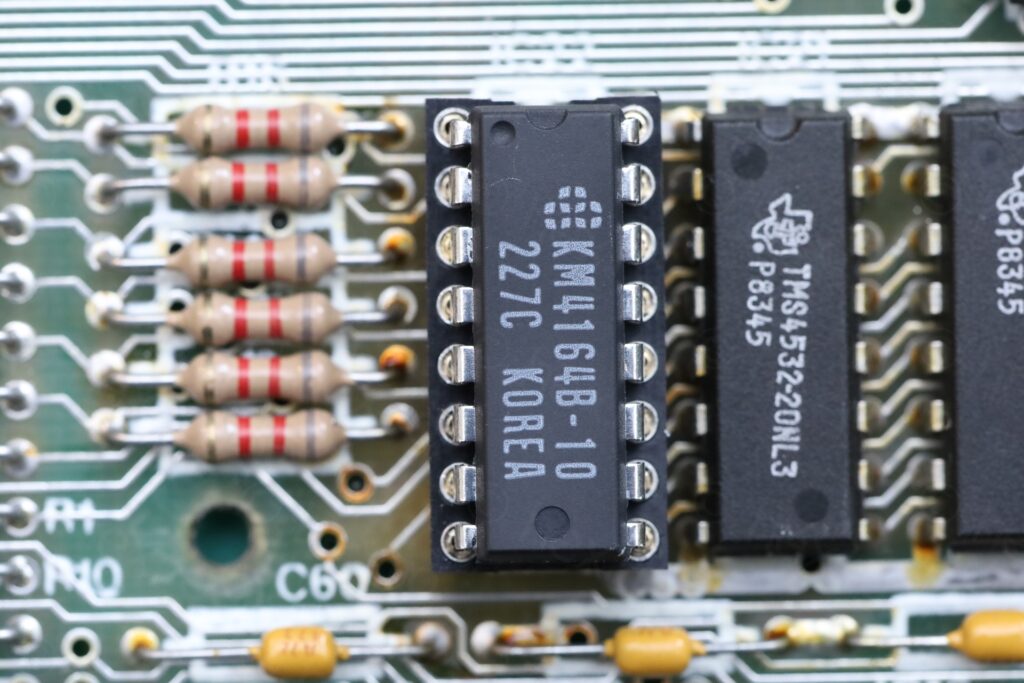
Conclusions
A not so easy fix and thankfully Retroleum Diag ROM saved a lot of time that would have otherwise spent on diagnosis and trial and errors. Happy that the ULA is working fine.
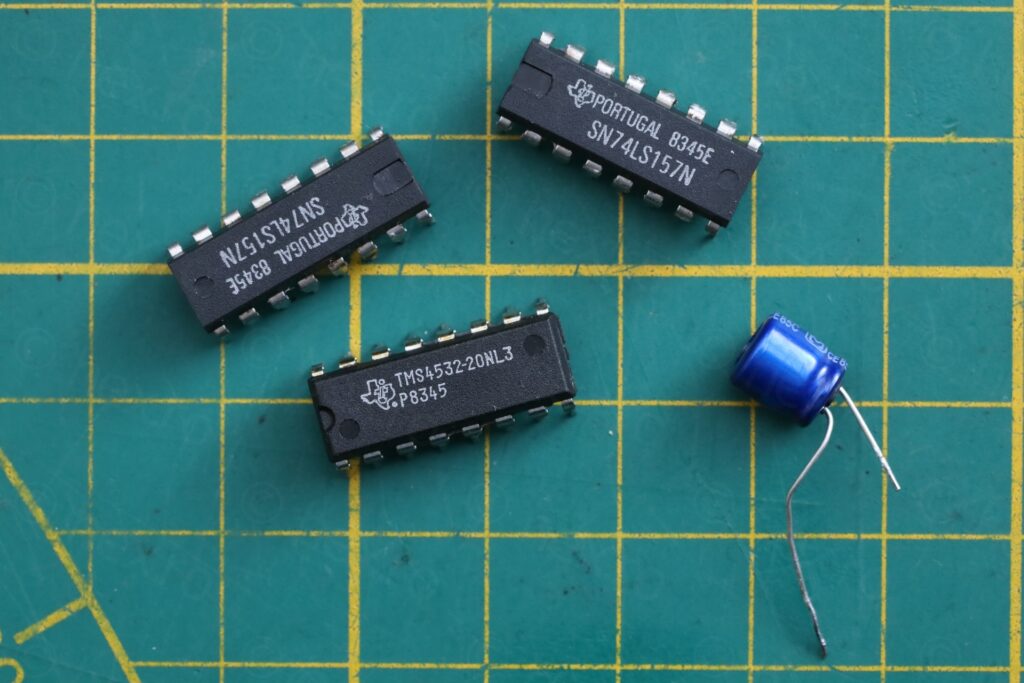
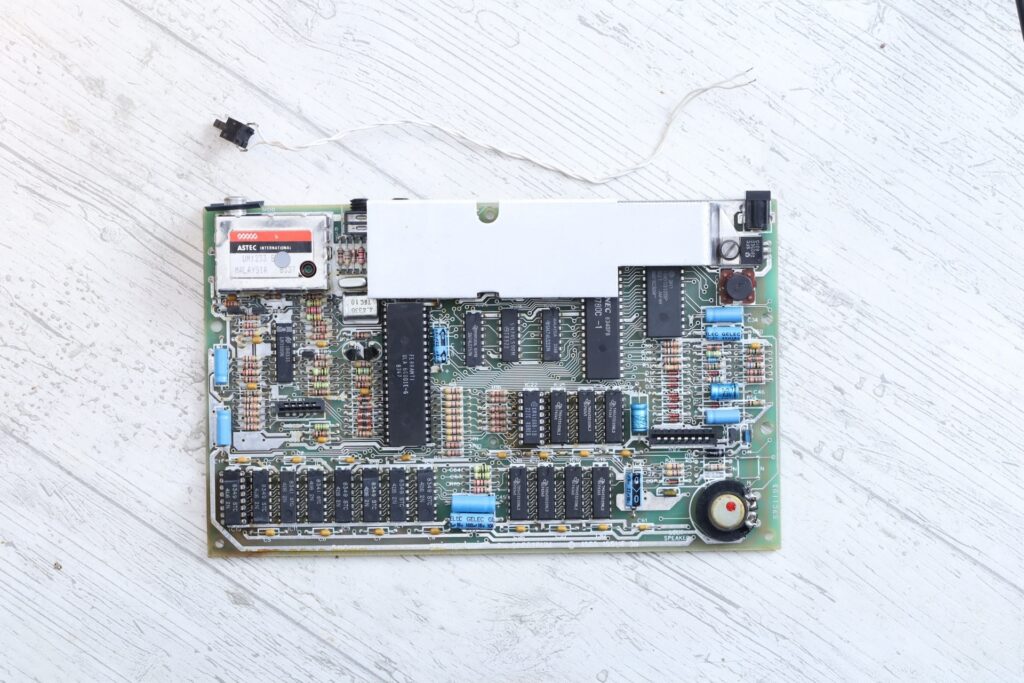
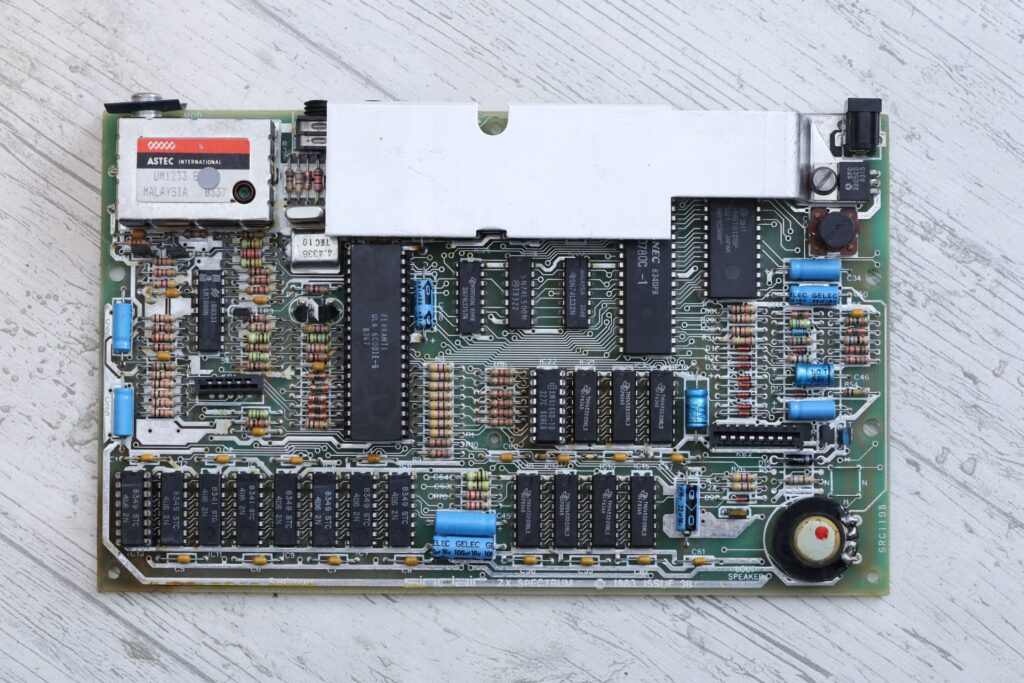
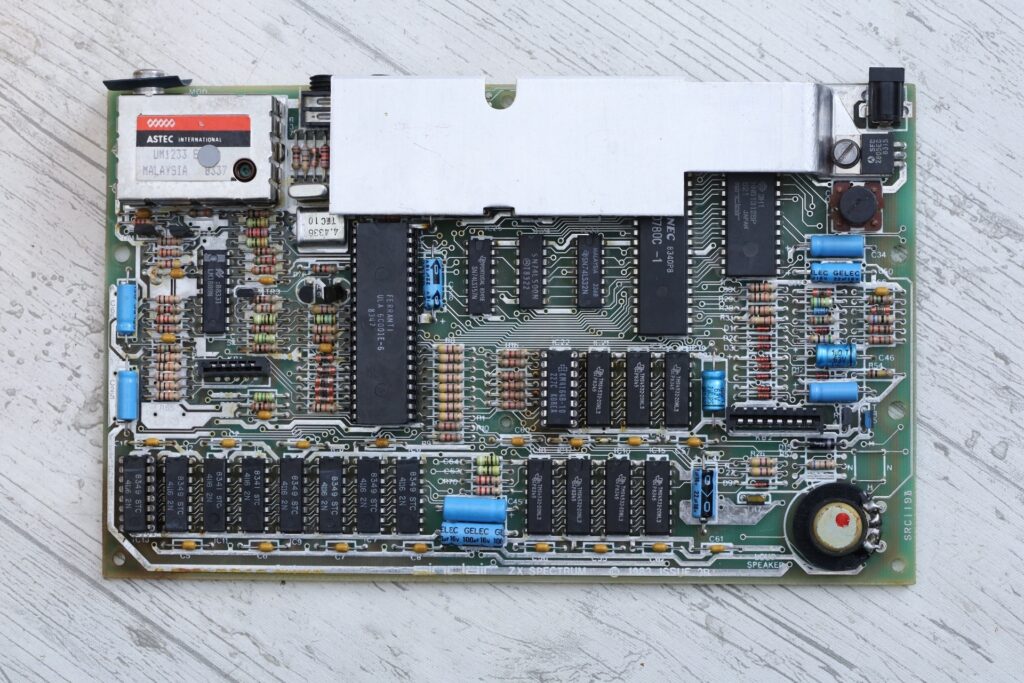
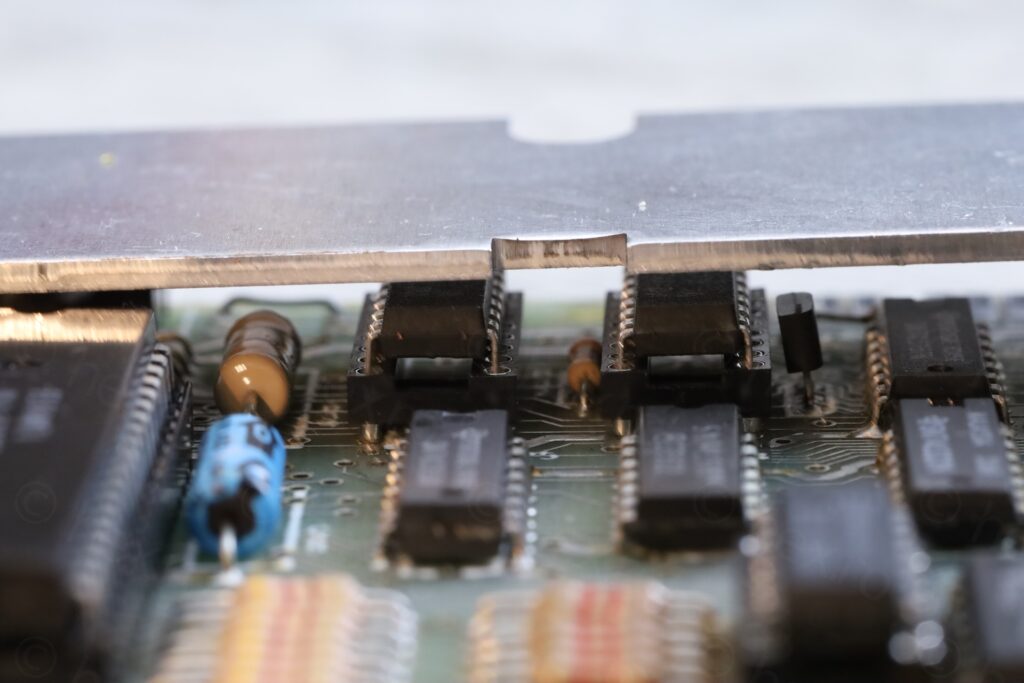
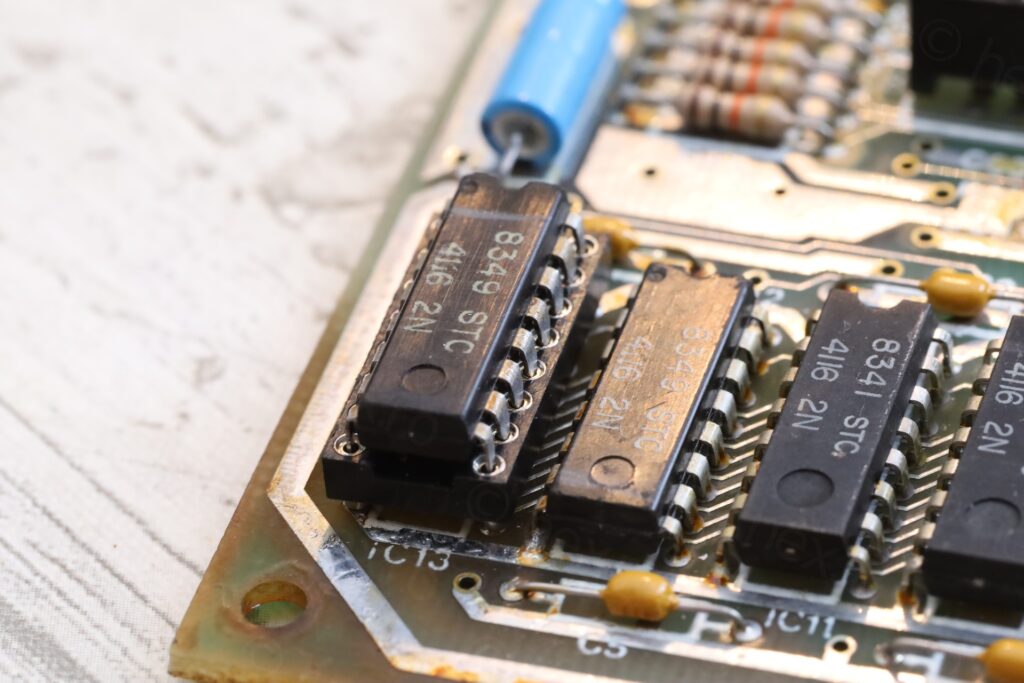
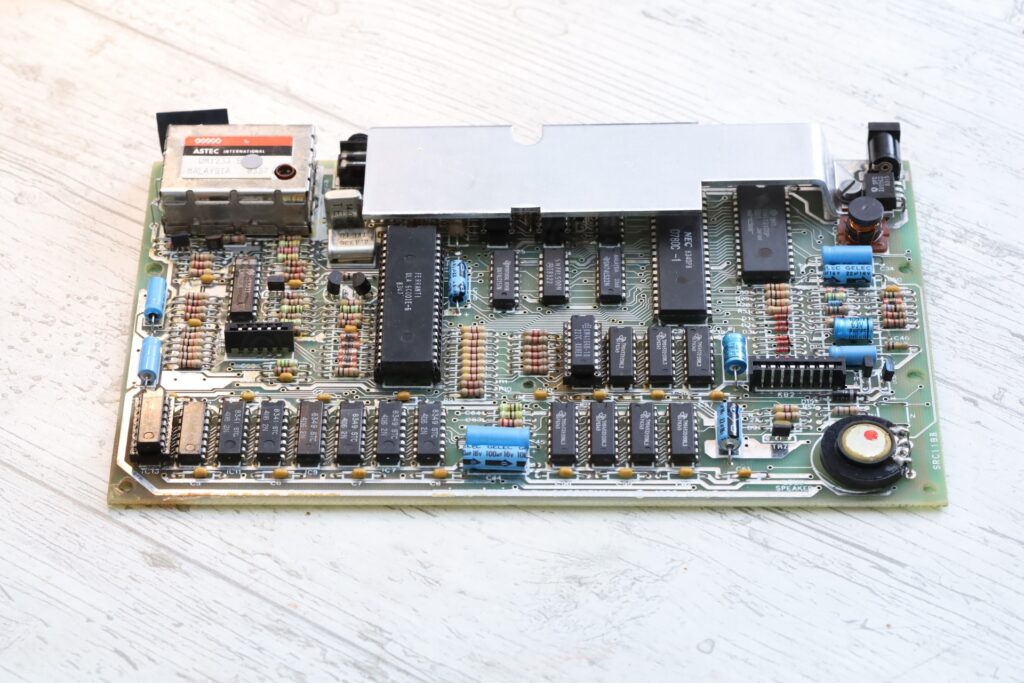
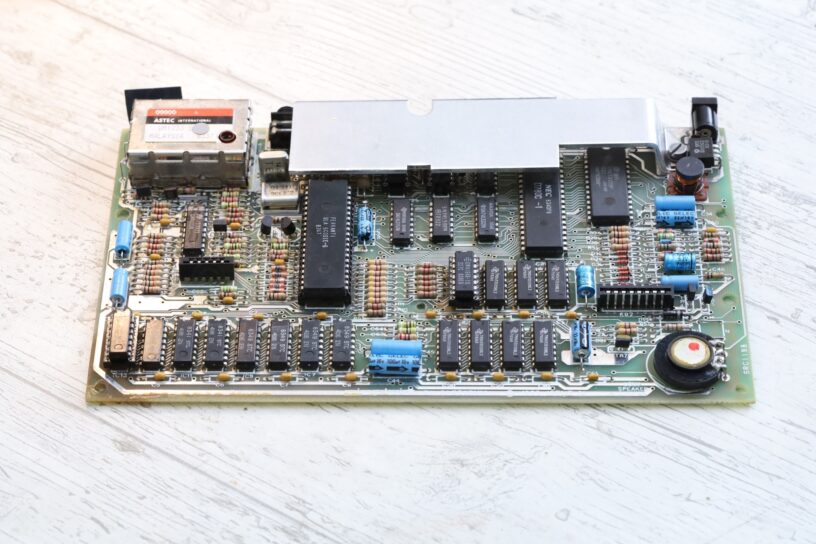
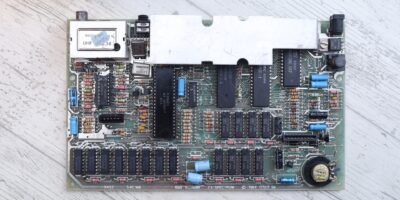


Krzysztof
About composite mod… It kinda is the “real feel” for at least some people. My first real encounter wit computers was in the computer club where the machine park was Spectrums, Ataris and Timexes, all with monitors in composite video (yes, speccys were modded). So we were used to sharp pixels from the ground up, so to speak.
My first home computer set was Timex 2048 with Neptun 156 monochrome (green) monitor, so again I am used to sharp picture, but most my game memories are (green) monochrome :). But indeed I do have small CRT TV to power up nostalgia, but Timex is connected to it by composite out (they have one out of a factory).
Your repair reports are fascinating, please keep them up!