Found this calculator at a local second-hand shop (CashConverters). Since it is another clone, similar to two more that I already have, I figured, why not …
The calculator was dirty. It had scratched lens and the lettering rubbed off from some of the buttons (for example, the ‘0’, ‘1’ or ‘=’ sign). I figured that if I manage to successfully clean it, then I can also maintain the others that I have.
Overview
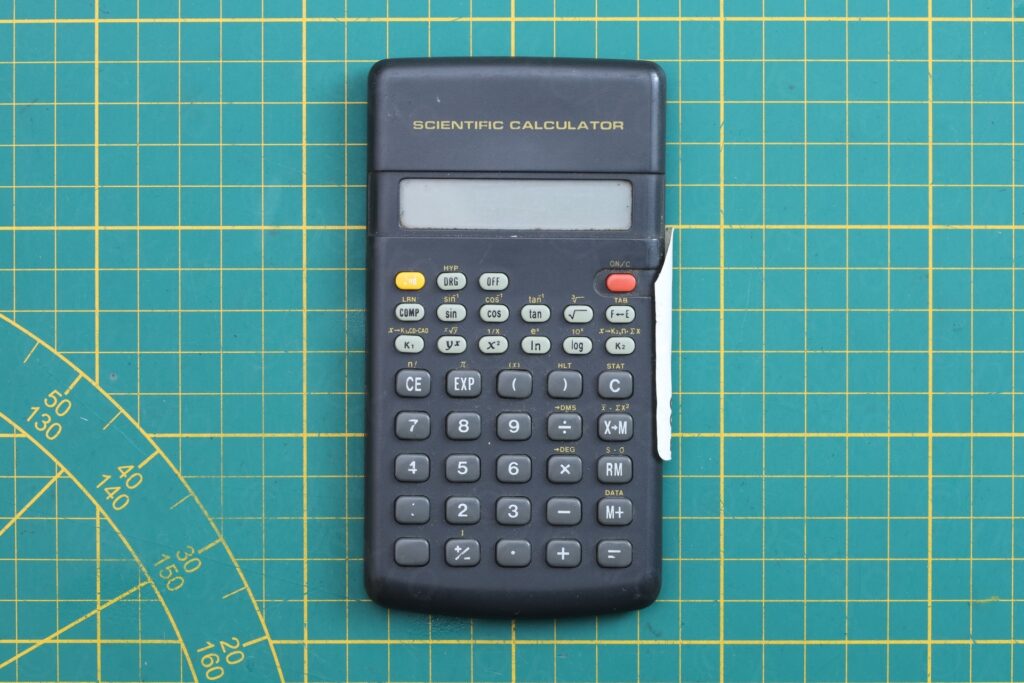
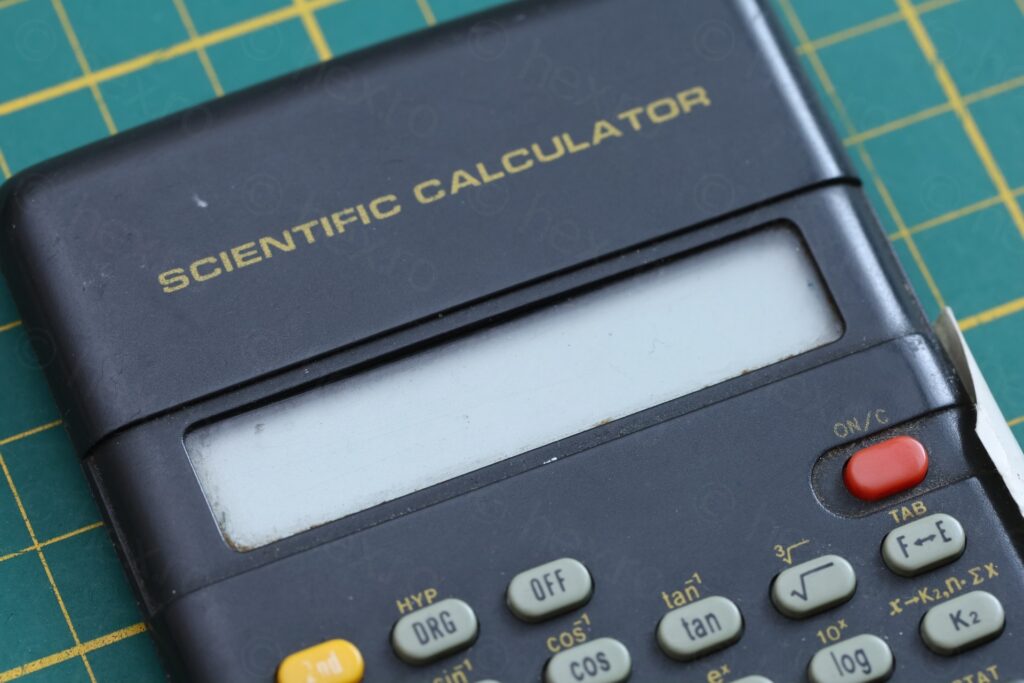


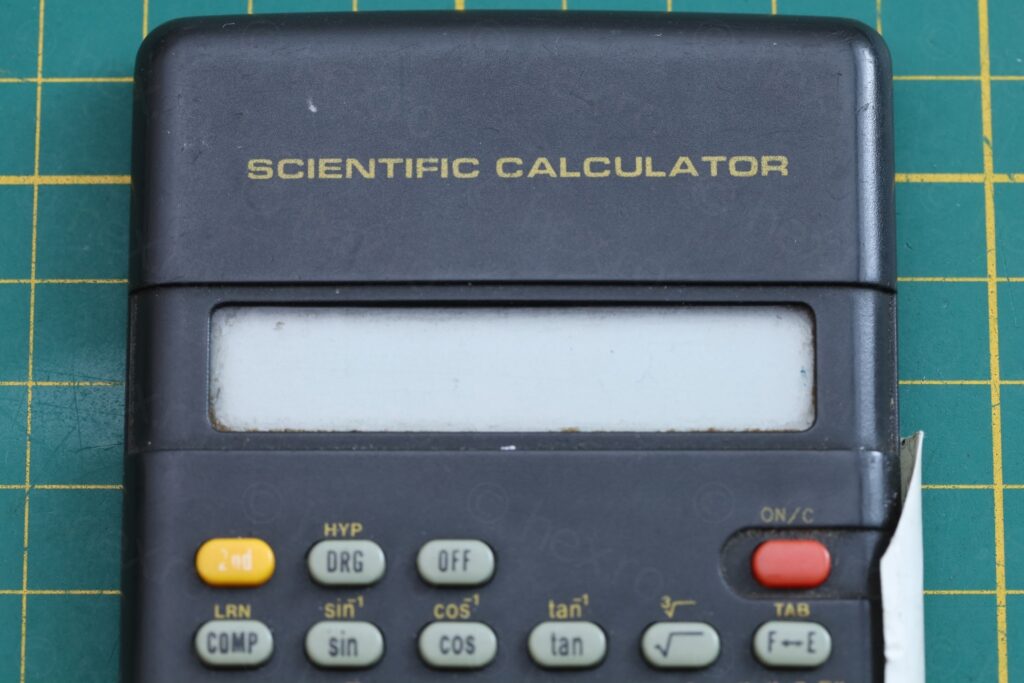
First step was to peel of the label applied by the shop using some Label Removal:

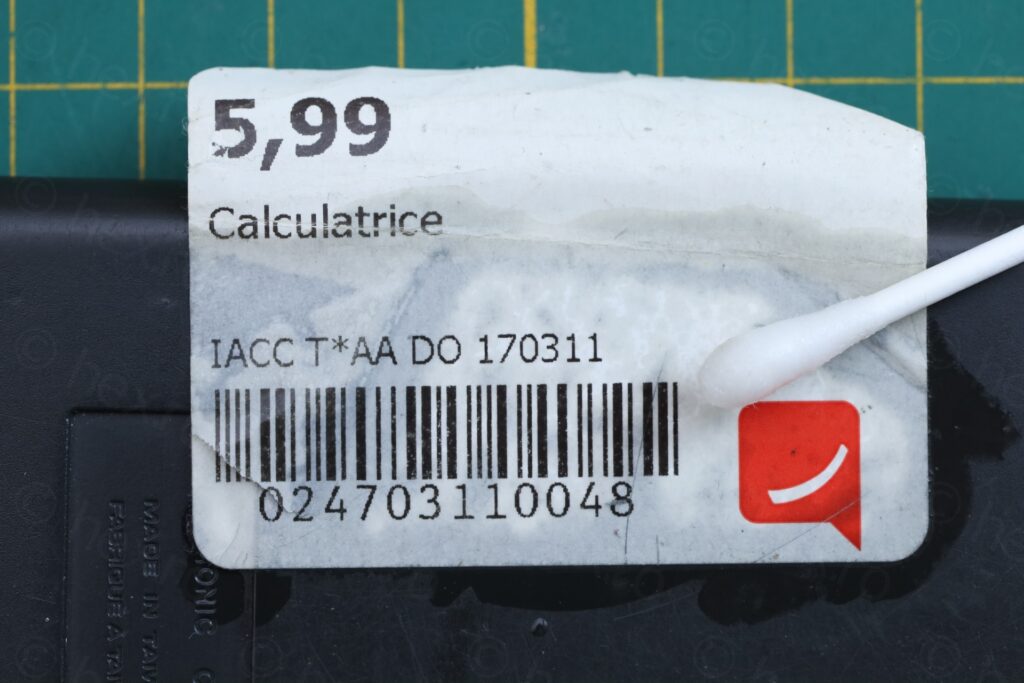
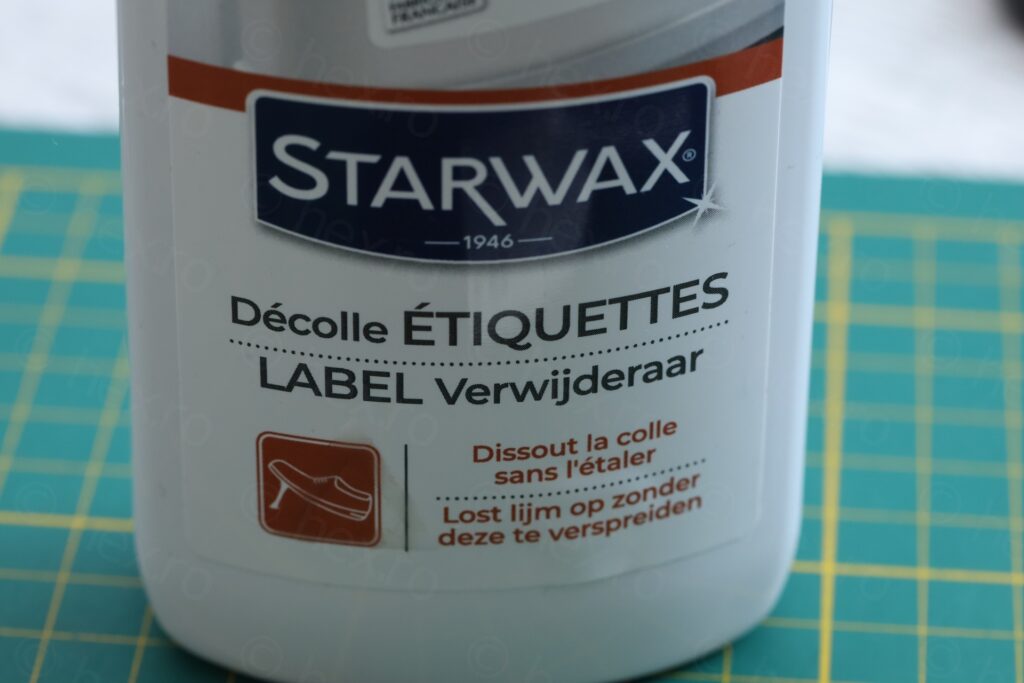
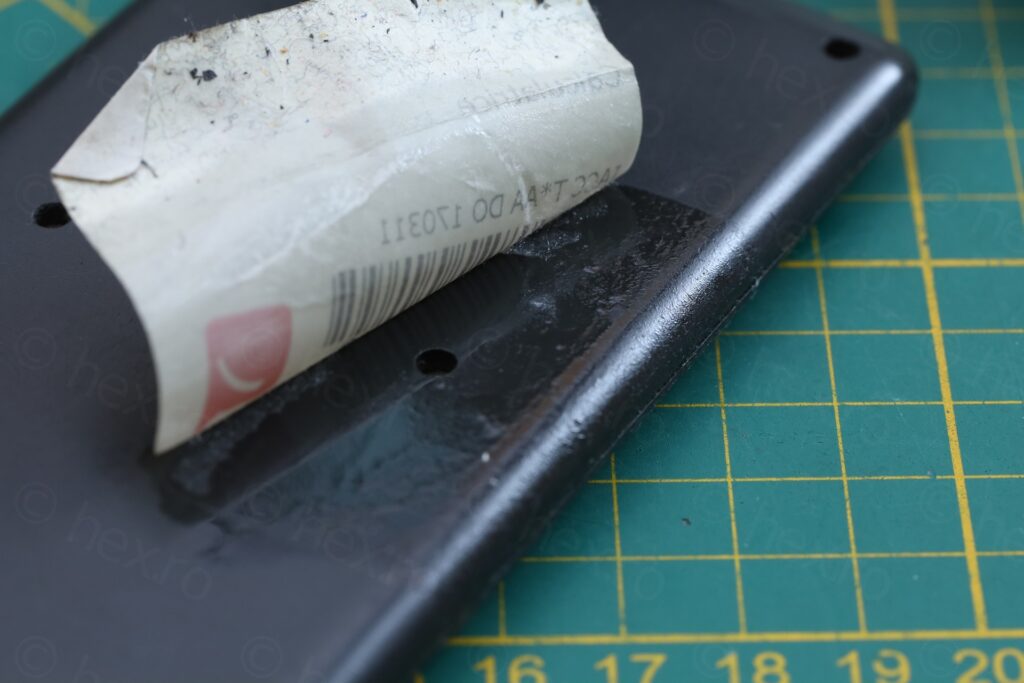
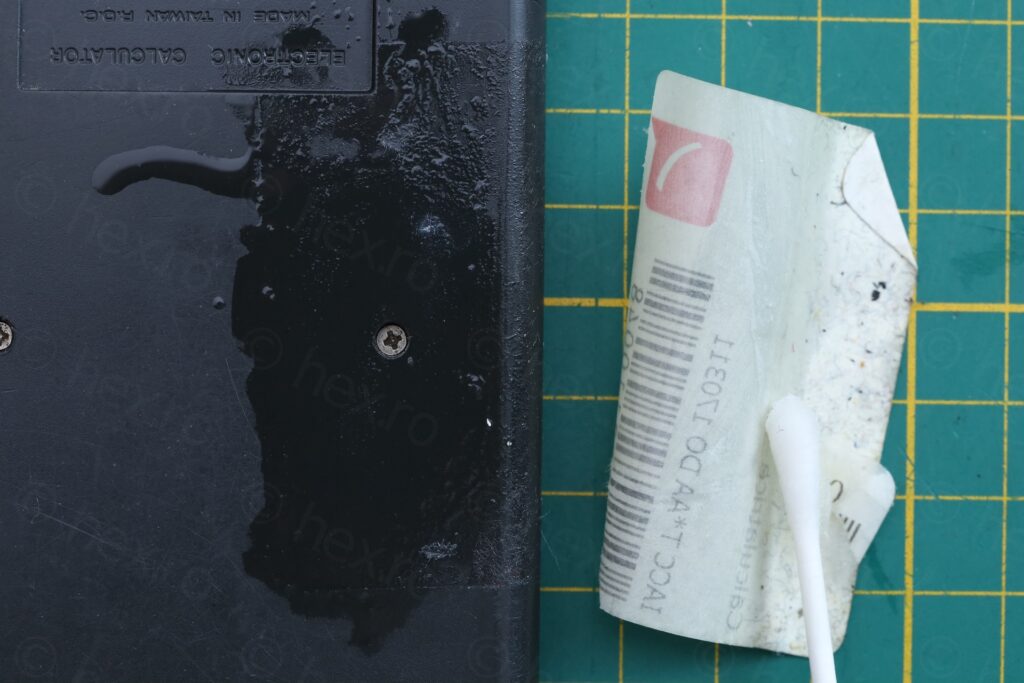
Cleaning
To take it apart is very easy, just undo the few screws visible on the back case. Calculator is based on the Sharp LT3301A chip, but this I knew already from the previous one I took apart.

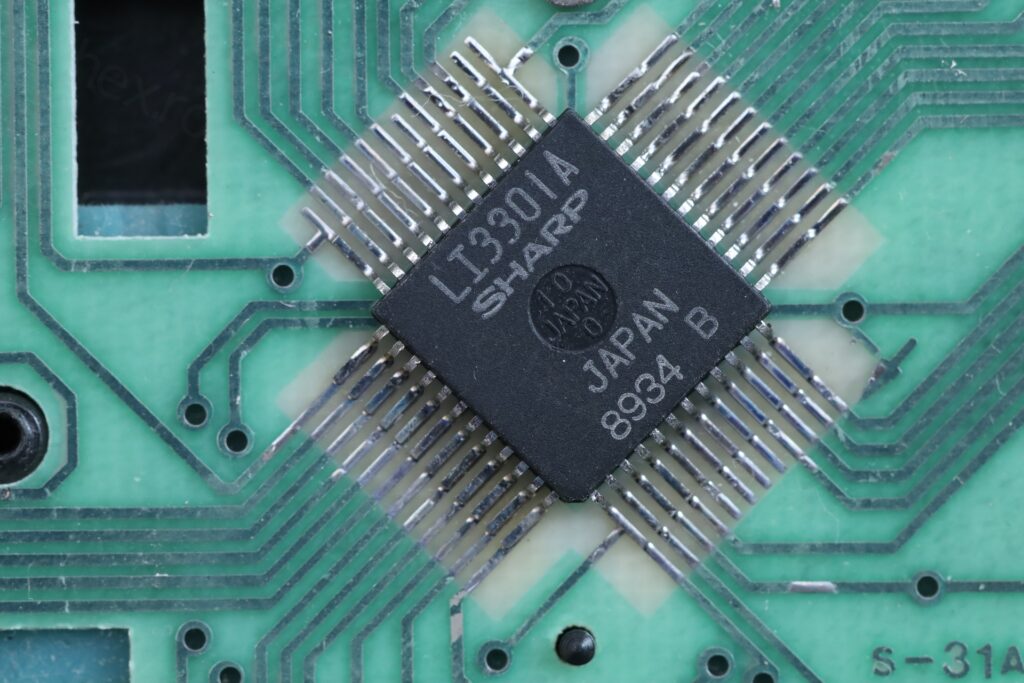
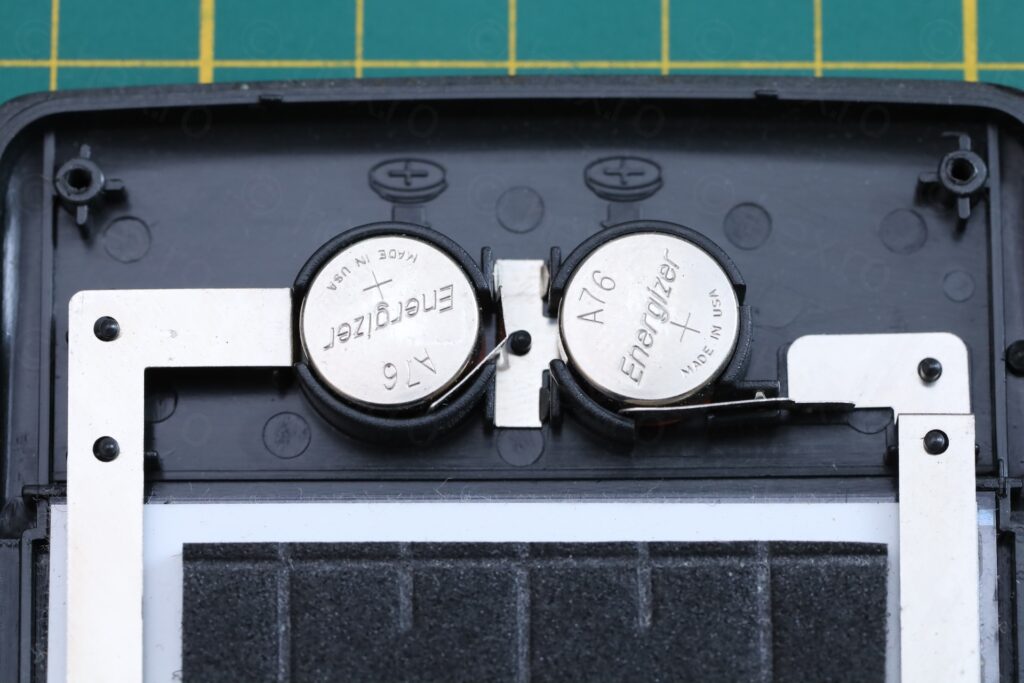

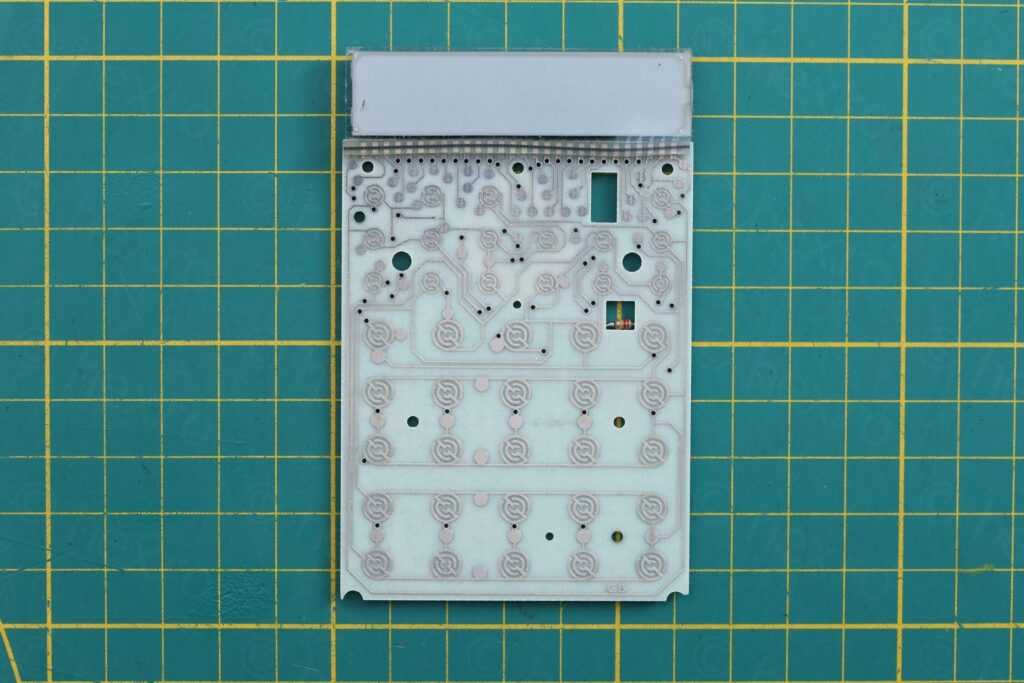

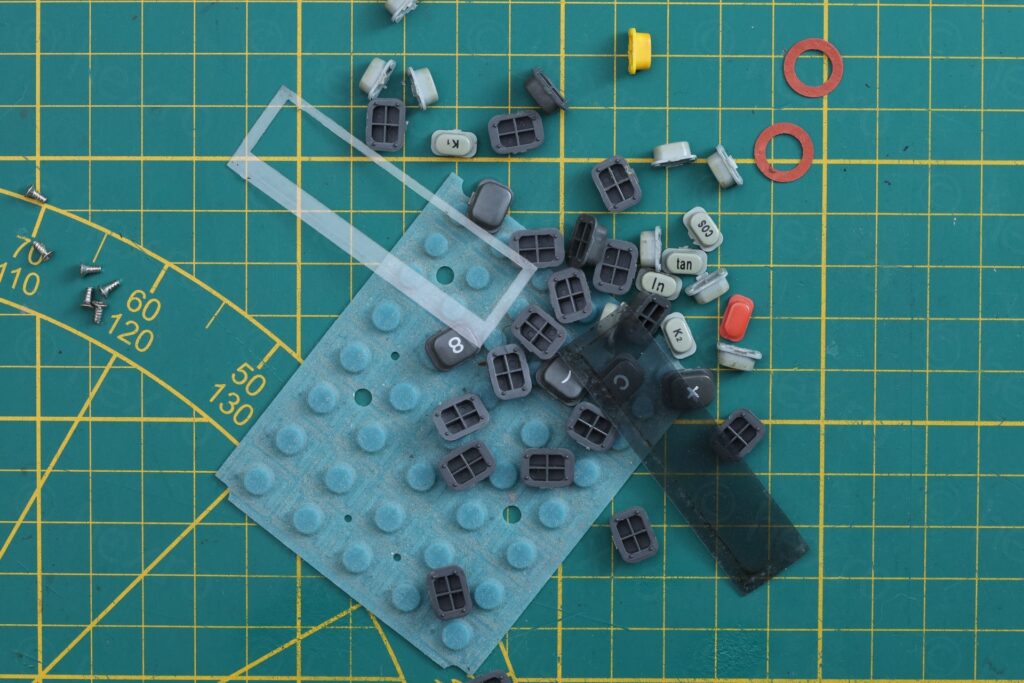


It was disheartening to see all the bits out. They all looked dirty and it won’t be fun to put them all back together.
First I focused on the polarizer. Lots of hardened glue / grime but how to take it off without scratching it even more ? Got most of it off using IPA and Label Removal. I did pay attention to use a microfiber cloth to avoid scratching it.
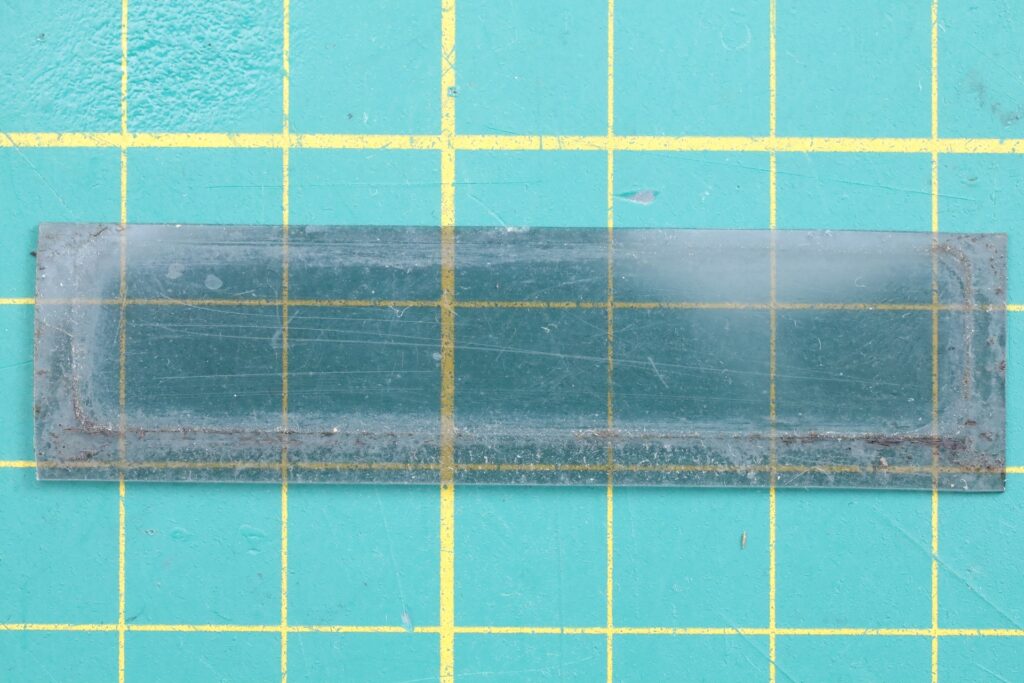
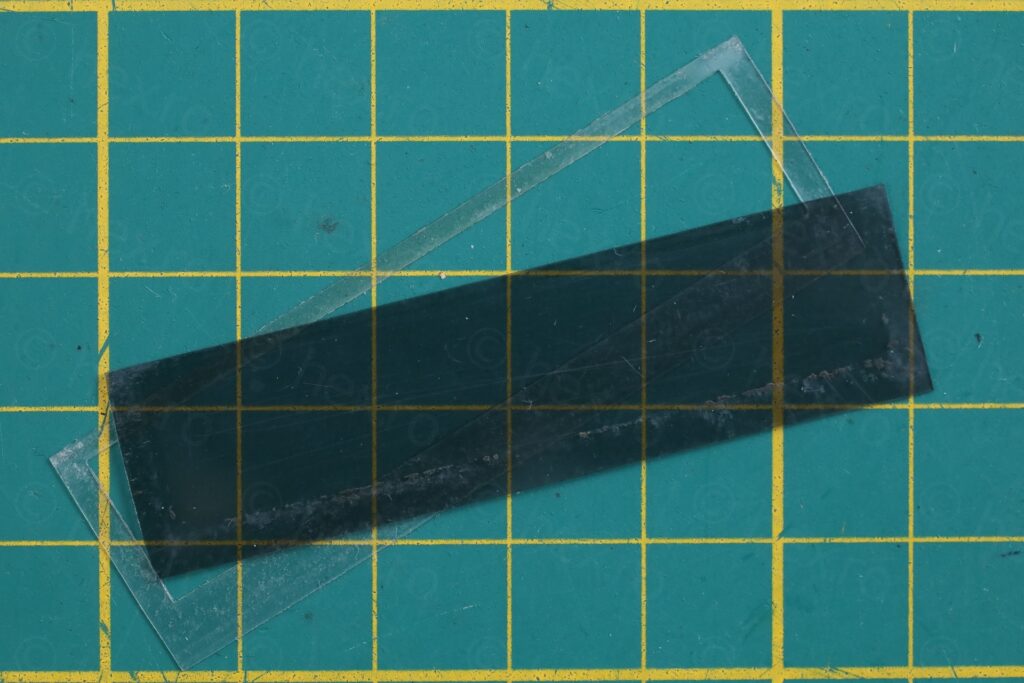
With the face cover pointing down, the first one that is put in is the polarizing filter, the second one is that plastic support with the gap.
The buttons, membrane and the case all got soaked in warm soapy water and brushed with a soft paint brush:



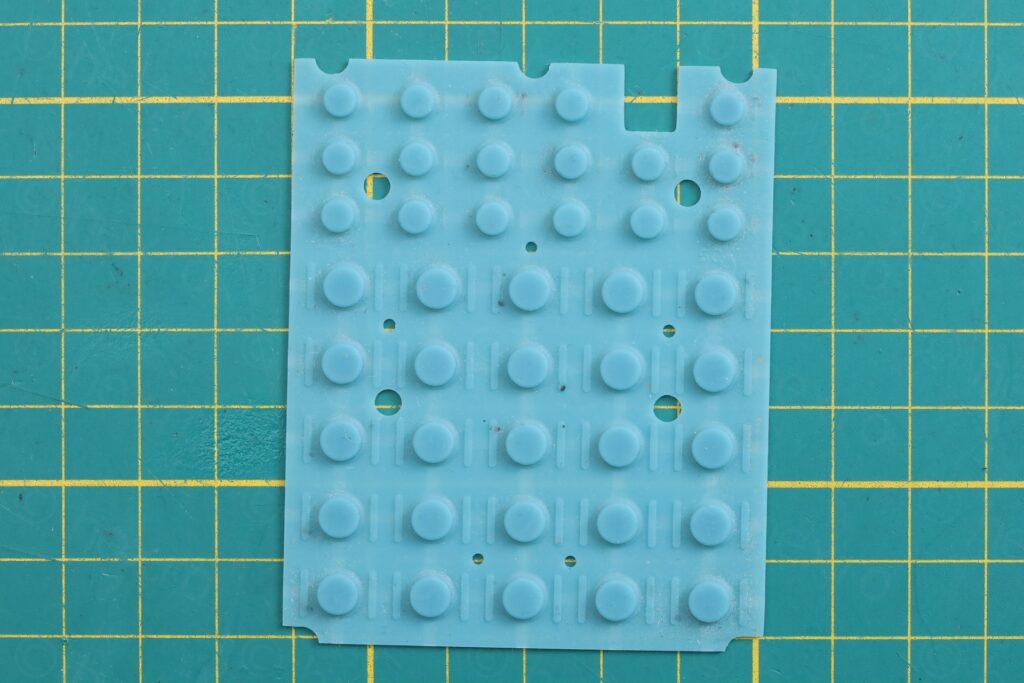
At this moment I tried to put it all together, just to discover that some buttons were not working properly. Pushing them did not register the button press.
Graphite to the rescue
My reflex was to try to clean the membrane using soft cotton buds soaked in Isopropyl Alcohol. The cotton buds were getting darker during the cleanup which was worrying. While some buttons seem to recover after the IPA cleaning, some others were getting worst, having to push even harder to get them to register.
Eventually, I realized that I’m actually scrubbing the graphite away. No chance this is a proper fix … I’m causing permanent damage. I checked the internet, and lots of people have same issues with TV remotes. Although many say to clean using IPA, few said that applying Graphite works. So it makes sense. What needs to be done is to apply graphite to the pads instead of scrubbing it off.
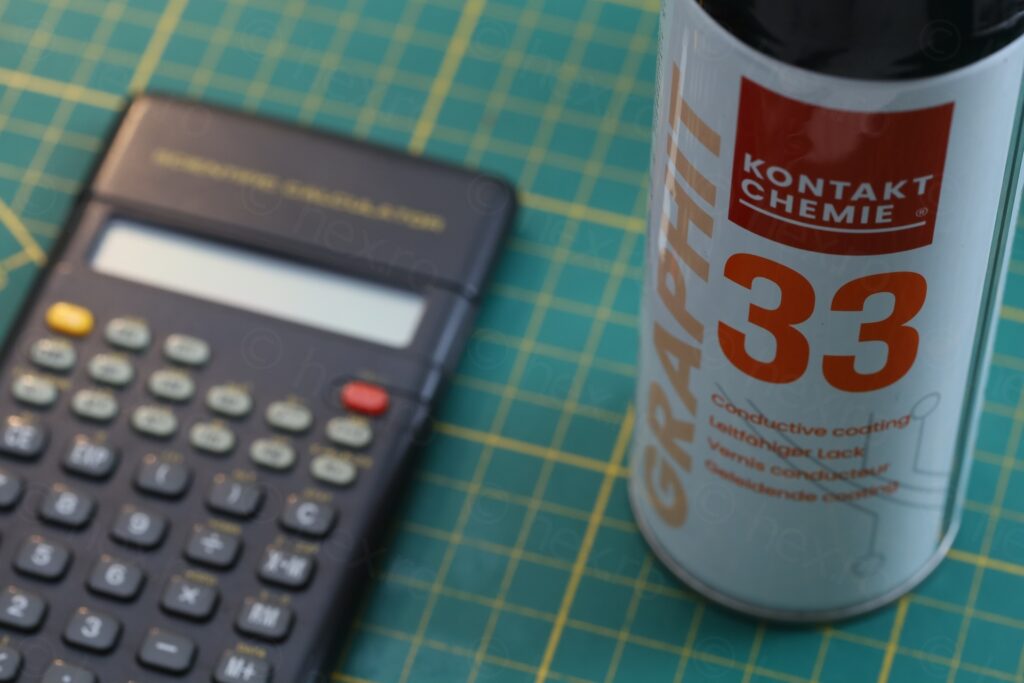
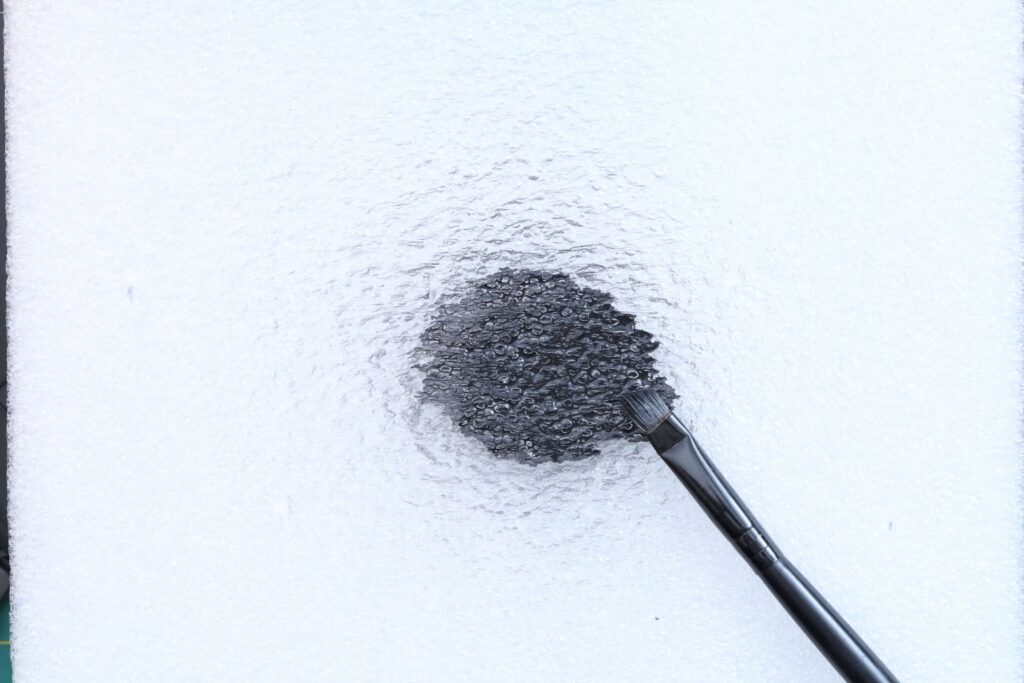
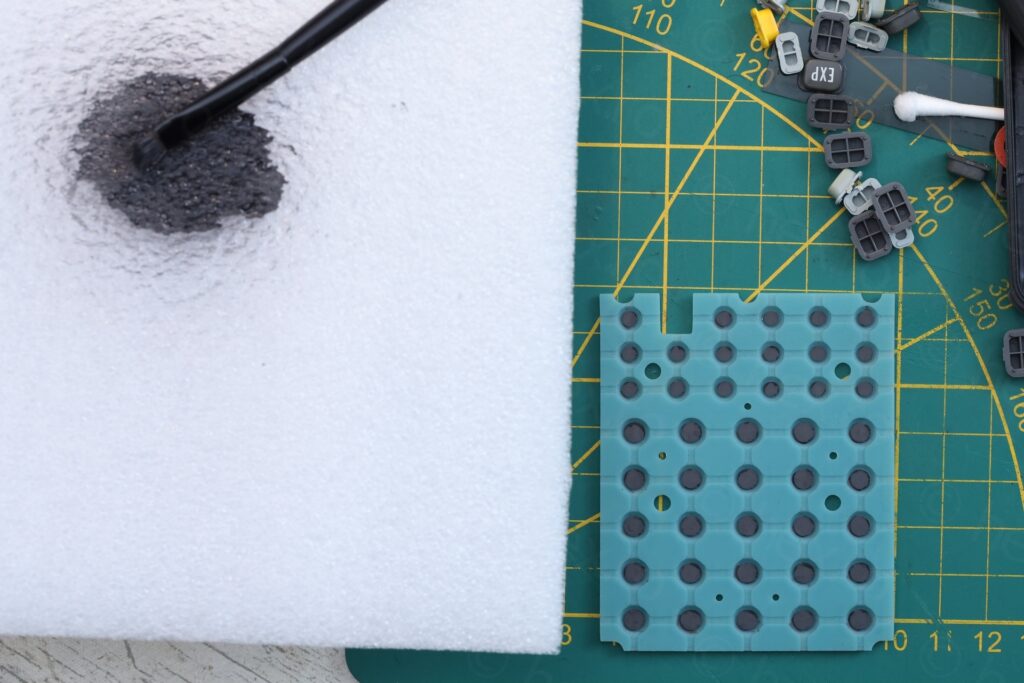
While I do have a Graphite spray (Graphite 33), I needed to puddle a bit of it somewhere from where I could pick some with a fine soft brush and apply to each pad. I had a disposable piece of foam at hand and it looked like it may work.
The graphite managed to stay wet long enough for me to go over and cover all the pads, while still paying attention to not touch the membrane itself. The pads seem to soak up the graphite, it was impossible to say which ones were retouched and which ones still weren’t.
Curious if it would work, I put it all back together and surprise, all buttons were working perfectly. Gentle button presses would register immediately. The only worry was if this would last ? The calculator doesn’t get used, but I tested it 6 months after and buttons still work fine.
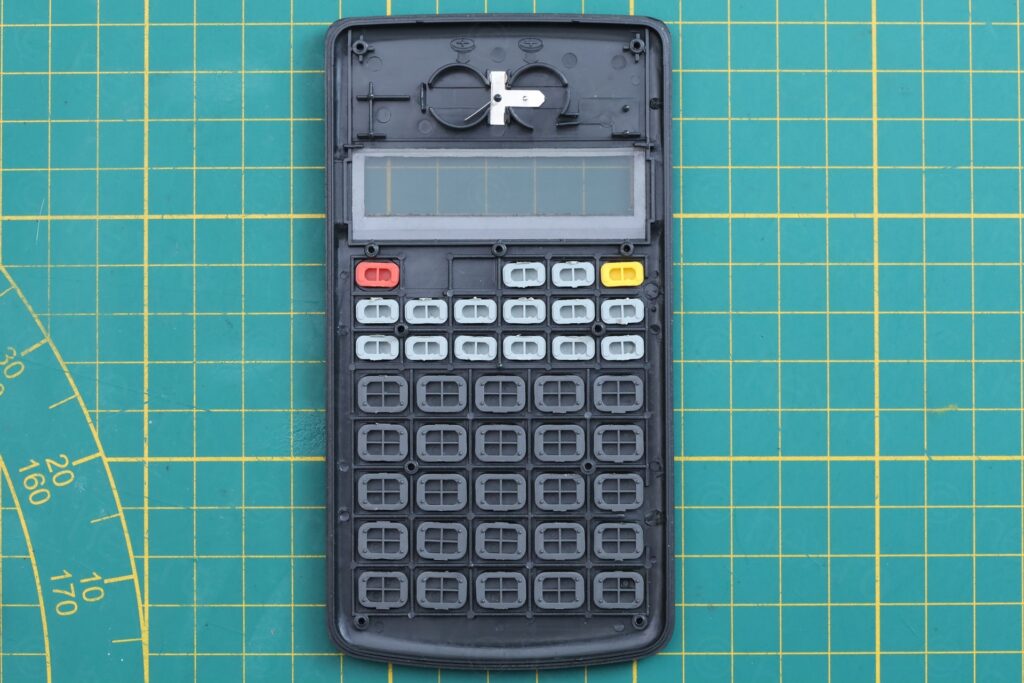
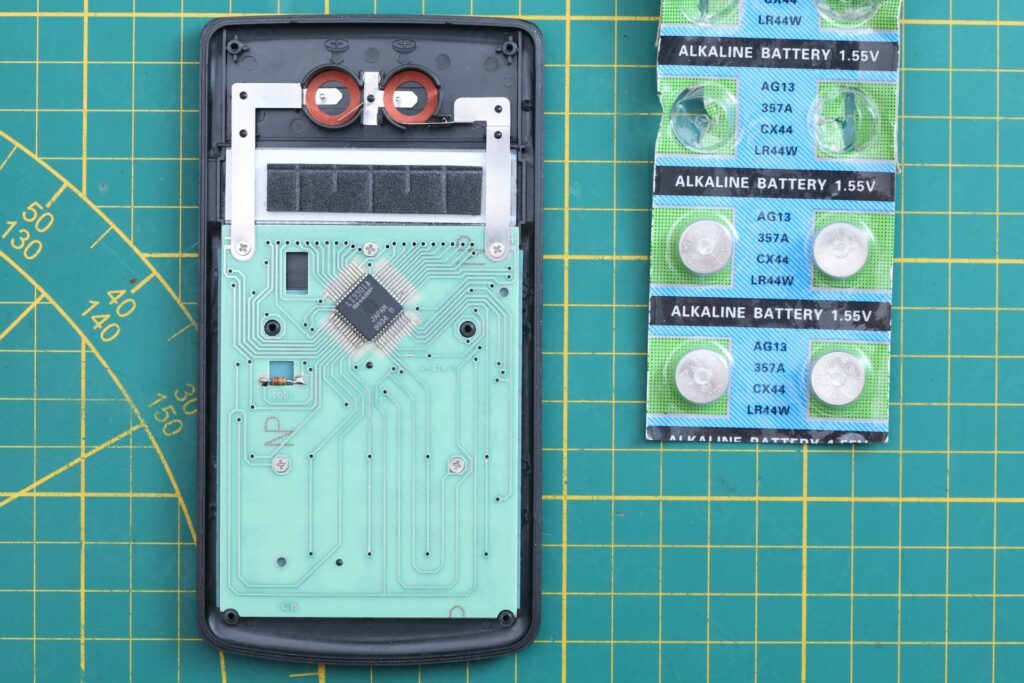
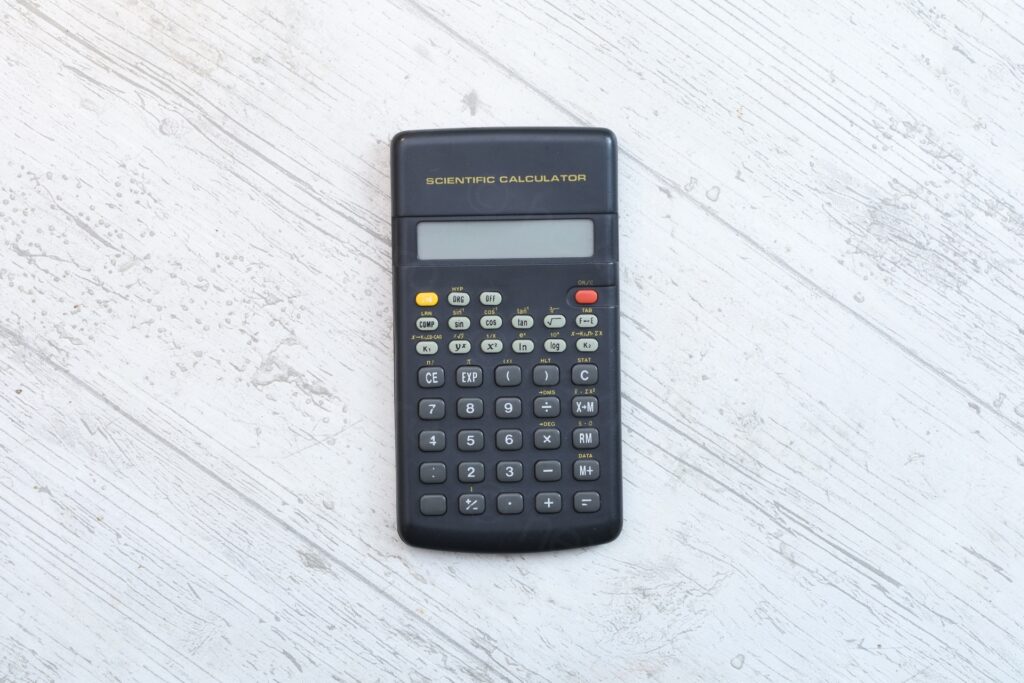
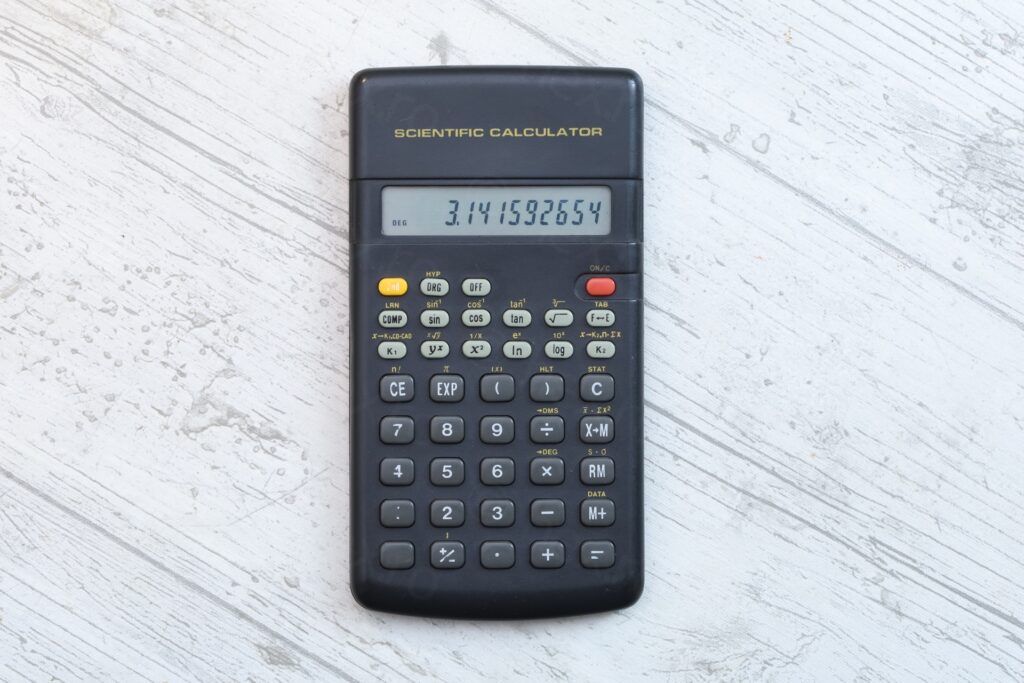
While the calculator isn’t valuable enough to keep it, at least I practiced applying graphite to the membrane to fix unresponsive buttons. Thus, despite its appearance, I will keep it.
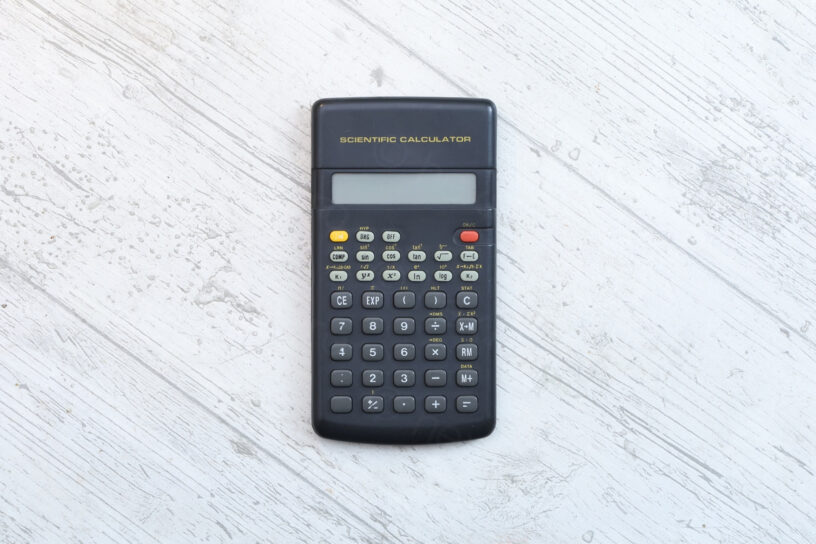

Leave a Reply