After compiling the driver for my Belkin addapter:
# lsusb ... Bus 002 Device 002: ID 050d:935b Belkin Components
I noticed that even if ra0 interface was present, I had to manually
ifdown ra0 ifup ra0
to get it to connect, as the Network Manager applet in Ubuntu 11.04 failed to manage it (it displayed a grayed out wifi signal with an exclamation mark on it).
After searching the Internet, it seems that the only thing to make it was running was to edit the file /etc/NetworkManager/NetworkManager.conf and edit the managed=false to managed=true:
# This file is installed into /etc/NetworkManager, and is loaded by # NetworkManager by default. To override, specify: '--config file' # during NM startup. This can be done by appending to DAEMON_OPTS in # the file: # # /etc/default/NetworkManager # [main] plugins=ifupdown,keyfile [ifupdown] managed=true
Now it is working!
According to the man page here:
managed=false | true
Controls whether interfaces listed in the ‘interfaces’ file are
managed by NetworkManager. If set to true, then interfaces
listed in /etc/network/interfaces are managed by NetworkManager.
If set to false, then any interface listed in
/etc/network/interfaces will be ignored by NetworkManager.
Remember that NetworkManager controls the default route, so
because the interface is ignored, NetworkManager may assign the
default route to some other interface. When the option is
missing, false value is taken as default.
Later update:
Unfortunatelly, Network Manager was not reliable. It kept disconnecting and reconnecting – and I had to get rid of it.
Now I’m using wicd as a network manager replacement.


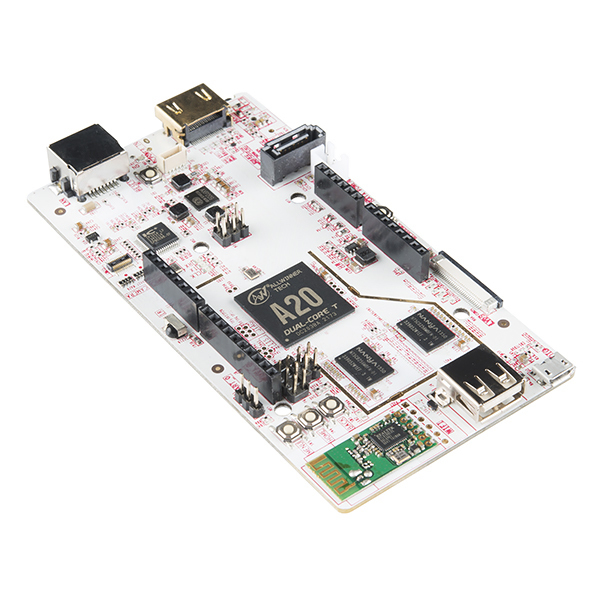
Leave a Reply